Finally, after some Beta versions, WordPress 4.7 is available for general public. The WordPress 4.7 named Pepper in honor of legendary jazz vocalist Sarah “Sassy” Vaughan. This new WordPress version will let you set up the website as the way you want.
New Twenty Seventeen Theme
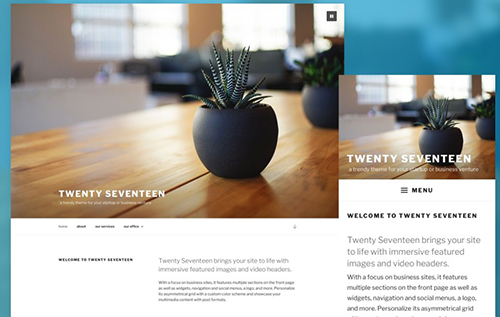 WordPress has added an all new default theme i.e. Twenty Seventeen. The Twenty Seventeen focuses on business sites and features a customizable front page with multiple sections. You can easily customize this theme widget various widgets, colors, photos, social menu and site logo. This new default theme is working great on many devices, language and suitable for all types of users.
WordPress has added an all new default theme i.e. Twenty Seventeen. The Twenty Seventeen focuses on business sites and features a customizable front page with multiple sections. You can easily customize this theme widget various widgets, colors, photos, social menu and site logo. This new default theme is working great on many devices, language and suitable for all types of users.
Edit Shortcuts:
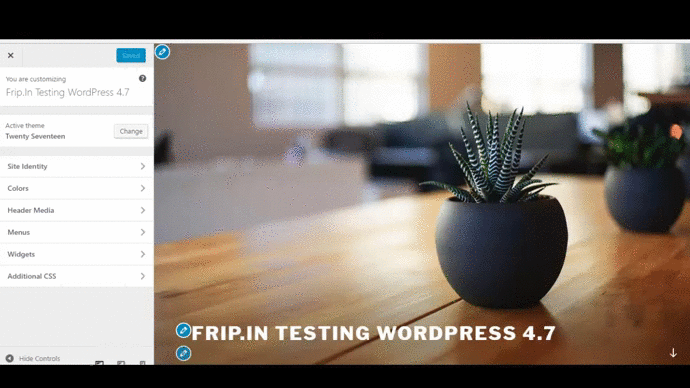 The WordPress 4.7 has added a new shortcut which allows you to edit a various element of your theme without touching their setting. The Visible icons appear to show you which parts of your site can be customized while live previewing. You just have to click on any of your desired icons, and you will get straight to editing. Don’t forget to click on save & publish button otherwise; you will lose your customization.
The WordPress 4.7 has added a new shortcut which allows you to edit a various element of your theme without touching their setting. The Visible icons appear to show you which parts of your site can be customized while live previewing. You just have to click on any of your desired icons, and you will get straight to editing. Don’t forget to click on save & publish button otherwise; you will lose your customization.
Video Headers
The developers have also added video header feature which you may have seen on many premium WordPress theme available in the market. But now, you can also add video headers on your site without any hassle. Just go to Customizer and click on the header and add your desired video which you want to show on the header of your site.
Theme Starter Content
Whenever we add a new theme, we always want a demo content which helps us to see how our new theme will look when we add our content. Now, you don’t have to worry anymore. The individual themes can also provide starter content that appears when you go to customize your brand new site. This can range from placing a business information widget in the best location to providing a sample menu with social icon links to a static front page complete with beautiful images. You don’t have to worry; nothing will save until you press the save button.
Smoother Menu Building
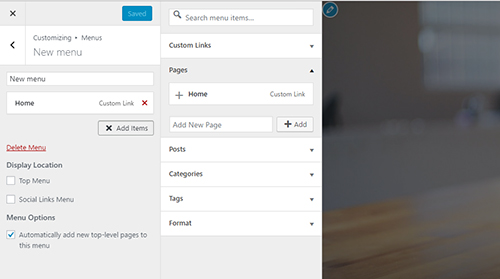 Now you can easily add pages on your menu while building a menu for your website instead of leaving the customizer for creating the pages first. Once you’ve published your customizations, you’ll have new pages ready for you to fill with content.
Now you can easily add pages on your menu while building a menu for your website instead of leaving the customizer for creating the pages first. Once you’ve published your customizations, you’ll have new pages ready for you to fill with content.
Custom CSS
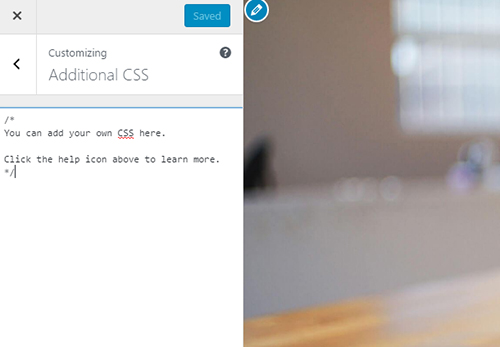 We always want to do changes in our website theme and usually use custom CSS plugins for editing the theme, but WordPress 4.7 will allow you to add custom CSS and instantly see how your changes affect your website.
We always want to do changes in our website theme and usually use custom CSS plugins for editing the theme, but WordPress 4.7 will allow you to add custom CSS and instantly see how your changes affect your website.
PDF Thumbnails Previews
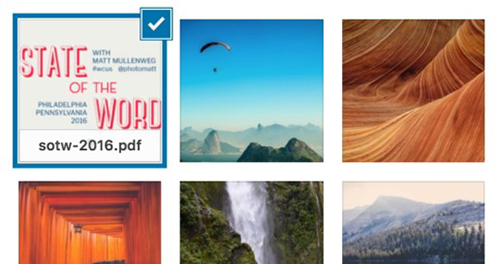 Now when you upload the PDFs to your WordPres site, the media will display previews of your PDFs in the library which helps you to identify the PDFs in the media section.
Now when you upload the PDFs to your WordPres site, the media will display previews of your PDFs in the library which helps you to identify the PDFs in the media section.
Dashboard In Your Language
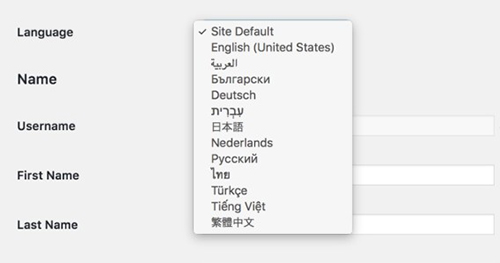 Having a team of different people from various countries is a very crucial task and to maintain the site we have to set up different language for every profile which is always a headache. But Now, you can quickly add new language to your WordPress dashboard and the language will be automatically added to the user’s profile.
Having a team of different people from various countries is a very crucial task and to maintain the site we have to set up different language for every profile which is always a headache. But Now, you can quickly add new language to your WordPress dashboard and the language will be automatically added to the user’s profile.
Developers Changes & Improvements:
- WordPress 4.7 includes new hooks and behavior for theme developers
- Custom Bulk Actions: Now quickly list table with more than bulk edit and delete option.
- Post Type Templates: The WordPress 4.7 now open the page template functionality to all post types.
- Setting Registration API: register_setting() has been enhanced to include type, description, and REST API visibility.
- Customize Changesets
- Introducing REST API Content Endpoints: The WordPress 4.7 now comes with REST API endpoints for posts, comments, terms, users, meta, and settings.
Download The Latest version of WordPress from here



