Are you looking for a WooCommerce Added to Cart Popup plugin to take your eCommerce store to the next level? Then, don’t worry. We have gathered these amazing WooCommerce added to cart popup plugins that make it easy for you to display a popup when your customer adds the product to their cart. By giving the popup option, you are offering your users a clear overview of the products they have added to the cart. It is one of the small steps that helps you to start boosting your sales. One of the best things this popup window does is that it informs the customer whenever he/she adds the product to the cart. Check out these added to cart popup plugins and choose your favorite WooCommerce Added to Cart Popup from the list below.
We have collected these fantastic WooCommerce Added To Cart Popup Plugins that are as follows:
- WooCommerce Fast Cart Plugin
- Yith WooCommerce Added To Cart Popup
- WooCommerce Added To Cart Popup
- WooCommerce Cart Plugin
- WooCommerce Popup Cart
- WooCommerce Side Cart
- WooCommerce Added To Cart Popup
1).WooCommerce Fast Cart Plugin
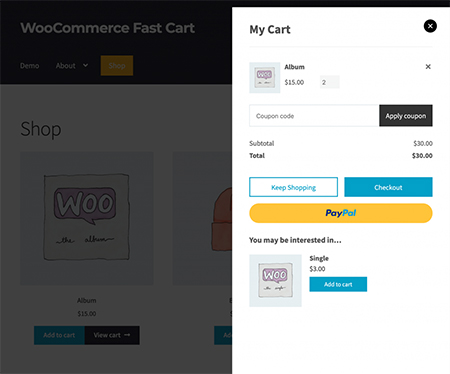 The WooCommerce fast cart plugin is one of those plugins that provide both the WooCommerce popup cart and checkout features. It allows you to increase conversion by streamlining the WooCommerce checkout flow. You can easily choose your button colors, design, and even layout. It supports all the popular payment gateways, such as PayPal, Stripe, Amazon, Braintree, and others. Other features of this plugin are promoting upsells, working with any theme, replacing the WooCommerce cart page, checkout page, or even both, etc.
The WooCommerce fast cart plugin is one of those plugins that provide both the WooCommerce popup cart and checkout features. It allows you to increase conversion by streamlining the WooCommerce checkout flow. You can easily choose your button colors, design, and even layout. It supports all the popular payment gateways, such as PayPal, Stripe, Amazon, Braintree, and others. Other features of this plugin are promoting upsells, working with any theme, replacing the WooCommerce cart page, checkout page, or even both, etc.
2).Yith WooCommerce Added To Cart Popup
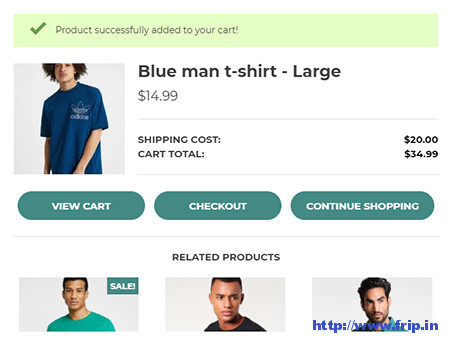
This plugin will help you improve your user’s experience by showing a popup to the user when they add a product to the cart. It also makes it easy for you to display the related products within a popup window and encourage cross-selling. You can easily show the information of the last product added or the complete list of all the products in the cart. It also allows you to show the images of the products in the popup and even add the suggested products to the cart without abandoning the popup. Other features of this WooCommerce plugin are as follows.
Features:
- Eight pop-up entrance animations
- Set popup size
- Customizable labels for popup buttons
- Customize the color scheme
- Show a floating mini cart icon to your shop.
- Select the content to show in the popup
- Activate plugin for mobile devices
- Various options for show or hide in the popup
- View cart & Continue shopping button
- Popup notification for the addition of a product in the cart etc.
3).Added To Cart Popup
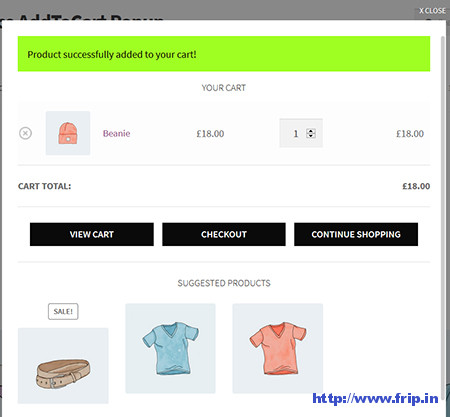
This WooCommerce plugin will let you display a popup window once you have added a new product in the carton every page and whenever a new product is added. It also allows you to directly link the popup to the cart page, continue shopping, and even show the related products. Your customer can also see the related, cross-sell, and up-sell of the product, and you can easily enable these options as your requirement. The plugin also makes it easy for you to change the mini cart location through easy to use setting options. It has a responsive popup for both desktop and mobile devices. Other features of this WooCommerce plugin are eight animation ways, success message for a product, quantity update with a price on an ajax base, single product view, shop popup view, cart view option, etc.
More Info / Download View Demo
5).WooCommerce Cart Plugin
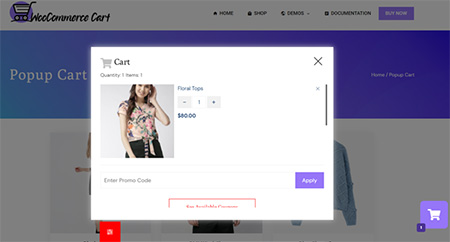 This WooCommerce plugin allows you to display a fancy mini cart in different locations of your eCommerce store. It will enable your customers to get a quick view of the products added to the bucket list and can easily update or remove any products as per the requirement. More than that, the plugin automatically calculates the total amount of price for the product entered in the cart as well as displays the coupon code on currently running deals on your online store.
This WooCommerce plugin allows you to display a fancy mini cart in different locations of your eCommerce store. It will enable your customers to get a quick view of the products added to the bucket list and can easily update or remove any products as per the requirement. More than that, the plugin automatically calculates the total amount of price for the product entered in the cart as well as displays the coupon code on currently running deals on your online store.
Features:
- 3 Different Layouts to Display Cart Contents i.e. Slide In, Floating, and Popup
- 6 Different Position Options to Display Your AJAX Mini Cart
- Option to Add Background Overlay While Displaying Cart Items
- Glassmorphism Layout: Transparent Cart Layouts
- 3 Different Shapes to Display Your Cart
- 2 Different Product Layout to Display Cart Items
- Various Entrance, Exit, Hover and Idle State Animation Effects
- Display Suggested Items in a Responsive Carousel
- Option to Display Promo Code on Deals Running On Your Online Store
- Display Cart in Selective Page, Products or Devices
- Advanced Typography Option to Configure Fonts
- Color Picker to Choose the Most Suitable Color etc.
More Info / View Demo Try Free Version
5).WooCommerce Popup Cart
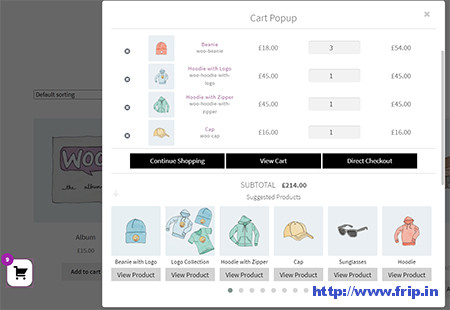
This WooCommerce plugin will allow you to add all products to your shopping cart without going to the shopping cart page. It also lets you add suggested products by category or by-products and resale in the popup window. You can easily change the left, right mini cart counter position and also allow you to suggest products displayed in the carousel. It also allows you to change the cart heading font size, font color, product title size customize of popup cart for WooCommerce. Other features of this WooCommerce plugin are as follows.
Features:
- Quantity input box in cart
- Mobile friendly
- Change the mini car position.
- Enable/disable cart icon
- Opened once item added in cart
- View cart popup
- Both shop & single product page
- Show suggested with slider.
- Counter number of already added product
- Fully customizable setting options
- Ajax add to the cart on quantity change etc.
More Info / Download View Demo
You might also like:
- Best WooCommerce Checkout Manager Plugins
- Best WooCommerce Deposits Plugin
- Best WooCommerce Role Based Prices Plugins
6).WooCommerce Side Cart
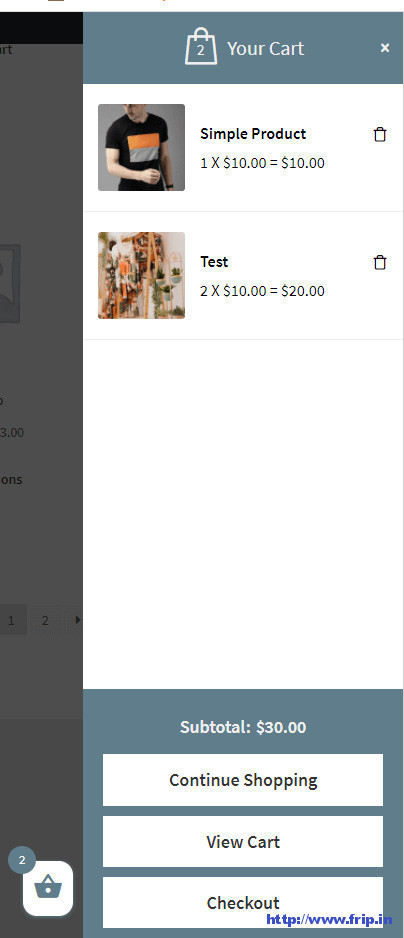
WooCommerce side cart plugin will allow your users to access cart items from anywhere on your site. It also lets you set cart width, height, color, and layout. You can even hide the cart on specific pages and make it easy to choose what to show in the cart.
7).Added To Cart Popup (Ajax)
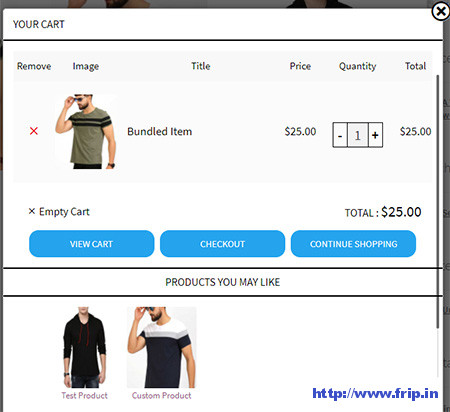
It will instantly show the item added to the cart with view cart & checkout buttons, allowing the customers to choose where to navigate. It works both for simple & variable products. You can even customize the button style and also increase/decrease quantity inside a popup. Other features of this plugin are no page refresh, opens the added item popup, etc.
What Next??
I would recommend you to use these WooCommerce plugins for your website as it comes with many features which I discussed above. I have already cleared all the features of a useful added to cart popup plugin. So what are you waiting for?? Grab these awesome plugins for your upcoming website.



