Are you looking for amazing WordPress map plugins to embed location maps on your website? Then, you don’t need to look anywhere else. This time, we have collected these amazing WordPress map plugins that help you to place a map on your website that allows you to showcase a store/branch locator, route maps, event listing, service center listings, real estate listings, universities listing a restaurant listing. A physical location of your brand increases your customer’s trust for your product and with these maps, you can easily drop your customers to your stores. You don’t have to write a single code to embed and display Google map on your website as these plugins also comes with various advanced features that allow you to define your own width, height, and zoom level for your map. Check out these amazing WordPress map plugins and choose your favorite plugin from the list below.
We have collected these fantastic WordPress map plugins that are as follows:
- Advanced Map Widget for Elementor
- Image Map Pro For WordPress
- Advanced Google Map Plugin
- Progress Map WordPress Plugin
- Vision Interactive – Image Map Builder Plugin
- Treweler Mapbox Maps Builder For WordPress
- WP Google Maps Plugin
- Map Widget For Google Maps
- WP Google Map Plugin
- MapPress Map For WordPress
- Interactive Geo Maps
- Draw Attention – Interactive Image Map Plugin
1).Advanced Map Widget for Elementor
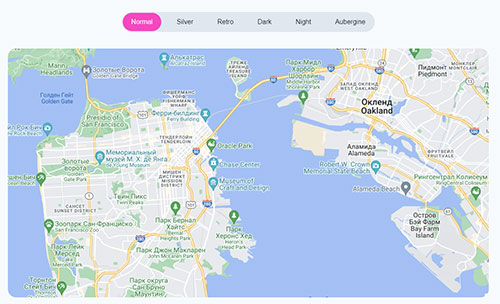 This widget makes it easy for you to display locations and pin the address of your office or any other location to direct your users. Other features of this widget are custom map style, 10 style presets, responsive height, map type controls, fullscreen control, draggable map, map center type, zoom controls, initial zoom, scrollwheel zoom, etc. It is part of the JetElements plugin, which comes with over 45 widgets that allow you to create an amazing website using a carousel, services, logo showcase, portfolio gallery, and other widgets.
This widget makes it easy for you to display locations and pin the address of your office or any other location to direct your users. Other features of this widget are custom map style, 10 style presets, responsive height, map type controls, fullscreen control, draggable map, map center type, zoom controls, initial zoom, scrollwheel zoom, etc. It is part of the JetElements plugin, which comes with over 45 widgets that allow you to create an amazing website using a carousel, services, logo showcase, portfolio gallery, and other widgets.
2).Image Map Pro For WordPress
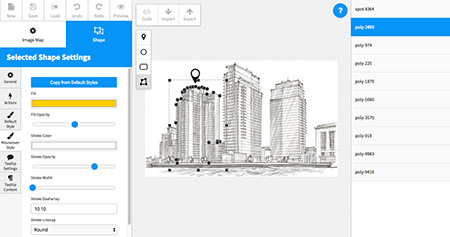 Image map pro for WordPress will allow you to place locations, text and it also comes with its own feature-rich web app that allows you to create the most comprehensive selection of custom image maps, pins, SVG, and polygon shapes. The developer included over 50 maps of countries with continents, regions, and the world. It comes with a responsive design and an easy-to-use content builder that allows you to add rich content to the tooltips of your image map and you can even rearrange your content in a 12 column Bootstrap style grid. Other features of this plugin are zooming in the editor, fullscreen capability, rename & reorder shapes, image maps export/import, undo/redo functionality, etc.
Image map pro for WordPress will allow you to place locations, text and it also comes with its own feature-rich web app that allows you to create the most comprehensive selection of custom image maps, pins, SVG, and polygon shapes. The developer included over 50 maps of countries with continents, regions, and the world. It comes with a responsive design and an easy-to-use content builder that allows you to add rich content to the tooltips of your image map and you can even rearrange your content in a 12 column Bootstrap style grid. Other features of this plugin are zooming in the editor, fullscreen capability, rename & reorder shapes, image maps export/import, undo/redo functionality, etc.
More Info / Download View Demo
3).Advanced Google Map Plugin
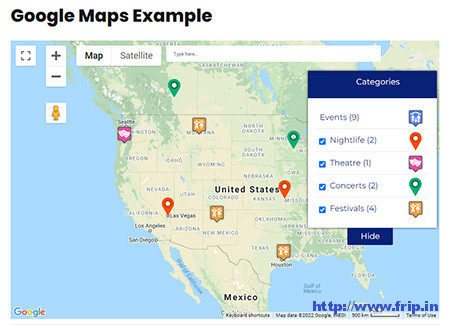 Advanced Google map plugin will allow you to create and display locations on Google maps and the admin can also display any custom post type data with custom field values. It also lets you to multiple filters by backend and also lets you filter locations by custom fields, taxonomies & location data quickly. It also allows your site users to create directions on the map between the two provided locations on them. It is fully compatible with WPML multilingual plugin and you can also display multiple maps on a single page. Other features of this WordPress plugin are as follows.
Advanced Google map plugin will allow you to create and display locations on Google maps and the admin can also display any custom post type data with custom field values. It also lets you to multiple filters by backend and also lets you filter locations by custom fields, taxonomies & location data quickly. It also allows your site users to create directions on the map between the two provided locations on them. It is fully compatible with WPML multilingual plugin and you can also display multiple maps on a single page. Other features of this WordPress plugin are as follows.
Features:
- Create & display custom filters
- Filter location by custom filters
- Display custom post types on map
- Easily import & export locations
- Display routes & directions
- Smart Geocode process
- Display location on map
- Display listing & filters
- Multiple listing design
- Display multiple routes
- Search nearby amenities
- Draw interactive shapes
- ACF supported
- Unlimited extra field
- Google auto-suggest
- Hooks supported
- Multisite support etc.
More Info / Download View Demo
4).Progress Map WordPress Map Plugins
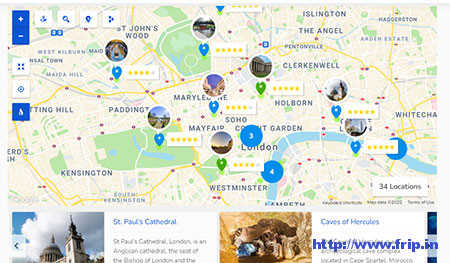 Progress map is a location-based listings WordPress plugin designed for displaying hotel listings, restaurant listings, job listings, store listings, real estate listings. It also allows you to list these locations on Google maps and lets you provide your visitors with an easy way to navigate through your website. It also provides a powerful admin panel that allows you to manage everything and works with both default post types as well as custom post types. Other features of this plugin are 70+ map style ready, KML layers, unlimited polylines & polygons, search filter & distance search, custom markers, clustered markers, etc.
Progress map is a location-based listings WordPress plugin designed for displaying hotel listings, restaurant listings, job listings, store listings, real estate listings. It also allows you to list these locations on Google maps and lets you provide your visitors with an easy way to navigate through your website. It also provides a powerful admin panel that allows you to manage everything and works with both default post types as well as custom post types. Other features of this plugin are 70+ map style ready, KML layers, unlimited polylines & polygons, search filter & distance search, custom markers, clustered markers, etc.
More Info / Download View Demo
You might also like:
- Best WordPress Popup Plugin
- Best Affiliate Link Cloaking WordPress Plugin
- Best Social Login WordPress Plugin
5).Vision Interactive – Image Map Builder Plugin
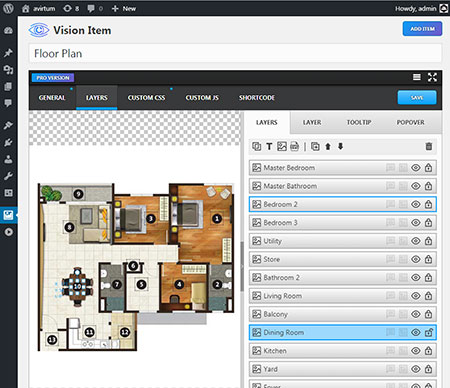 Vision interactive WordPress plugin will allow you to annotate images with shapes, text, icons and allow you to draw attention to various areas & features on images. It also allows you to convert a static image into an online interactive brochure such as image maps, booklets, floor plans, family trees, and storytelling in just a few seconds. Every marker has a linked tooltip and popover to show additional info about the highlighted data. Other features of this plugin are code editors, ajax saving, JSON config, help via email, customization, animations, multiple instances, backend builder, lightbox & inbox popovers, etc.
Vision interactive WordPress plugin will allow you to annotate images with shapes, text, icons and allow you to draw attention to various areas & features on images. It also allows you to convert a static image into an online interactive brochure such as image maps, booklets, floor plans, family trees, and storytelling in just a few seconds. Every marker has a linked tooltip and popover to show additional info about the highlighted data. Other features of this plugin are code editors, ajax saving, JSON config, help via email, customization, animations, multiple instances, backend builder, lightbox & inbox popovers, etc.
More Info / Download View Demo
6).Treweler Mapbox Maps Builder For WordPress
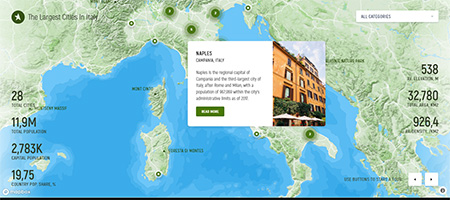 Treweler WordPress plugin based on Mapbox web mapping platform that allows you to create a custom map for your personal or business project. It allows you to add a personal touch to your map by adding a description, title, and a customer’s logo. It is also a great choice of pre-installed maps and allows you to create your own style using Mapbox design studio. You can easily place additional information or interesting facts on the map using the information widgets. Other features of this plugin are as follows.
Treweler WordPress plugin based on Mapbox web mapping platform that allows you to create a custom map for your personal or business project. It allows you to add a personal touch to your map by adding a description, title, and a customer’s logo. It is also a great choice of pre-installed maps and allows you to create your own style using Mapbox design studio. You can easily place additional information or interesting facts on the map using the information widgets. Other features of this plugin are as follows.
Features:
- Marker templates builder
- Custom fields builder
- Tour & routes
- Map styles
- Lightbox images gallery
- Google material icons support
- Add any number of markers to your maps
- Built-in marker styles
- Enable initial pitch and bearing of your map
- Enable marker clusters
- Change the language of your map labels for map styles etc.
More Info / Download View Demo
7).WP Google Maps Plugin
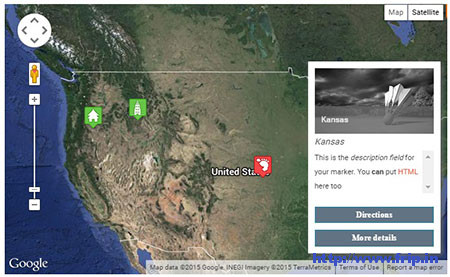 WP Google maps plugin lets you add a customized Google map or store locator on your WordPress posts/pages and it also comes with a shortcode option that you can use to display the map anywhere you want. It helps you to create as many map markers as you need and you can edit your mapmakers with the click of a button. You can easily define your own width, height, and zoom level for your map. Other features of this plugin map widget functionality, support for localization, Elementor map block, no links or advertising, 9 popular map themes, Google map Streetview supported, etc.
WP Google maps plugin lets you add a customized Google map or store locator on your WordPress posts/pages and it also comes with a shortcode option that you can use to display the map anywhere you want. It helps you to create as many map markers as you need and you can edit your mapmakers with the click of a button. You can easily define your own width, height, and zoom level for your map. Other features of this plugin map widget functionality, support for localization, Elementor map block, no links or advertising, 9 popular map themes, Google map Streetview supported, etc.
8).Map Widget For Google Maps
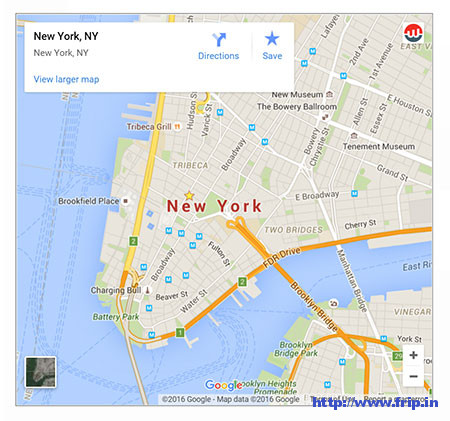 With this plugin, you will get a perfect map with a thumbnail and lightbox and it uses Google maps static maps API. It allows you to loads the entire Google map in only one request compared to 20+ requests as it takes other Google map plugins to load them.
With this plugin, you will get a perfect map with a thumbnail and lightbox and it uses Google maps static maps API. It allows you to loads the entire Google map in only one request compared to 20+ requests as it takes other Google map plugins to load them.
9).WP Google Map Plugin
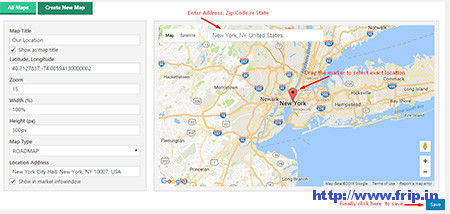 It will allow you to add a custom Google map to your website and a shortcode lets you to place the map anywhere you want. It has the ability to change zoom level and you can easily use it on a single page, single post, sidebar, and footer. You can easily set the width & height as you need and also comes with map full-screen functionality. Other features of this plugin are widget option, drag map marker to a descried location, user-friendly, multiple languages supported, etc.
It will allow you to add a custom Google map to your website and a shortcode lets you to place the map anywhere you want. It has the ability to change zoom level and you can easily use it on a single page, single post, sidebar, and footer. You can easily set the width & height as you need and also comes with map full-screen functionality. Other features of this plugin are widget option, drag map marker to a descried location, user-friendly, multiple languages supported, etc.
10).MapPress Map For WordPress
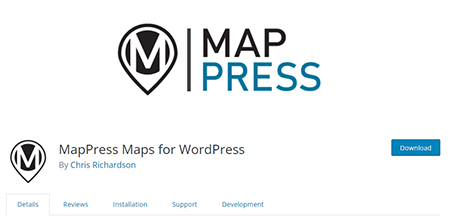 This WordPress plugin will allow you to create unlimited maps and map markers using Gutenberg blocks or the classic editor. With a popup map editor, you can easily create and edit maps quickly.
This WordPress plugin will allow you to create unlimited maps and map markers using Gutenberg blocks or the classic editor. With a popup map editor, you can easily create and edit maps quickly.
11).Interactive Geo Maps
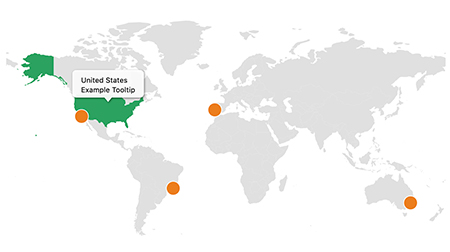 Interactive Geo maps plugin allows you to create interactive maps with regions and colored maps. It also allows you to display the world map, continent, and single country maps. You can easily use it to display office locations, visited countries map, travel map, projects map, statistics map, representatives map, and data visualization map.
Interactive Geo maps plugin allows you to create interactive maps with regions and colored maps. It also allows you to display the world map, continent, and single country maps. You can easily use it to display office locations, visited countries map, travel map, projects map, statistics map, representatives map, and data visualization map.
12).Draw Attention – Interactive Image Map Plugin
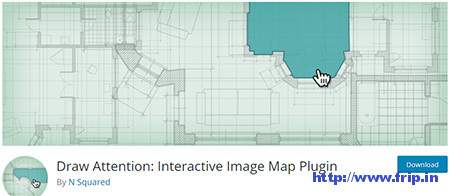 It will allow you to create interactive image maps and will be perfect for sketch maps, interactive floor plans for clickable infographics, real estate, image tutorials, sketch annotations, feature highlights on WooCommerce. It comes with a responsive design and lets you to choose your own custom color scheme for the image map to your site. It is fully SEO friendly and it also lets you place an interactive image map into your post or page just by using a simple shortcode or you can use WordPress editor block or Beaver builder module. Other features of this plugin are a highlight on hover, go to a URL, more info on click, etc.
It will allow you to create interactive image maps and will be perfect for sketch maps, interactive floor plans for clickable infographics, real estate, image tutorials, sketch annotations, feature highlights on WooCommerce. It comes with a responsive design and lets you to choose your own custom color scheme for the image map to your site. It is fully SEO friendly and it also lets you place an interactive image map into your post or page just by using a simple shortcode or you can use WordPress editor block or Beaver builder module. Other features of this plugin are a highlight on hover, go to a URL, more info on click, etc.
What Next??
I would recommend you to use these WordPress plugins for your website as it comes with many features which I discussed above. I have already cleared all the features of a useful WordPress map plugin. So what are you waiting for?? Grab these awesome plugins for your upcoming website.



