Are you bored with the default WooCommerce email designer and looking for a WooCommerce email customizer plugin? Then, you don’t need to look anywhere else. We have collected these amazing WooCommerce email template customizer that allows you to convert the look and feel of your standard WooCommerce emails by adding your logo, custom links, a footer with tailored content, and links to social networks. As store owners, we usually have to send various WooCommerce emails such as order complete, status change, password recovery, transaction or any other event related to order. But, default WooCommerce order emails are very simple so with these plugins, you can give them a new look and match the design and color of your email as per your brand identity. Check out these amazing plugins and choose your favorite WooCommerce email customizer plugin from the list below.
We have collected these fantastic WooCommerce email customizer plugins that are as follows:
- YayMail Pro WooCommerce Email Customizer
- Email Customizer Pro Plugin
- Yith WooCommerce Email Templates
- WooCommerce Email Template Customizer
- Email Customizer Plus for WooCommerce
- Kadence WooCommerce Email Designer
- Decorator WooCommerce Email Customizer
1).YayMail Pro WooCommerce Email Customizer
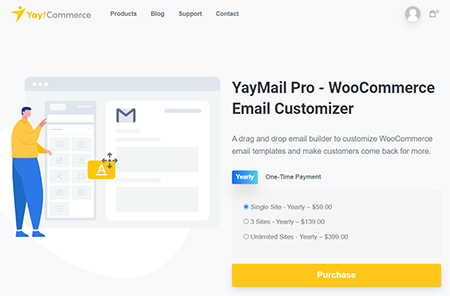 YayMail Pro comes with a drag & drop builder that allows you to customize WooCommerce email templates and allows you to edit columns & element blocks. It also allows you to customize font, color, background, and padding and also edit content & media in a single window. It includes various powerful shortcodes for order details, customer info, billing, shipping, and payment. It is fully compatible with many browsers. It includes 11 default WooCommerce email notifications, i.e., new order email, the order failed email, order canceled email, order on-hold email, order processing email, order completed email, order refunded email, customer invoice email, customer note email, customer reset password email and customer new account email, etc.
YayMail Pro comes with a drag & drop builder that allows you to customize WooCommerce email templates and allows you to edit columns & element blocks. It also allows you to customize font, color, background, and padding and also edit content & media in a single window. It includes various powerful shortcodes for order details, customer info, billing, shipping, and payment. It is fully compatible with many browsers. It includes 11 default WooCommerce email notifications, i.e., new order email, the order failed email, order canceled email, order on-hold email, order processing email, order completed email, order refunded email, customer invoice email, customer note email, customer reset password email and customer new account email, etc.
More Info / View Demo Try Free version
2).Email Customizer Pro Plugin
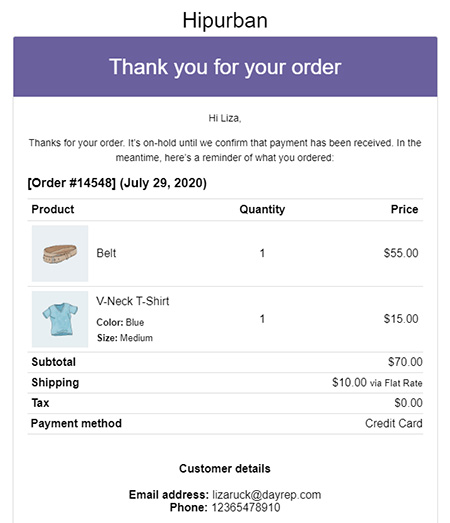 This WooCommerce plugin will convert your default WooCommerce order emails into unique and fully branded messages. You can customize email templates such as text, colors, header, footer, and others. It also includes four elegant email templates that allow you to customize your email to match your brand’s style. It allows you to customize WooCommerce email body text and other stuff such as order messages, headings, subheadings, and closing notes. It lets you to show your company details, ask for feedback & reviews, add links to product pages, and add a coupon code, images, videos, and important blog posts. Other features of this plugin are as follows.
This WooCommerce plugin will convert your default WooCommerce order emails into unique and fully branded messages. You can customize email templates such as text, colors, header, footer, and others. It also includes four elegant email templates that allow you to customize your email to match your brand’s style. It allows you to customize WooCommerce email body text and other stuff such as order messages, headings, subheadings, and closing notes. It lets you to show your company details, ask for feedback & reviews, add links to product pages, and add a coupon code, images, videos, and important blog posts. Other features of this plugin are as follows.
Features:
- Live preview of customized emails
- Fully responsive emails
- Send test emails
- UTM Campaigns
- Edit email content live
- Includes various WooCommerce email templates etc.
3).Yith WooCommerce Email Templates
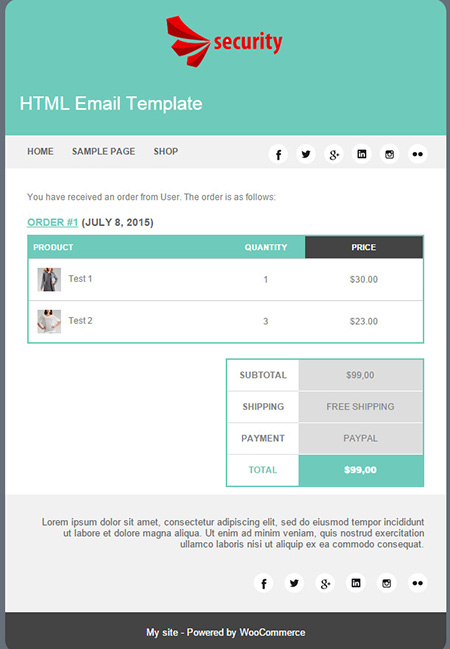 Yith WooCommerce email templates allow you to manage and customize the templates of emails sent from your store. You can easily customize the look and feel of the template of every email by adding your logo, custom links, a footer with tailored content, and also links to social networks. It comes with four different layouts, and you can also add a menu at the head of the email. It also lets you show the preview of the created template. Other features of this plugin are as follows.
Yith WooCommerce email templates allow you to manage and customize the templates of emails sent from your store. You can easily customize the look and feel of the template of every email by adding your logo, custom links, a footer with tailored content, and also links to social networks. It comes with four different layouts, and you can also add a menu at the head of the email. It also lets you show the preview of the created template. Other features of this plugin are as follows.
Features:
- Add a customized link in the header of the email
- Four available layouts
- Select a default logo for all templates
- Style all WordPress & WooCommerce emails
- Add different footers for each created template
- Advanced styles options
- Delete the product image from the content of the email
- Assign different templates for each kind of email etc.
4).WooCommerce Email Template Customizer
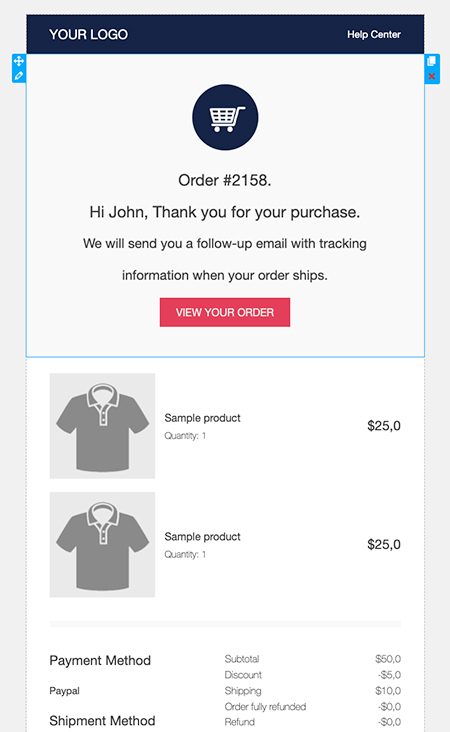 WooCommerce email template customizer is designed to build and customize WooCommerce emails, and you can easily drag & drop, edit and even customize the layouts/contents inside the email templates. You can easily set rules for each template and send emails with attached files. It lets you preview the email before sending it with both desktop & mobile versions. It comes with a responsive design and even shows reports of how many times customers click and order the suggested products. Other features of this plugin are as follows.
WooCommerce email template customizer is designed to build and customize WooCommerce emails, and you can easily drag & drop, edit and even customize the layouts/contents inside the email templates. You can easily set rules for each template and send emails with attached files. It lets you preview the email before sending it with both desktop & mobile versions. It comes with a responsive design and even shows reports of how many times customers click and order the suggested products. Other features of this plugin are as follows.
Features:
- Drag & drop option
- Design email template unlimited
- Send specific email with the rules
- Responsive design
- RTL support
- Min & max order
- Categories
- Billing countries
- Report & blocks features
- Send an email with the file attached etc.
More Info / View Demo Try Free version
5).Email Customizer Plus for WooCommerce
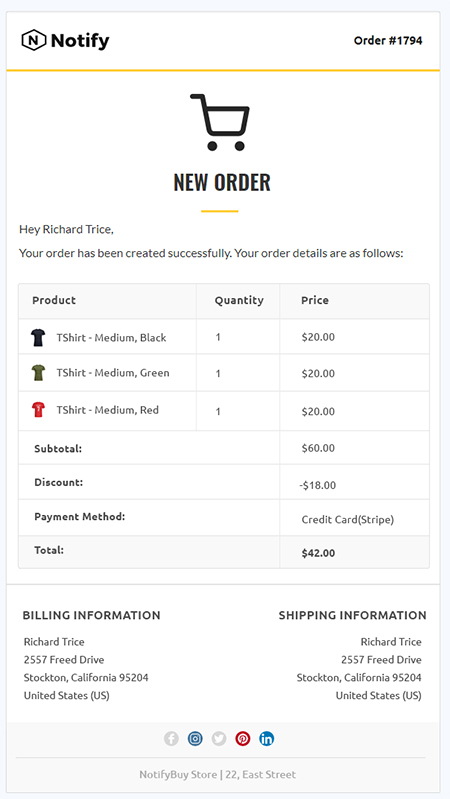 Email customizer plus for WooCommerce will allow you to customize everything in the WooCommerce order notifications emails. With easy to use visual drag & drop editor, you can easily drag & drop elements to add images, text, order summaries and create beautiful transactional emails for your WooCommerce online users. You can easily use various readymade templates for all the WooCommerce emails. Through the built-in preview option, you can easily see how your email will look on different devices with an instant live preview. Other features of this plugin are send test emails, exporting templates, WPML support and adding a logo/image quickly, etc.
Email customizer plus for WooCommerce will allow you to customize everything in the WooCommerce order notifications emails. With easy to use visual drag & drop editor, you can easily drag & drop elements to add images, text, order summaries and create beautiful transactional emails for your WooCommerce online users. You can easily use various readymade templates for all the WooCommerce emails. Through the built-in preview option, you can easily see how your email will look on different devices with an instant live preview. Other features of this plugin are send test emails, exporting templates, WPML support and adding a logo/image quickly, etc.
6).Kadence WooCommerce Email Designer
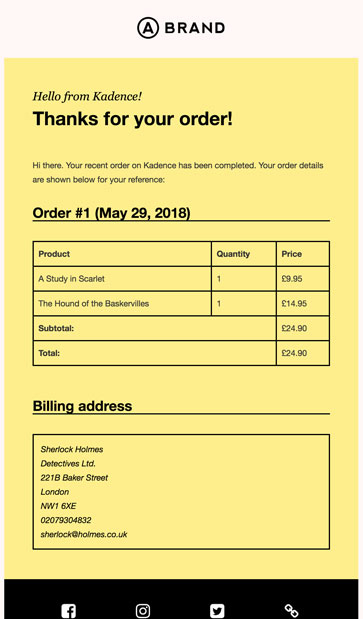 This WordPress plugin will allow you to customize default transactional WooCommerce email templates, and you can even customize the text or each email template in WooCommerce. You can also import pre-built email designs to start your email designing process. It also allows you to customize heading, subtitle, and body text, and you can even send text emails for real email inbox testings. Other features of this plugin are importing & export your setting live preview of your WooCommerce emails.
This WordPress plugin will allow you to customize default transactional WooCommerce email templates, and you can even customize the text or each email template in WooCommerce. You can also import pre-built email designs to start your email designing process. It also allows you to customize heading, subtitle, and body text, and you can even send text emails for real email inbox testings. Other features of this plugin are importing & export your setting live preview of your WooCommerce emails.
7).Decorator WooCommerce Email Customizer
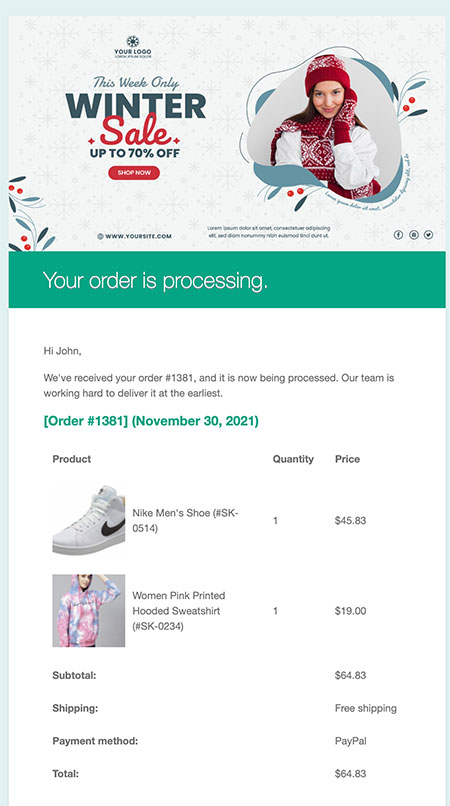 This WooCommerce plugin allows you to change the look and feel of your WooCommerce standard emails using the WordPress customizer. It also allows you to customize and edit all the default WooCommerce emails based on each order status. The email customizations can be easily published instantly or scheduled at a later date. Other features of this plugin are reset to default, various shortcodes, dynamic preview, send a test email, ability to edit email tests, etc.
This WooCommerce plugin allows you to change the look and feel of your WooCommerce standard emails using the WordPress customizer. It also allows you to customize and edit all the default WooCommerce emails based on each order status. The email customizations can be easily published instantly or scheduled at a later date. Other features of this plugin are reset to default, various shortcodes, dynamic preview, send a test email, ability to edit email tests, etc.
What Next??
I would recommend you to use these WooCommerce email template customizers for your website as it comes with many features, which I discussed above. I have already cleared all the features of a good woocommerce email customizer plugin. So what are you waiting for?? Go and grab these awesome WooCommerce plugins for your next or existing website.



