Are you looking for a fantastic desktop notification for WooCommerce plugin for your existing or upcoming website? Then, you are at the right place. We have collected these WooCommerce plugins that allow you to set the duration to show the notification about orders and sales. Each notification contains links to the processed order; even you can customize the message with icons and sound features. By using these plugins, you can enable notifications for low stock, refunds, new orders, order changes, and the product sold. Check out these plugins and choose your favorite desktop notification for WooCommerce plugin from the list below.
We have collected these fantastic desktop notifications for WooCommerce plugins that are as follows:
1).Yith Desktop Notifications for WooCommerce
 This WooCommerce plugin is designed to receive real-time notifications on your PC screen that lets you know about orders and sales. You can customize the notifications by inserting titles and descriptions using specific placeholders. It also allows you to set the duration to show the notification. You can even enable the notification whenever a specific product has been sold, a new order has been created, the order changed its status, the order has been refunded, the product has low stock, and the product turned into out-of-stock status. Other features of this plugin are uploading new icons, customizing the notification icon and sound, etc.
This WooCommerce plugin is designed to receive real-time notifications on your PC screen that lets you know about orders and sales. You can customize the notifications by inserting titles and descriptions using specific placeholders. It also allows you to set the duration to show the notification. You can even enable the notification whenever a specific product has been sold, a new order has been created, the order changed its status, the order has been refunded, the product has low stock, and the product turned into out-of-stock status. Other features of this plugin are uploading new icons, customizing the notification icon and sound, etc.
You might also like:
- Best WooCommerce Social Login Plugin
- Best WooCommerce Quick Checkout Plugin
- Best Product Gallery Slider for WooCommerce
2).Notification for WooCommerce
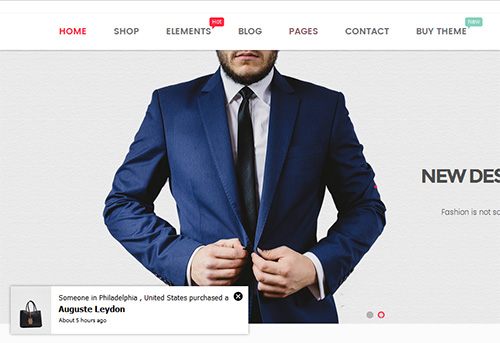 It allows you to display recent orders on your storefront and display order notification popups on desktop & mobile. You can easily add as many as WooCommerce notification messages, and each message will be displayed on a different single popup. It includes 22 built–in templates for you to change the frontend of WooCommerce notifications. Other features of this plugin are displaying virtual orders, background color, ajax loading, image position, current product, etc.
It allows you to display recent orders on your storefront and display order notification popups on desktop & mobile. You can easily add as many as WooCommerce notification messages, and each message will be displayed on a different single popup. It includes 22 built–in templates for you to change the frontend of WooCommerce notifications. Other features of this plugin are displaying virtual orders, background color, ajax loading, image position, current product, etc.
What Next??
I recommend using these WooCommerce plugins for your website as they come with many features I discussed above. I have already cleared all the features of a useful Desktop Notification For WooCommerce . So what are you waiting for?? Grab these awesome WooCommerce plugins for your upcoming website.



