Do you want to set up a contact form and look for a WordPress Contact Form Plugin for it? Then, you don’t have to look anywhere else. This time, we have collected these amazing contact form plugins that allow you to set up both simple and complex forms on your website. While selecting a contact form, one should always check his/her purpose and basic requirements. All these plugins come with a basic contact form installation, but if you want to create a complex form, then you can go for WPForms or NinjaForms. Check out these plugins and choose your favorite contact form plugins from the list below.
You might also like:
Please note that all these WordPress contact form plugins are fully compatible with the latest version of WordPress. You can easily use these contact form plugins according to your requirements.
1).WPForms WordPress Form Builder
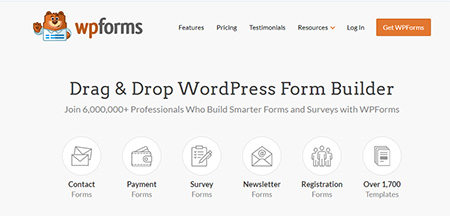 WPforms is a fully user-friendly WordPress form builder that allows you to create amazing forms without touching a line of code. It comes with a responsive design, and the file upload feature allows users to upload files and media with their form submissions. It includes pre–built form templates to save time, and you can create custom WordPress user registration forms. Multipage forms let you split long forms into multiple pages to improve user experience. Other features of this plugin are as follows.
WPforms is a fully user-friendly WordPress form builder that allows you to create amazing forms without touching a line of code. It comes with a responsive design, and the file upload feature allows users to upload files and media with their form submissions. It includes pre–built form templates to save time, and you can create custom WordPress user registration forms. Multipage forms let you split long forms into multiple pages to improve user experience. Other features of this plugin are as follows.
Features:
- Responsive mobile friendly
- Drag & drop form builder
- Form templates
- Smart conditional logic
- Entry management
- Instant notifications
- Spam protection
- Custom Captcha
- Geolocation data
- Webhooks
- Import/export tools
- Custom thank you pages
- Page builder support
- Privacy compliance
- Email summaries, etc.
More Info / View Demo Try Free Version
2).Ninja Forms WordPress Plugin
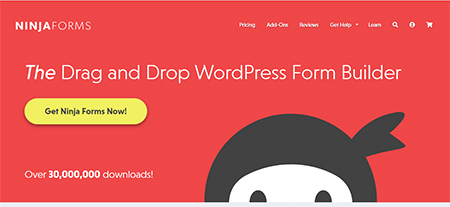 Ninja Forms WordPress plugin allows you to create beautiful and complex forms like a pro without being a designer. Through drag-and-drop options, you can create multi-page forms and conditional forms and set row and column layouts. The upload feature allows you to allow your users to upload PDFs, Excel files, or Google Sheets. You can also securely accept PayPal and credit card payments from any of your WordPress forms. Other features of this plugin are as follows.
Ninja Forms WordPress plugin allows you to create beautiful and complex forms like a pro without being a designer. Through drag-and-drop options, you can create multi-page forms and conditional forms and set row and column layouts. The upload feature allows you to allow your users to upload PDFs, Excel files, or Google Sheets. You can also securely accept PayPal and credit card payments from any of your WordPress forms. Other features of this plugin are as follows.
Features:
- Unlimited forms
- Unlimited submissions
- Accept payments
- 28+ form fields
- Form templates
- Advanced calculations
- Anti-spam
- Success messages
- Field validation
- Repeater fields
- Import/export tools
- GDPR compliance tools
- File uploads
- Conditional logic
- Multistep forms
- Layout & styles
- Support multiple email marketing companies, etc.
More Info / View Demo Try Free Version
3).MetForm WordPress Plugin
 MetForm WordPress plugin will give extra power to Elementor to create any type of form, such as a conditional form, contact form, multi-step form, or signup form, and includes over 40+ Elementor widgets. The easy-to-use Multi-step form builder will allow you to create functional multi-step forms without touching a line of code. It includes various shortcodes that you can use to show custom fields in the forms. It includes 30+ pre-built templates and attractive layouts and supports popular payment gateway integrations like PayPal, Stripe, and more. Other features of this plugin are as follows.
MetForm WordPress plugin will give extra power to Elementor to create any type of form, such as a conditional form, contact form, multi-step form, or signup form, and includes over 40+ Elementor widgets. The easy-to-use Multi-step form builder will allow you to create functional multi-step forms without touching a line of code. It includes various shortcodes that you can use to show custom fields in the forms. It includes 30+ pre-built templates and attractive layouts and supports popular payment gateway integrations like PayPal, Stripe, and more. Other features of this plugin are as follows.
Features:
- Multistep form builder
- Elementor based Drag & drop builder
- Wide range of payment methods
- Google reCAPTCHA Spam protection
- Confirmation email to form users
- Smart conditional logic on fields
- Advanced validation field conditions
- Export form entries to CSV file
- Form submission notification email
- GDPR compliant form building
- Total entry restriction & limit, etc.
More Info / View Demo Try Free Version
4).Forminator Pro WordPress Plugin
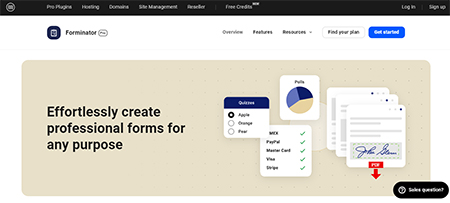 Forminator Pro WordPress Plugin will allow you to create professional forms for any purpose and comes with a range of one-click form templates, or you can import your own. Through the use of the registration & login feature, you can create beautiful registration and login forms and choose from over 25 unique form fields. It also allows you to add Stripe or PayPal fields to your forms that allow you to collect payments directly on your site. You can even create, edit, and send out form-submitted PDFs. Other features of this plugin are as follows.
Forminator Pro WordPress Plugin will allow you to create professional forms for any purpose and comes with a range of one-click form templates, or you can import your own. Through the use of the registration & login feature, you can create beautiful registration and login forms and choose from over 25 unique form fields. It also allows you to add Stripe or PayPal fields to your forms that allow you to collect payments directly on your site. You can even create, edit, and send out form-submitted PDFs. Other features of this plugin are as follows.
Features:
- Detect location & autocomplete form fields
- Collect stripe & one-time payments
- Dynamic PDF generation
- Collect e – signatures
- Geolocation & autocomplete
- Automate site management with the hub
- Dynamic pre-filling
- Conditional logic
- Multi–step forms
- Multi-file uploader
- Easy appearance customization
- 25+ supported form fields
- Field grouping & repeating
- Form calculations, etc.
More Info / View Demo Try Free Version
5).Fluent Forms Plugin
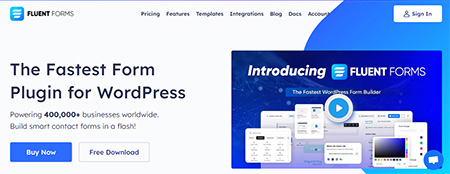 Fluent form plugin allows you to create custom advanced forms to collect customer data payments and also automate everything for your business. The drag & drop visual builder includes over 45+ input fields and allows you to set up from web form within minutes. It comes with a responsive design and a solution for payment with Stripe, PayPal, coupons, and dynamic calculation. The advanced forms styler will allow you to match your brand identity without any coding skills. It includes various pre-built form templates, and you can analyze your data by exporting form entries in various formats. Other features of this plugin are as follows.
Fluent form plugin allows you to create custom advanced forms to collect customer data payments and also automate everything for your business. The drag & drop visual builder includes over 45+ input fields and allows you to set up from web form within minutes. It comes with a responsive design and a solution for payment with Stripe, PayPal, coupons, and dynamic calculation. The advanced forms styler will allow you to match your brand identity without any coding skills. It includes various pre-built form templates, and you can analyze your data by exporting form entries in various formats. Other features of this plugin are as follows.
Features:
- Drag & drop form builder
- Ready input fields
- Numeric calculation
- File & image upload
- Pre-built form templates
- Multi-step forms
- User-generated content
- Conditional logic
- Spam protection
- Address autocomplete
- Quiz & Survey
- Export & import forms
- Export entries
- Save & resume
- Form scheduling
- Visual data reporting
- Prevent empty submissions, etc.
More Info / View Demo Try Free Version
6).Contact Form 7 Plugin
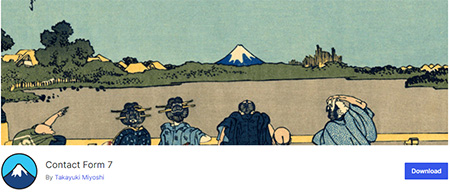 The contact Form 7 plugin is designed to manage multiple contact forms. You can customize the form and mail content. It also supports Ajax-powered submitting, Captcha, and Akismet spam filtering.
The contact Form 7 plugin is designed to manage multiple contact forms. You can customize the form and mail content. It also supports Ajax-powered submitting, Captcha, and Akismet spam filtering.
7).VS Contact Form Plugin
 It is a lightweight plugin that allows you to create a contact form and display it using a block, shortcode, or widget. The form contains fields for name, email, subject, and message. It also displays form submissions in your dashboard.
It is a lightweight plugin that allows you to create a contact form and display it using a block, shortcode, or widget. The form contains fields for name, email, subject, and message. It also displays form submissions in your dashboard.
What Next??
I would recommend you to use these WordPress Contact Form Plugins for your website as it comes with many features which I discussed above. I have already cleared all the features of good WordPress Contact Form Plugin. So what are you waiting for?? Go and buy these awesome WordPress Contact Form Plugins for your existing or upcoming website.




Good collection of contect form plugins but i love to use contact form-7 easy to implement and highly flexible. That is the main reason a lots of people still love to use contact form-7 besides such plugins
Hello Rakesh,
You are right,Contact Form 7 plugin is one of the best free WordPress plugin yet but for those who want to build their own contact form then they should go for Premium contact form plugins like Gravity Form in our list.