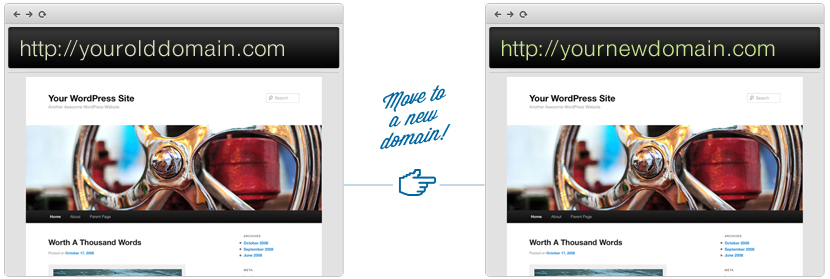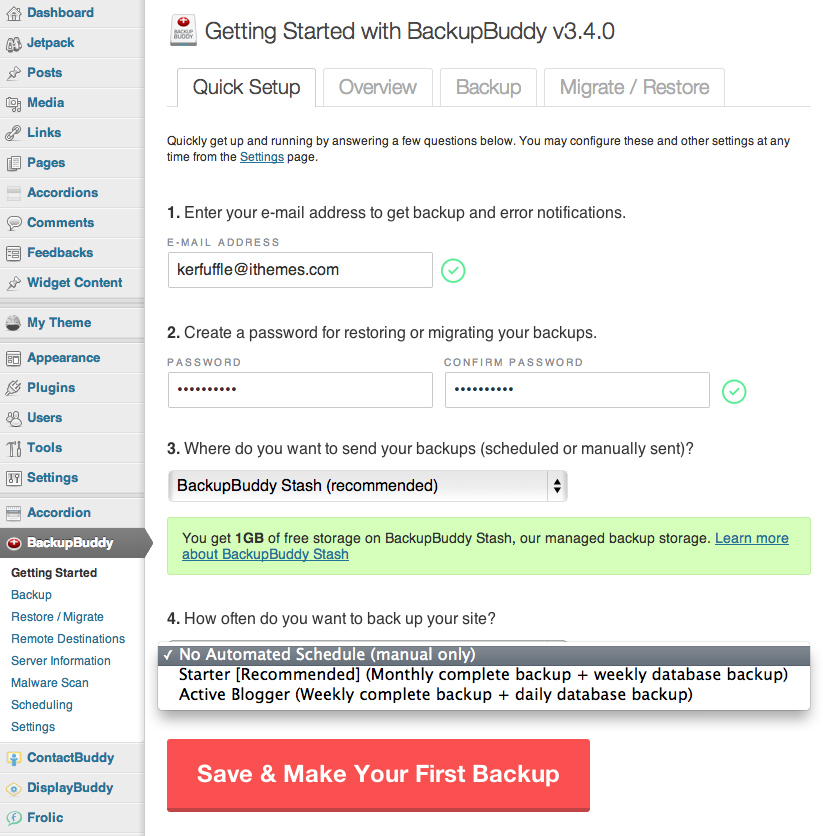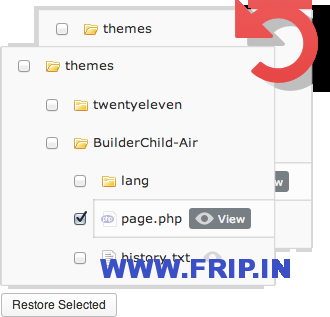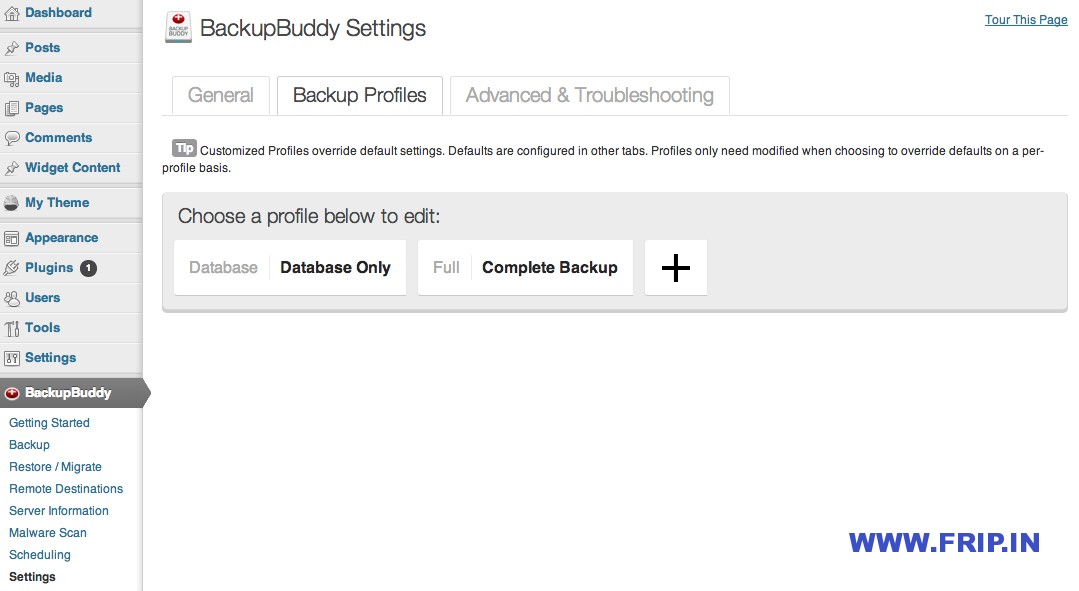Today,I am going to review one of the most popular WordPress plugin which helps thousand of bloggers to backup their WordPress data.I think you got it,its BackupBuddy Plugin By iThemes.Backupbuddy is best plugin to back up,move and restore WordPress.This Plugin back up your whole site – not just the database.Once it’s setup you won’t need to worry about backup your site again and again.But In case,when you site crashes.BackupBuddy will get you back online in minutes.
BackupBuddy Plugin:
BackupBuddy is an automated WordPress plugin that manage your whole site on a scheduled and/or on demand basis.BackupBuddy is an all in one solution for back up ,restore and migration .It backup your entire WordPress installation widget,theme,plugins ,files and SQL database – all in one package.
Why You Should Buy This Plugin??
It has three elements backup,restore and move which iam going explain below.
Backup :
Backup your entire WordPress installation ,widget,theme,plugins ,files and SQL database – all in one package.With BackupBuddy you can schedule your schedule backups and have them sent off to Dropbox,Amazon S3,Rackspace Cloud,an FTP server,or your email.Just like your laptop or desktop computer, you should be doing regular backups of your website.You also have an option to download your backup to your desktop.
Restore :
The Restore function in backupbuddy is super simple.It help you to restore wordpress site fast.Simple upload importbuddy.php and it restore WordPress : your themes,widgets,plugins, and everything else.
Other Features:
1).No Need to Install WordPress :If you have a full backup,BackupBuddy will handle re- installing wordpress for you.Just enter your new credentials and you’re back in business.
2).2 file Restore :All you need to restore is ithemes import script and your backup zip file.
3).Restore Just your database:You can choose to restore just your database from an earlier database – only backup if a wordpress configuration makes your site unstable.
Move :
You can easily move your WordPress site to another domain or server easily.This is a very popular feature for WordPress developers who build custom site for a client on a temporary domain or locally (like a sandbox or playground site) and then want to move the entire site with content, styles, widgets and all on a live client domain.
Other Features:
1)Manual Migration : The importbuddy.php script can be used to manually move site too.
2).Magic Migration: With magic Migration,you can now easily move your wordpress database from your WP dashboard (in normal compatible server environments).
3)URL and Paths: Backupbuddy handles all the URL and path changes for you when you move to a new domain or subdirector.No need to find and replace.
How BackupBuddy Works :
BackupBuddy is an plugin,that is uploaded into the wordpress >Dashboard>Plug-ins.Once installed backup have its own menu in the left navigation area.Its options include Getting started, Scheduling and Meeting.
Backupbuddy send daily database backup (email to you) and weekly backup of the whole site (Store on your web server).One quick tip to you,if you have a big plan to change your site then just backup the full site and download the database.This backup will help you in worst case scenario means if somethings goes wrong while changing your site,you can simply upload the site again and your site is back online in minutes.
Pricing Options:
- Developer Pack (Ideal for WordPress designers and developers) :Unlimited licenses only for $150.
- Business Pack (Ideal for people with multiple business sites) : 10 licenses only for $100.
- Personal Pack (Ideal for personal bloggers or single website owners) : 2 licenses only for $75.
BackupBuddy Stash:
If you Have Backupbuddy,you have a BackupBuddy Stash!
BackupBuddy stash makes backup storage easier for you by letting us deal with complicated(buts important) part of the process – encryption and redundant backups.We use same level of encryption that the US government authorizes for top secret government document.
- The major benefit of backupbuddy stash is you can access all of your backups from anywhere.You can download all your site backups in one place.Just simply login with your ithemes username and password and view your backups and storage usage from any site you’re using BackupBuddy on.
- So if a site crashes or you can’t access your WordPress dashboard, you can download a backup from the Stashboard and easily restore the site with BackupBuddy.
- If you are backupbuddy customer then you have preloaded 1 GB free space on Backupbuddy Stash provided by ithemes to their Backupbuddy customer.
- From inside Backupbuddy,add a new remote destination, choose BackupBuddy Stash, and use your iThemes member login details to set it up and starting your backups to backupbuddy stash easily.
Pricing Options
- Developer Pack (Ideal for WordPress designers and developers) :Unlimited licenses only for $150.
- Business Pack (Ideal for people with multiple business sites) : 10 licenses only for $100.
- Personal Pack (Ideal for personal bloggers or single website owners) : 2 licenses only for $75.
iThemes releases Backupbuddy 3.3 with following new features:
- New “Cancel Backup” Button : A cancel has been added to backup process page to allow for interruptions to the backup process.This may be particular be useful,if you’ve forgotten to exclude certain directory from your complete backups and you are concerned about your backup file size.
- Manually Run scheduled Backups : Now you can run scheduled backups manually also.iThemes recently added this feature which helps you to run scheduled backups manually from the scheduling page.
- Easy Troubleshoot conflict plugin :The Server Information page now lists your site’s active WordPress plugins and helps point out any known problems with these plugins.
- View Backup Meta information : Backup meta information is one of the best feature of this update.Now you can easily check meta information for any new backups made, including the WordPress and BackupBuddy version when the backup was made, serial, date, site URL, and backup type.This information is also embedded in a zip file.
iThemes releases BackupBuddy v3.4 with following new features:
- BackupBuddy New Quick Setup Wizard : This wizard will help guide you after installing BackupBuddy to help you configure: Email address for backup and error notifications,password for restoring and migrating backups,location for backup storage and backup schedule.
- Additional advanced options for finer zip controls.
- Any Manual backup errors encountered will be displayed on the backup page for easier visibility with helpful information such as knowledge based codex links.
- Temporary backup process data is now stored a new way to help improve reliability on problem servers and help avoid interference from faulty database caching.
Update : iThemes Officially releases BackupBuddy v4.0 with following new features:
Today,iThemes announce the major Backupbuddy version update with some incredible features.There were lots of new features have been added in Backupbuddy version 4.0.The most excited part of Backupbuddy 4.0’s new Individual file view and restore capabilities.With Backupbuddy 4.0,you can
- View listing of files and directories backed up in the backup archives(along with size and the date last modified).
- View Content of text based files (.php, .html, .htaccess, etc.)
- Restore files to their original location (undelete or “rollback” a file).
New Backup Profiles And More:
With Backupbuddy’s New backup profiles,you can
- Create manual or scheduled backups based on a profile
- Customize each backup type or create your own profile to override default settings
- Backup certain areas of the site at a time
- Set custom files or database tables to be backed up per profile as well as change other advanced settings per profile
- View file and database exclusions based on any selected profile on Server Information page (this lets the user see what’s included in a backup with the size of content to be backed up based on that profile)
What Next??
I would recommend you to use this Plugin for your website as it comes with many feature which I discussed above ..So what are you waiting for go and buy this awesome plugin for your existing or upcoming website.