Do you want to know how much profit you are making and looking the cost of goods for WooCommerce plugin for it? Then, you don’t have to look anywhere else. This time, we have collected these fantastic WooCommerce costs of goods plugins that allow you to check real profit margin on the sale of your products. By using these plugins, you can easily spot those products that are losing your business and even remove those products that are not giving good profit despite the number of sales. Check out these plugins and choose your favorite cost of goods for WooCommerce for your website.
We have collected these fantastic custom thank you pages for WooCommerce plugin that are as follows:
1).Cost of Goods Sold
 The cost of goods sold plugin lets you calculate the cost of goods sold for your products and even lets you input the cost of each product and calculate the profits based on sales. The advanced inventory management system gives you a complete view of your stock and related costs such as taxes, shipping, and product expenses. It also makes it easy for you to track every cost related to a product, i.e., materials, labor, shipping, packaging, and many others. You can even customize the admin panel like sort & filter pages and add cost & profit columns to the products & orders pages. Other features of this plugin are as follows.
The cost of goods sold plugin lets you calculate the cost of goods sold for your products and even lets you input the cost of each product and calculate the profits based on sales. The advanced inventory management system gives you a complete view of your stock and related costs such as taxes, shipping, and product expenses. It also makes it easy for you to track every cost related to a product, i.e., materials, labor, shipping, packaging, and many others. You can even customize the admin panel like sort & filter pages and add cost & profit columns to the products & orders pages. Other features of this plugin are as follows.
Features:
- Bulk edit prices in one click
- Real-time tracking
- Tax reporting & financial management
- Save historical value for costs
- Customize your admin panel
- Insert cost of goods quickly
- Calculate the cost for payment gateway & shipping methods, etc.
2).Yith Cost of Goods for WooCommerce
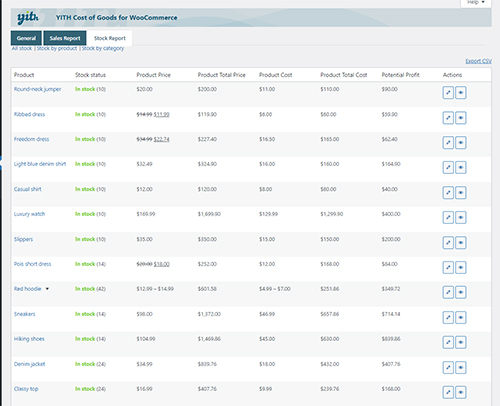 This WooCommerce plugin makes it easy for you to check the real profit margin on the sales of your products. It is designed to add the cost of goods to all the products in your shop and fully support variable products. It also allows you to filter sales reports by date, product, category, tag, and custom fields. It is also compatible with the Aelia currency switcher, which allows you to update the cost of goods for every store currency. Other features of this plugin are
This WooCommerce plugin makes it easy for you to check the real profit margin on the sales of your products. It is designed to add the cost of goods to all the products in your shop and fully support variable products. It also allows you to filter sales reports by date, product, category, tag, and custom fields. It is also compatible with the Aelia currency switcher, which allows you to update the cost of goods for every store currency. Other features of this plugin are
Features:
- Export your stock reports into a CSV file
- Filter sales by date, product, category, tag, and custom field
- Detailed report of in-stock products
- Detailed report of your shop sales
- Fully support variable products
- View cost in orders
- Add the cost of goods by bulk action etc.
3).Cost of Goods Plugin
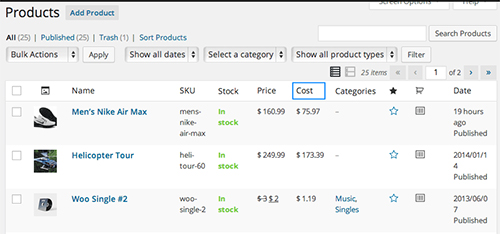 The cost of Goods plugin is designed to track the total profit and cost of goods inside WooCommerce. It allows you to add the cost of goods field to simple and variable products. You can easily view profit and cost by date range, product, or category. It also allows you to export profit/cost report data to CSV. You can also add costs to previous orders to gain immediate insights into profitability. Other features of this plugin are edit line item costs for editable orders etc.
The cost of Goods plugin is designed to track the total profit and cost of goods inside WooCommerce. It allows you to add the cost of goods field to simple and variable products. You can easily view profit and cost by date range, product, or category. It also allows you to export profit/cost report data to CSV. You can also add costs to previous orders to gain immediate insights into profitability. Other features of this plugin are edit line item costs for editable orders etc.
You might also like:
- Best WooCommerce Returns Plugin
- Best Product Gallery Slider for WooCommerce
- Best Payment Method Restrictions for WooCommerce
What Next??
I recommend using these WooCommerce plugins for your website as they come with many features I discussed above. I have already cleared all the features of a useful Cost of Goods For WooCommerce. So what are you waiting for?? Grab these awesome WooCommerce plugins for your upcoming website.



