If you are an event organizer or anyone who want to display the events on your website, then you are at the right place. Today, we are going to review an Events in City plugin that engage your site visitors by displaying the latest events on your site. Events in city plugin developed by AllEvents.in, a world largest event discovery and promotions platform and it was started in the year 2011 with the motive to bridge the gap between event seekers and event organizers. They are catering to more than 200M events from across 30,000 major cities and towns of the globe, and it helps more than 4M people discover events of their interest from various events like business meet-ups to concerts to parties to exhibitions.
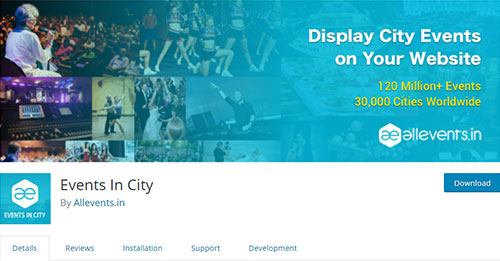 Events In City – WordPress Event Plugin
Events In City – WordPress Event Plugin
Event in city WordPress plugin is the official plugin of AllEvents.in and it includes two plugins, i.e., display events by city and events by an event organizer.
1).City Plugin: Events By City
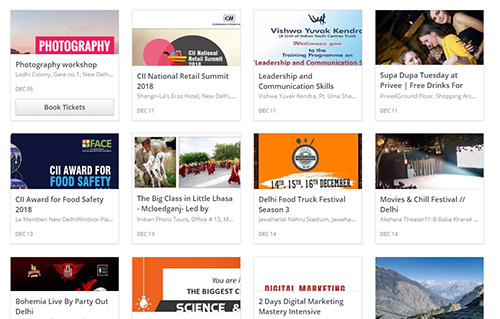
Let your viewers discover every event happening in your city. WIth our city plugin, display events from the largest event directory and for once, don’t leave them wanting more because you will have everything already!
Features:
- All the features are free to use for all users.
- Events sorted by city
- Simple shortcode
- Events sourced from the world’s largest event directory: AllEvents.in, displaying events in 30k cities.
- Viewers can book tickets right through the plugin on your website
- Responsive design
- Customizable design
- Easy to manage
- User-friendly
- Viewers won’t be redirected to AllEvents.in page; rather all the operations will take place on your website itself
2).Organizer Plugin: Events By Organizer
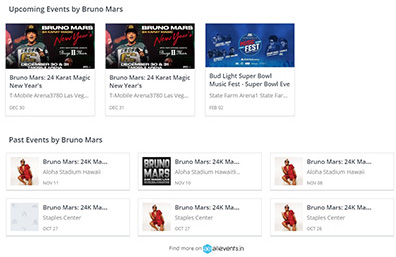
Display all your events at one place, and your attendees will know when you’re having the next event scheduled with the help of this fantastic plugin that compiles all your events at one place.
Features:
- Let viewers follow you instead of you following them
- Follow-on AllEvents button in the plugin
- Tickets can be booked through your site page directly
- Simple Shortcode
- Customizable
- User-friendly.
How to Use & Setup Event In City Plugin
We have already seen the features and screenshot of Event in city plugin in the above section so now, let’s set up and use this wonderful plugin.
1).Search & Install the Plugin
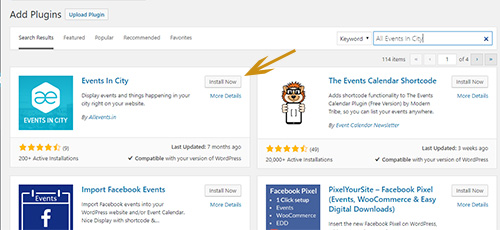
First, Go to your WordPress dashboard and navigate to Plugins > Add new and search All events in city then click on the install button. Now, click on the activate button.
2).Events In City Includes Two Plugins
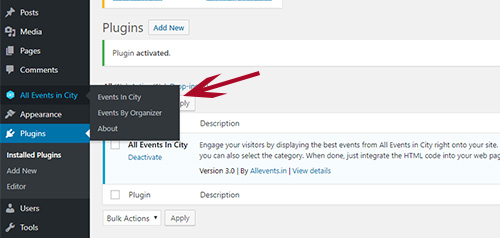
Grab Events In City Plugin Now
After installing the plugin, you will find two plugins in your left side of the dashboard, i.e., Events in City and Events by Organizer. So, let’s check them one by one.
3).City Plugin: Event In City
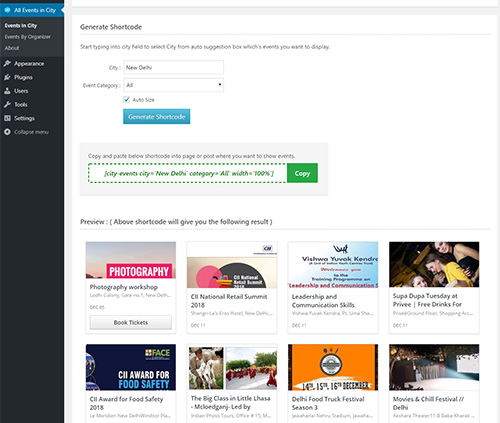
The city plugin will allow you to display the best events from AllEvents.in website right into your site. You just have to enter the city, select the category and then click on generate shortcode. Now, place the shortcode wherever you want to display the list of events.
4).Organizer Plugin: Events By Organizer
If you are an organizer and want to show the list of events organized by you, then you can use organizer plugin to make it happen.
Before going forward, we need an organizer page which helps you to list out the events on your site.
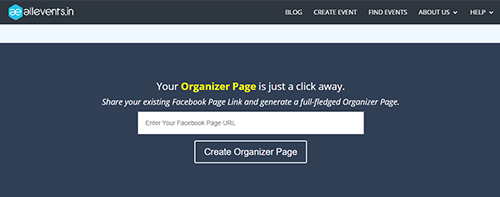
To create an organizer page just click here and you will get a Facebook page option to create an organizer page, enter your Facebook page link in the section as we did and click on create organizer page.

Now, the organizer page is created, you have to claim the page before adding the events on your page.
After claiming the page, just add the date and timing of your upcoming events in your page. And then with the help of organizer plugin, you can show them on your site. The events will be visible something like this.
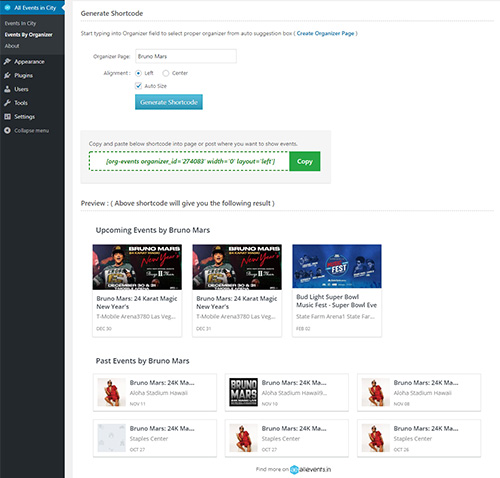
Note: For other frameworks or custom websites, you can download the iframe plugin from All Events in City | Organizer Plugin
Plugin Pricing:
The plugin is free and available at the WordPress repository.
Conclusion:
The Event in city plugin is two in one plugin that solves the problem for both the seekers and organizer. It is effortless to use and user-friendly. It will surely help you to promote your events among your audience with awesome graphics and functionality.
Grab Events In City Plugin Now




