Elegant Themes have released the most demanded social sharing WordPress plugin named Monarch. It is a social sharing and social following plugin built to get more shares and followers on social networks such as Facebook & Twitter. This WordPress plugin also helps you get more followers on different social networks by making it easy to link to your social profiles and display your social follower count.
You might also like:
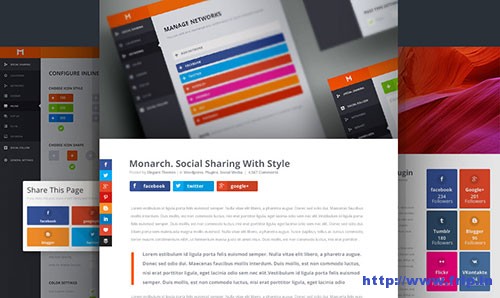
More Info / Download View Demo
Monarch comes with great customization options such as hover styles, Icon shapes, icon orientation, icon shaping, button content, column display, color settings so that you can fully customize sharing and follow buttons into your website’s design. This Premium plugin from elegant themes has given a new way to add social sharing icons to your website.
Features of Monarch Social Sharing WordPress Plugin
Monarch WordPress plugin will help you to add a sharing option to the pages and areas of your website. There are many ways to use Monarch social sharing platform to get your site more shares. You can easily use various social sharing integration methods, such as social sharing sidebars, inline sharing buttons, popups and flyin boxes. Monarch excels by giving your more efficient social sharing methods, and by providing you in-depth customization options and statistics.
This WordPress plugin comes with five different social sharing locations: Sidebar, Inline, Flyin, Popup & Media. Each of these places will help you to grab your visitor’s attention. Check out more about these social sharing locations below
1).Floating Social Sidebar
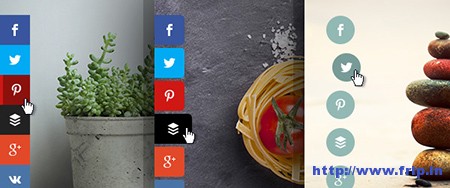
The sidebar places floating buttons on the left side of the screen that follows the visitors as they scroll, giving them an easy way to share. The sidebar also built with mobile in mind and responsive variations works perfectly on both smartphone & tablets.
2).Inline Sharing Links

This options will place sharing buttons above or below your post content, giving your readers an easy way to share before and after they finish reading your article.
3).Social Sharing Popups
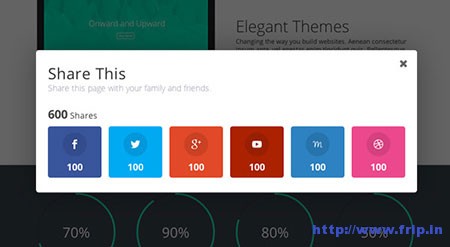
Many visitors hate popups, but still, you can use this excellent option to give a unique way to share your content. Monarch lets you create automatic sharing pop-ups that can be triggered by timed delays, when a user reaches the bottom of a post or page, and even upon page leave. These popups can be triggered based on different user interactions.
Grab Monarch WordPress Plugin Now
4).Media Sharing

If you want to increase your site traffic especially from Pinterest or Tumblr, then you should use this feature. Media sharing automatically adds sharing button on hover to all the images in your post, or to individual images that you are selecting using the media shortcode.
5).Fly – Ins
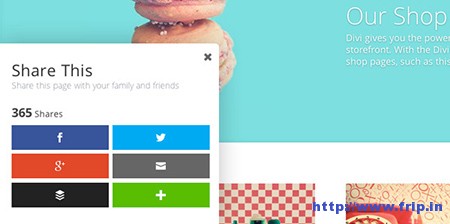
It is a unique method of sharing content. The flying box will slide up from the bottom of the page, giving your visitor a clear queue to share. This WordPress plugin comes with a list of fun animations to choose from as well, making the fly – in appearance all that more efficient.
The Monarch Dashboard
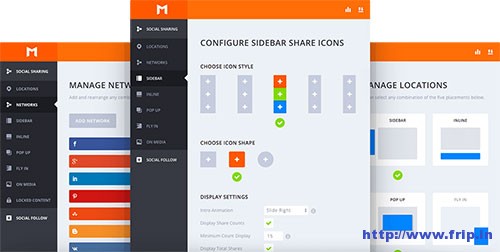
A social sharing plugin is incomplete without a user–friendly dashboard. But Monarch is not incomplete. The developer of this plugin has created a custom panel in the WordPress dashboard for easy and intuitive access to Monarch settings, stats, and data.
- Setup your locations: You can easily choose where you would like to display sharing options throughout your website, ranging from floating bar to sharing popups.
- 40 Social Networks: Monarch gives provide over 40 social networks from which you can choose your favorite networks.
- Easy customization: You can easily customize your share and follow buttons so that you can integrate them elegantly into your website.
- 8 Locations: With eight sharing and following areas, you can fully customize the social experience that you want to offer your site visitors.
- Add & Arrange networks: You can easily pick your favorite channels from over 40 social networks included in this plugin and arrange them in any order.
- Social sharing stats: With easy to use social sharing stats, you can easily track user engagement over a period.
Social Following:
We have also installed this Monarch on this blog. You can see easily check out the social follow shortcode on the right sidebar. Monarch will help you display your social profile links and encourage your visitors to join you on different social networks.
1).Inline Social Follow Links
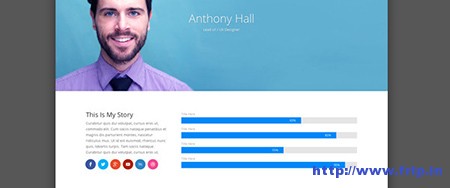
Monarch will let you create a customized shortcode that will display your social links anywhere on your WordPress website. With these useful shortcodes, you can easily invite your visitors to follow at the end of the post, or anywhere else.
2).Sidebar & Footer Social Follow Links

Monarch also comes with a custom widget which helps you to place your social links on your website with footer widget, sidebar widget, or even inline follow links somewhere on your page. You can add any number of Monarch widgets to your site, just do some settings using the dashboard and you are ready to go.
Check Your Social Sharing Stats:
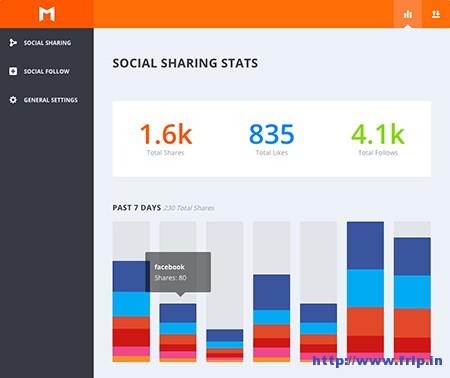
Through Statistic dashboard that can be accessed by the stats icon in the top bar of the Monarch dashboard, you can easily track user engagement over a period. Just click on the stats icon and you will be presented with your overall share, follow and like counts as well as your individual network statistics by day, week, months and year.
Import & Export Your Monarch Settings
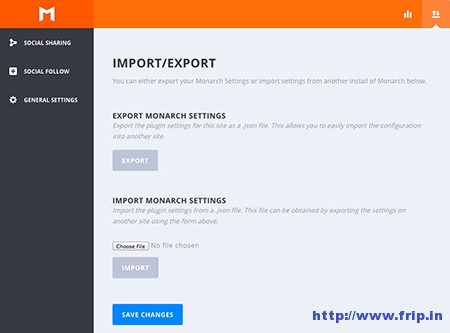
If you are managing multiple websites or migrating to a new WordPress install, the import & exporting settings in the Monarch dashboard makes it easy to either your Monarch setting or import Monarch settings from one site to another. These wonderful options can be accessed by the import/export icon at the top of the Monarch dashboard.
Price & Plans:
To grab this plugin you don’t have to spend hundreds of dollars to grab this plugin. Elegant themes are already offering their stuff for the price of one. You can access all their themes & plugins for just $89/year.
Elegant themes also offered lifetime membership to their website for just $249 (One-time payment). You don’t have to pay yearly fees if you choose their lifetime membership.
What Next?
Monarch social sharing plugin is the king of all social sharing out there. This WordPress plugin also helps you to get more followers on such social networks by making it easy to link to your social profiles and display your social follower count. You can access all Elegant themes & plugins for just $89/year.
Click Here To Grab Monarch Social Sharing WordPress Plugin Now




Visitor Rating: 4 Stars
Visitor Rating: 5 Stars