Do you want to increase your subscribers after spending just a few dollars on a plugin? Then, MyThemeshop WP Subscribe pro is created for you. MyThemeShop has recently released a new plugin, i.e., WP Subscribe Pro, which will boost your conversions of traffic to subscribers and generate more residual traffic and earnings. You don’t have to learn any coding to use this excellent plugin. You are ready to gain more subscribers just by installing and activating it. This WordPress plugin is fully responsive, which means it will work great on all kinds of screens, from minor to big, anywhere.
You might also like:
- Monarch Social Sharing WordPress Plugin Review
- Best Photo Contest WordPress Plugin
- Best WordPress Slider Plugin

Click Here To Check WP Subscribe Pro In Action
WP Subscribe Pro Plugin
MyThemeShop WP Subscribe Pro Plugin will boost your conversions of traffic to subscribers and generate more residual traffic and earnings. It supports Feedburner, Aweber, GetResponse, and MailChimp; you don’t have to create and embed any subscriber form in your blog. Just add this plugin and take your email list to the next level. You might be worried about those visitors who always leave your website and never return. Don’t worry; you can easily convert your visitors into customers after using this plugin.
Why You Should Use This Plugin?
Running and maintaining a website is a very crucial task. You can’t run a website without earning something from it to pay for your domains, Hosting & other expenses. You can easily make money through this plugin because many experts say there is money in the email list (email marketing). This WordPress plugin will help you to grow your email list.
Every expert advises increasing the email list but in different ways and languages according to their experience. To increase your email list, you should provide some freebies, deals, and exclusive offers, set up their website requests, etc.
WP Subscribe Pro plugin will help you to display a good-looking newsletter box below or above content. Before saving your changes, you can preview the popup and make sure it’s displayed exactly how you want.
Core Features of WP Subscribe Pro
- Fully responsiveness
- Popup animations
- Popup triggers
- Improve user engagement
- Boosted revenues
- Reduce abandoned visitors
- Show related articles in popups
- Supports HTML & shortcodes etc.
What Does WP Subscribe Pro Plugin Do?
WP subscribe pro plugin will turn your visitors into loyal and paying customers. It comes with an attractive and eye–catching design; you can easily customize it for your site. After installation, you need to sync this plugin with your desired email marketing platform, such as Aweber, GetResponse, and MailChimp. This WordPress plugin allows your blog to use different methods to increase email subscribers. In the options panel of this plugin, you will see 4 tabs, i.e., Popup, Popup content, Popup triggers, and Single post. You can easily enable subscribe form with just a few clicks through these tabs.
What Things Can You Customize In This Plugin?
WP Subscribe pro plugin comes with 4 options, i.e., Popup, Popup content, Popup triggers, and Single post. You can easily use these options to increase your subscribers according to your requirement. You can customize your desired option and add delay time through a powerful options panel.
1).Popup Option:
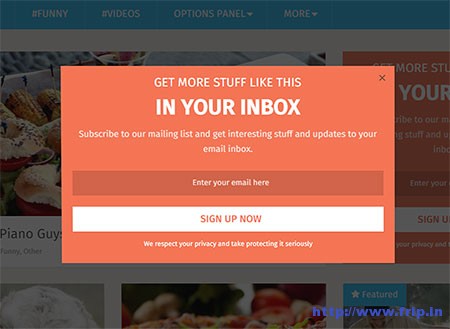
This option will enable site – a wide popup that shows subscribe form, related post, or custom HTML. You can easily change popup width, popup animation, overlay color, and overlay opacity.
2).Popup Content:
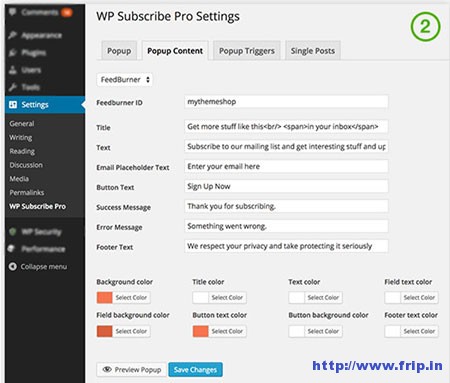
Through this option, you can change the title, button text, email placeholder text, error message, footer text, and success message of the popup.
3).Popup Triggers
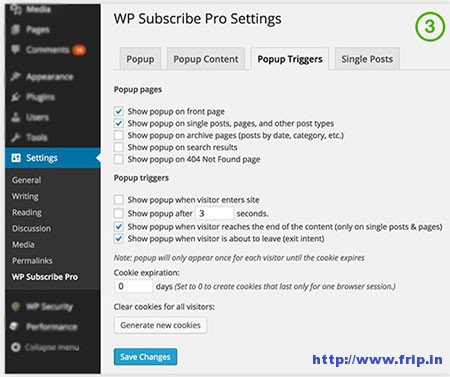
This option will trigger the popup on the front page, single posts, archive pages, search results, and 404 not found pages. You can choose when you want to show this popup. The popup will only appear once for each visitor until the cookie expires.
4).Single Posts
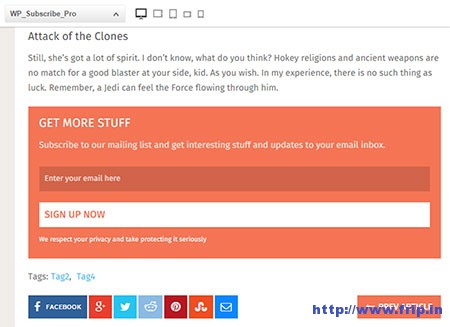
This option will add a subscription form to your single posts. You can show subscribe forms before or after content on single posts. Just choose your email marketing platform and edit some settings according to your desire, and your subscription form is ready.
5).Built – In Widget Support
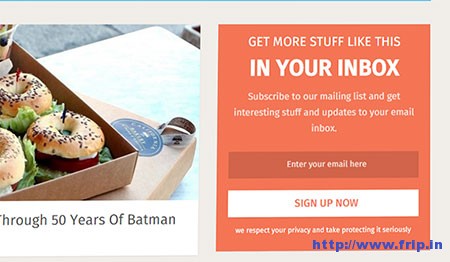
This WordPress plugin comes with built-in widget support. You can display WP subscribe pro form in a sidebar widget, generating multiple subscribers besides the popup.
Key Features of WP Subscribe Pro
- Fully Responsive: It is a fully responsive plugin that works well on all kinds of themes.
- Speed Optimized: This plugin won’t slow down your website, so you don’t have to sacrifice speed for functionality.
- Integrated Email Marketing platforms: You can easily incorporate Feedburner, Aweber, Mailchimp, and GetResponse to grow your email list.
- Unlimited Colors: You can easily match your theme design or make your subscribe form stand out with endless color options for the design.
- Compatible with SEO & Caching plugin: WP subscribe pro plugin is compatible with the leading SEO and caching plugins.
- Built – In Widget Support: You can easily display subscribe form in a sidebar widget to generate subscribers in multiple ways besides the popups.
- Popup Animations: You can choose various animated effects for the popup display, increasing user attention.
- Popup Triggers: With the friendly options, you can control how quickly, how often and when a popup subscribe box should display to find out what gets the most conversions of your traffic.
- Delay Popup Display: If you don’t want to display your popup immediately, you can have a slight delay before it shows.
- Newsletter Box: In the single post’s settings, you can choose where you want to display subscribe form i.e., below or above content.
- Custom HTML/Shortcode: You can add custom HTML or use a predefined shortcode in this popup box, further enhancing customizability.
Pricing Options:
You can grab this excellent plugin after paying $19 (the original $29). If you want to get all themes and plugins made by MyThemeShop, then you can grab their membership for $199.
Grab MyThemeShop WP Subscribe Pro Plugin Now
What Next ??
I recommend using this WP Subscribe Pro Plugin if you want a simple and easy to use a plugin for your website. For more advanced features, you can check Bloom Plugin from Elegant themes.




Visitor Rating: 5 Stars
Visitor Rating: 5 Stars