Do you want an ultimate plugin which allows you to handle multiple quotes in WooCommerce? Then, you are at the right place !!. Today, I am going to review one of the most recommended and unique plugins named QuoteUp from our friend WisdmLabs, a Mumbai (India) based company which provides open source development services related to WordPress, eCommerce, event management, learning management system (LMS), API programming, Laravel. They also provide various specialized WordPress services such as plugin development, theme development, multi-site development, API integration, WordPress maintenance and project consultation.
You might also like:
- Best WooCommerce Reviews Plugins
- Best Push Notification WordPress Plugin
- Best Sports WordPress Plugin
 QuoteUp Quotation Plugin For WooCommerce
QuoteUp Quotation Plugin For WooCommerce
QuoteUp quotation WordPress plugin for WooCommerce is a customizable proposal request and management system that allows you to handle multiple quotes in WooCommerce. This WordPress plugin will allow your customers to send a quotation request for your one or more products directly from your website. Your clients can also apply for a single quote for your multiple products at once, with custom notes per product.
Why Should You Buy This WordPress Plugin?
Well, QuoteUp is a versatile quotation plugin which comes with the various unique feature that always wanted on your site. Whenever a customer requests a quote from the seller, they usually send the quote in a word file, not as pdf which anyone can easily edit and make a new quotation for himself. To solve this problem, the makers of this plugin has included generating quote PDFs option, a quote created is produced into a PDF and emailed to the customer, you can easily edit the quotation before sending it to the client.
Features of QuoteUp Plugin:
- Variable Product Support: This WordPress plugin supports the enquiry or quote request for the individual product variations, and you can quickly add the request a quote button on your variable products.
- Quote Approve Checkout Option: When you send the quote to your customers, and they will have the options to accept or reject it the quote. After approval, you can redirect the customers directly to checkout page for the payment.
- Quote Resend Option For Admin: You can easily edit the quote using the admin panel and resend the quote to your customers.
- Request a Quote Button: This plugin will allow you to add Quote Request or Proposal Request option on selected or multiple products in your WooCommerce store.
- Receive Quote Requests: Your customers can easily send one or more quote requests for your products.
- Auto Generate Quote PDF: It will automatically generate a PDF for every quote you create and will email the quote to the customers who’s requested the quote through your site.
- Send Quote From Backend: Quickly send quotes to your client from the admin panel or handle communications via email or taking things offline.
- Easy to Create Quotes: You don’t have to learn anything to create quotes, just edit the price and quantity of products added to the quote request and create a custom quote for your Woo Customer.
- Selectively Display Quote Cart Button: You can easily display a quote for selected product or display quotes for all the goods in your WooCommerce store.
- Quote Requests Analyses: Don’t know how much quantity you have in your warehouse? No problem, you can easily export the request for better product demand analysis.
- Custom Notes Per Product: With the custom note option, your customers can quickly add their message such as budget, expect the price for each product added to the quote cart.
- One – Click Checkout Option: This plugin not just receive or sent quote but also include one-click checkout options means your customer will get a link that can directly take him/her to the checkout page where he/she can buy the products.
- Quote Approve/Reject Option: Your customers will also get the quick approve or reject option with quote email that you have sent.
- Sent Email To Multiple Recipients: Easily send the quote request email to multiple recipients.
- Quote Resend Option For Admin: If you want to resend the quote to any customer, you can easily do through the setting provided in this plugin.
- Selectively Hide Purchase Button: Don’t want to show Add to Cart button? No problem, this plugin will allow you to hide the add to cart button or hide it only on certain products.
- Custom Email Content: It will also enable you to add custom content in the email sent with your pdf.
- Customizable Quote Request Form: Quickly customize the quote request form as per your requirement without any coding knowledge.
- Responsive Quote Cart: It provides an entirely responsive quote request form.
- Quote Cart Button On Shop Page: It has an option to display the Add to Cart button on shop and product Archive pages.
- Action & Filters For Developers: If you are a developer and want to customize the plugin then you can easily do it with the included sufficient action and filters.
Click Here To View This Plugin In Action
How To Use QuoteUp Plugin For WooCommerce?
You have finally decided to use QuoteUp Plugin For WooCommerce on your site which allows you to handle multiple quotes in WooCommerce. Before using this excellent plugin, you should do the following steps.
- Install WooCommerce Plugin (If you have not Installed yet). Download Now
- Update WordPress (Most of the time, we forgot to update the WordPress). Update Now
Now Let’s begin the process. We have already installed the plugin on our testing site and now let’s check out how QuoteUp Plugin works.
Our WooCommerce Shop Page
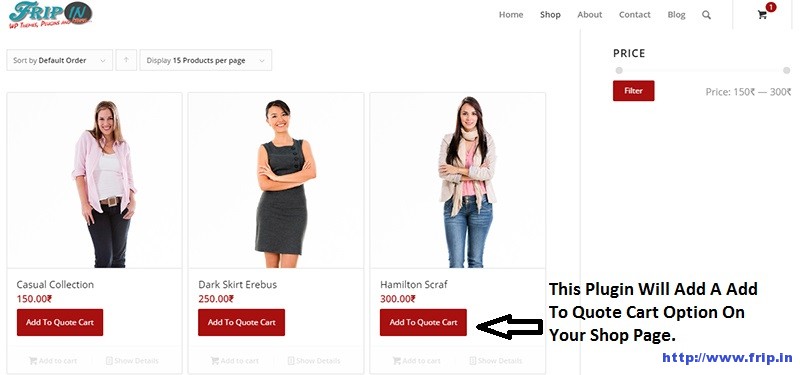
Single Product Page
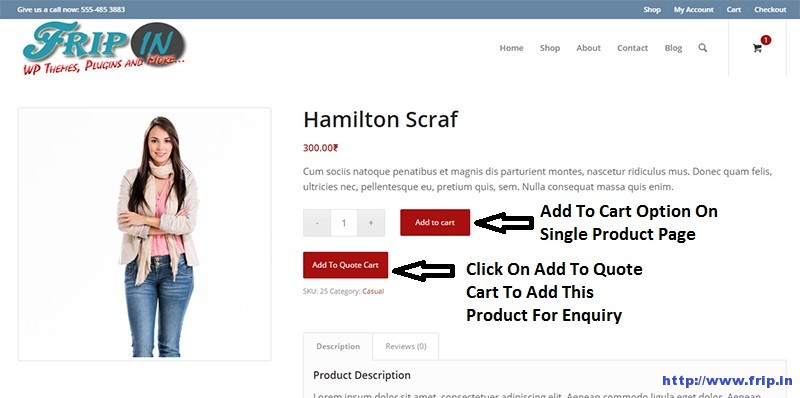
Product Is Added To Enquiry Cart
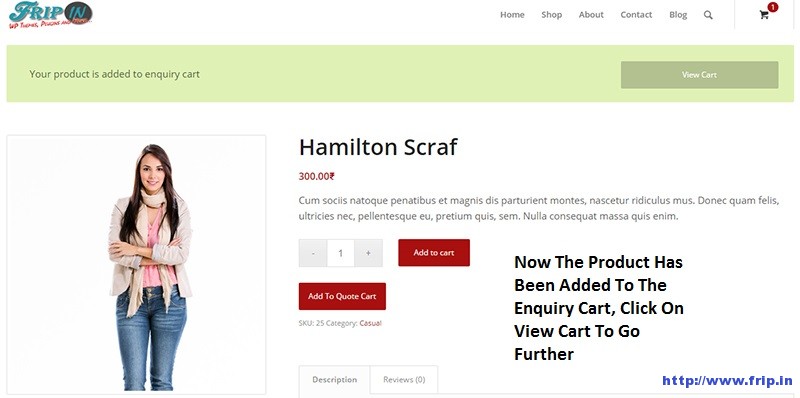
Enquiry Cart Page

We are going to fill our Enquiry form as a client with the required details to get the Quotation from the seller.
Customer Enquiry Form
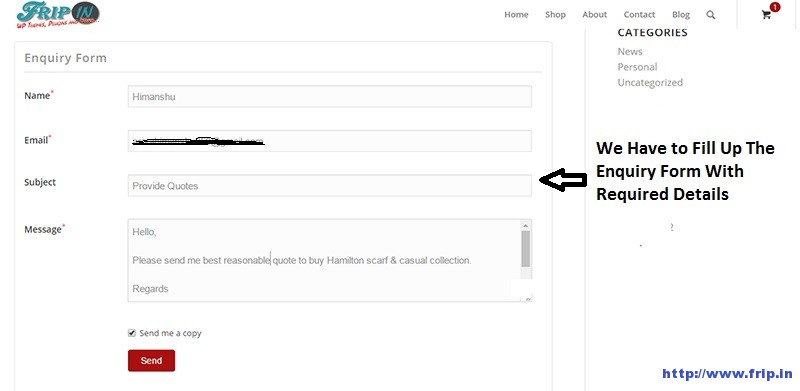
Now your customer has sent the query, let’s check out the admin panel where you will get the query details.
QuoteUp Query Details Page
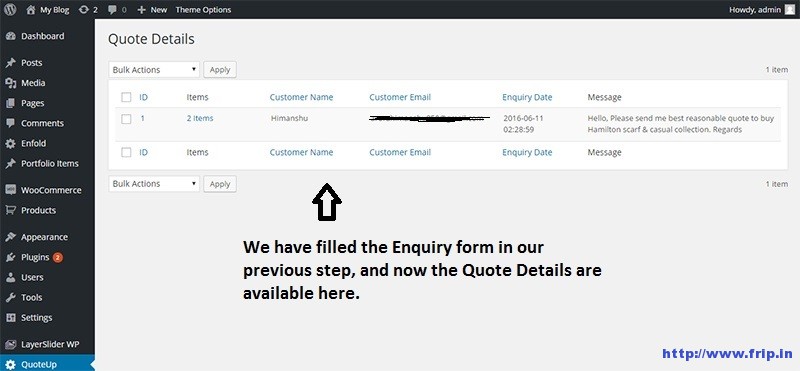
Quote Details Page
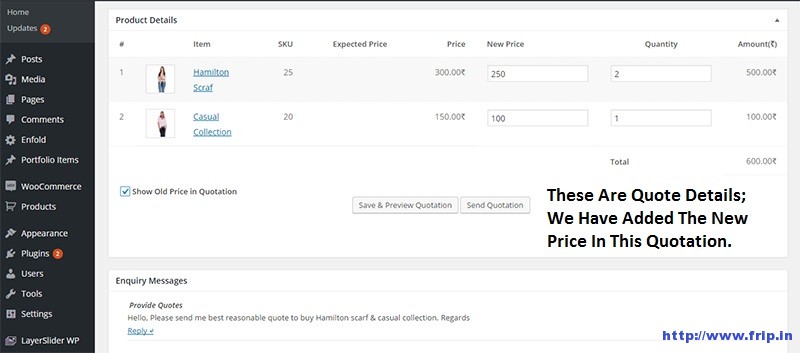
Now Quotation Sent To The Customer In PDF Form
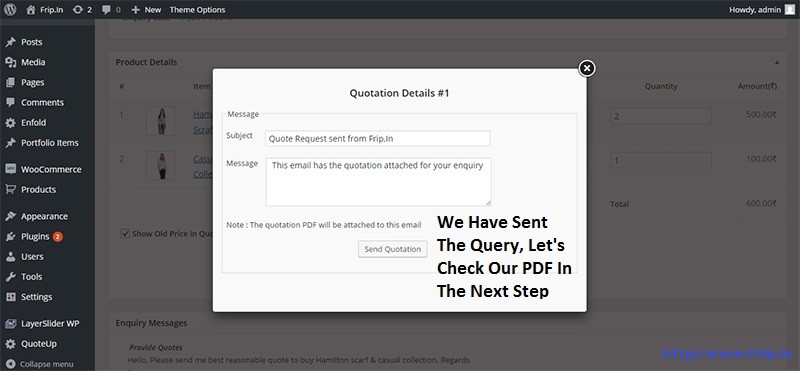
Client Quotation In PDF Form
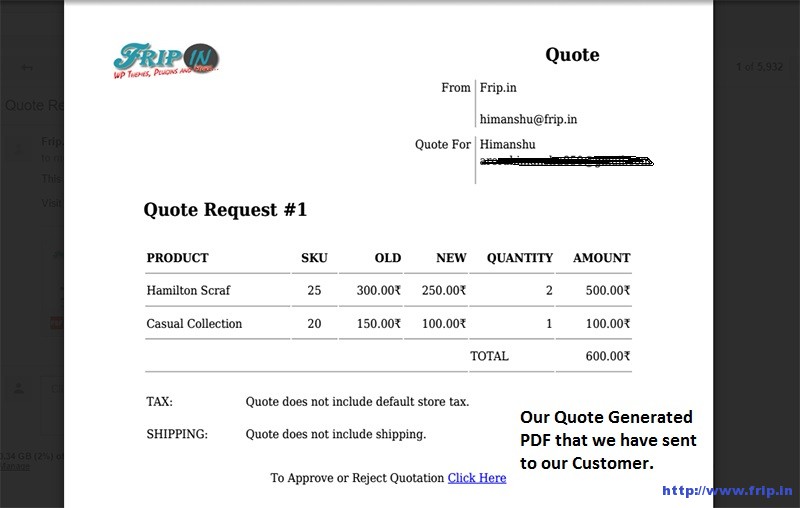
If you only want to show request a quote button but not Add to quote cart option, then you can easily disable the add to quote cart option through settings available in the plugin.
Pricing Details:
- Single Site: $39
- 2 Sites (Staging + Production): $59
- Lifetime: $149
To Know more about the pricing, please click here.
Plugin Support:
- The license & updates of this plugin will be valid for one year from the date of purchase.
- After one year, the license key will expire, you will have to pay renewal fees.
- Although basic support will be provided even after one year (includes bug fixes). The support is applicable only on a valid license not on an expired one.
To Know more about the plugin support, please click here.
Conclusion:
QuoteUp for WooCommerce is the great option for those who are looking for quotation WordPress plugin for both variable and simple products. It is an ultimate quotation & proposal management for WooCommerce. You don’t have to install any extra plugin to manage the quotes on your site. I truly recommended you to buy this plugin for sending quotation to your clients directly from your site.
Grab Quote Up For WooCommerce Plugin Now




Visitor Rating: 5 Stars
Visitor Rating: 5 Stars