If you have updated to the latest version of WordPress i.e. WordPress 4.7, then you surely noticed that the WordPress had made some changes in the editor i.e. TinyMCE WYSIWYG. They have rearranged the toolbar and most important thing to be noticed that they have also removed the underline and justify buttons from the toolbar. If you are looking to add them again on your website then you don’t have to worry, we are sharing a tiny plugin which automatically re-add underline and justify buttons in your website editor.
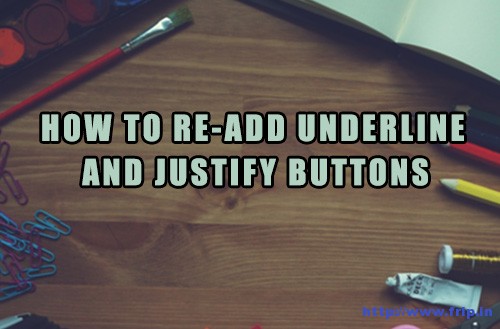 Re-Add Underline & Justify Button Plugin
Re-Add Underline & Justify Button Plugin
This WordPress plugin is created by Brice Capobianco, a France-based WordPress developer which helps you to add back underline and justify buttons in the editor. You have to install it, and the plugin will automatically add those options in your editor.
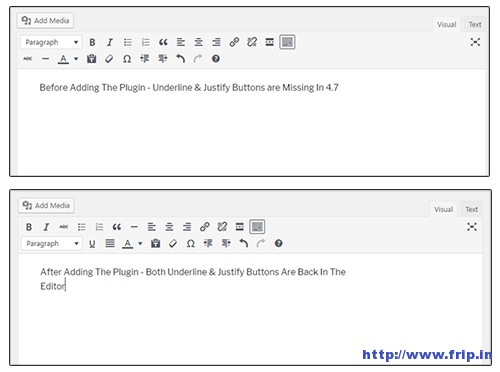
Install this WordPress Plugin from WordPress Repository – Click Here
After installing the plugin, just go the writing option in the settings, and you will get a new option i.e. editor style.
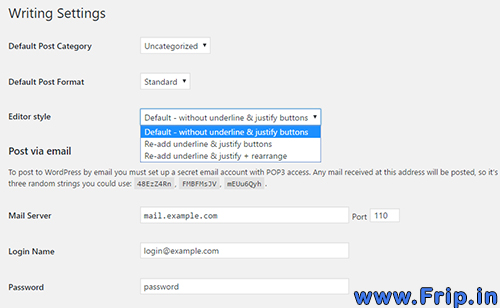 The developer has created three options to style the editor. You just to select your favorite option and click on save changes button.
The developer has created three options to style the editor. You just to select your favorite option and click on save changes button.
Default Without Underline & Justify Buttons
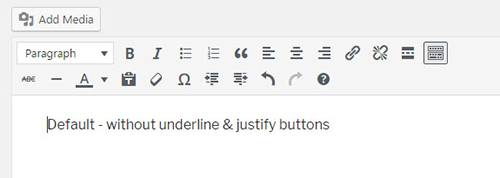
Re-Add Underline & Justify Buttons
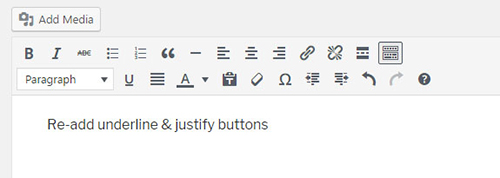
Re-Add Underline & Justify & Rearrange
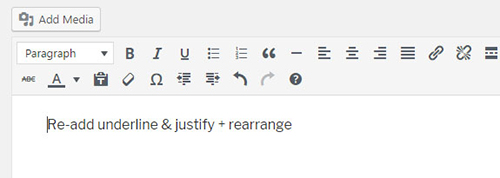
The WordPress 4.7 has added many new things and removed some necessary things which a normal user usually want in the editor such as underline. So this WordPress plugin will help you to add back both the button. Just install this plugin and get back your previous editor as you have seen in 4.6.1. Don’t forget to share this excellent plugin with your friends.
Download Re-Add Underline & Justify Plugin Now




