Are you running any business website and want to implement, request a quote button on your site? Then, these request a quote WordPress plugin will be suitable for you. These request a quote WordPress plugin are useful for rental stores, providing custom services, or anything that would benefit from the customer being able to receive a custom quote. Quickly add a space-saving and impressive pop–up email inquiry form to your product offering. With just a single button on the product detail page, users can create their list to receive a quote from the administrators. Check out these request a quote WordPress plugin and choose your favorite plugin from the below list.
We have collected these amazing Best Request A Quote WordPress Plugins that are as follows:
- WISDM Product Enquiry Pro WooCommerce Plugin
- WebToffee WooCommerce Request A Quote
- WooCommerce Request A Quote
- YITH WooCommerce Request A Quote Plugin
- WooCommerce Email Inquiry Plugin
- Woo – RFQ For WooCommerce Plugin
- Quotes For WooCommerce Plugin
Please note that all these WordPress request a quote plugin are fully compatible with the latest version of WordPress.You can easily use these plugins according to your own requirement.
1).WISDM Product Enquiry Pro WooCommerce Plugin
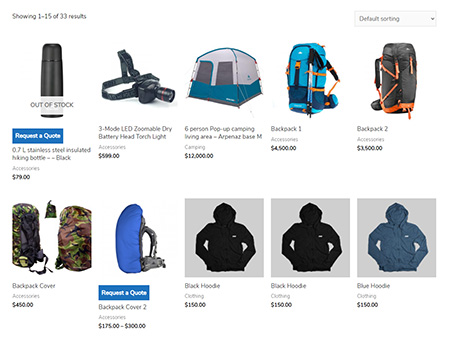 WISDM Product Enquiry Pro is a two in one WooCommerce plugin as it includes both product enquiry & requests a quote form that every WooCommerce user want in his/her online store. It also helps you to capture the leads without spending extra bucks on an expensive CRM system and you can easily manage both customer inquiries and create custom quotations from your WordPress dashboard. You can easily place an inquiry or request a quote button right next to the product or on the shop page. It also helps you to customize every part of the form right from the drag and drop form builder, to styling the button and the enquiry form, to localizing the messages. Other features of this WooCommerce plugin are as follows.
WISDM Product Enquiry Pro is a two in one WooCommerce plugin as it includes both product enquiry & requests a quote form that every WooCommerce user want in his/her online store. It also helps you to capture the leads without spending extra bucks on an expensive CRM system and you can easily manage both customer inquiries and create custom quotations from your WordPress dashboard. You can easily place an inquiry or request a quote button right next to the product or on the shop page. It also helps you to customize every part of the form right from the drag and drop form builder, to styling the button and the enquiry form, to localizing the messages. Other features of this WooCommerce plugin are as follows.
Features:
- Support for variable products
- WPML compatible & responsive ready
- Enquiry reply option from the dashboard
- Filter & export enquiry & quotation records
- View enquiry/quote requests in the dashboard
- Allow customers to send a single enquiry for multiple products
- Drag & drop form builder with field validation
- Personalize & style enquiry dialog
- Autogenerate & email quote PDF from admin panel etc.
More Info / Download View Demo
2).WebToffee WooCommerce Request A Quote
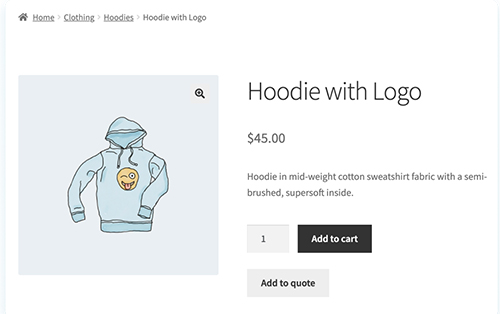 Webtoffee WooCommerce requests a quote plugin that will allow you to automate the request a quote system and even help you to display the added request quote products. You can even customize the buttons’ appearance for add to quote, request a quote, ask for a quote, accept & pay, and decline. You can easily manage your quotes directly from the admin side such as quote requests are recorded in the orders list, simply open the order, change the product prices, send a quote and click on the send quote button. You can even add multiple recipient email IDs for WooCommerce request quotes. Other features of this plugin are as follows.
Webtoffee WooCommerce requests a quote plugin that will allow you to automate the request a quote system and even help you to display the added request quote products. You can even customize the buttons’ appearance for add to quote, request a quote, ask for a quote, accept & pay, and decline. You can easily manage your quotes directly from the admin side such as quote requests are recorded in the orders list, simply open the order, change the product prices, send a quote and click on the send quote button. You can even add multiple recipient email IDs for WooCommerce request quotes. Other features of this plugin are as follows.
Features:
- Request a quote system
- Built-in request quote page
- Automatic email notifications
- Enable ReCaptcha
- Customize button appearance
- Auto-generate & send quotes
- Hide prices & add to cart button
- Configure inclusion & exclusion list for quotes
- Show the quote button for chosen products, etc.
3).WooCommerce Request A Quote
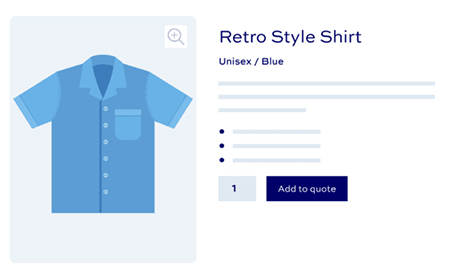 This WooCommerce plugin will make it easy for you to specify which products can have a quotation button, such as individual products, all products within certain categories or tags, or you can add on all products of your site. It is perfect for B2B and wholesale stores, and you can also convert quotes to orders and automatically send a payment link to the customer. Other features of this plugin are optionally hidden prices for quoted products, etc.
This WooCommerce plugin will make it easy for you to specify which products can have a quotation button, such as individual products, all products within certain categories or tags, or you can add on all products of your site. It is perfect for B2B and wholesale stores, and you can also convert quotes to orders and automatically send a payment link to the customer. Other features of this plugin are optionally hidden prices for quoted products, etc.
4).YITH WooCommerce Request A Quote Plugin
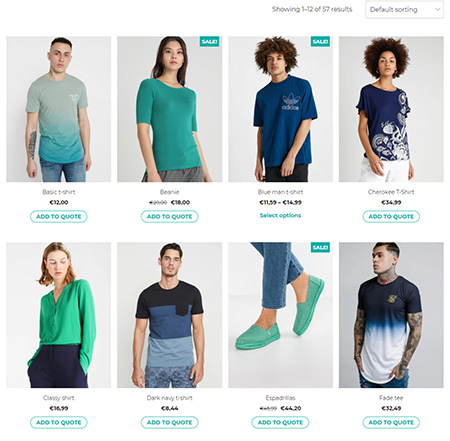 YITH WooCommerce request a quote WordPress plugin will offers the customers to add items to a list and then submit it to the site administrator to get a quote. It will help you to display an Add to quote button or link in product page that adds items to the list for the products to be quoted. You can easily send the quote directly from your admin panel in just few clicks. Quick apply the special fees without modifying the prices in the shop. Some other features of this WordPress plugin are as follows.
YITH WooCommerce request a quote WordPress plugin will offers the customers to add items to a list and then submit it to the site administrator to get a quote. It will help you to display an Add to quote button or link in product page that adds items to the list for the products to be quoted. You can easily send the quote directly from your admin panel in just few clicks. Quick apply the special fees without modifying the prices in the shop. Some other features of this WordPress plugin are as follows.
Features:
- Hide product page & Filter users
- Exclude specific items from quote requests
- Customize quote request form
- Send your quote offer as PDF attachment
- Customers accept the quote form the email
- Customers to buy with quote expiration date
- Activate PDF paging
- Change prices
- Add Additional costs
- Register an account
- Insert only out of stock products
- Create quotes automatically
- WPML compatibility etc.
You might also like:
- Best Social Content Locker WordPress Plugin
- Best WordPress Pricing Tables Plugin
- Best WordPress NFT Plugin
FREE Request A Quote WordPress Plugin
5).WooCommerce Email Inquiry Plugin

WooCommerce email inquiry WordPress plugin allows you to fine-tune the eCommerce accessibility on your WooCommerce site. Easily add a space-saving and impressive pop – up email inquiry form to your product offering. It is mobile responsive and displays the form beautifully in any mobile in portrait or landscape. Some other features of this WordPress plugin are as follows. Some other features of this plugin are hiding add to cart, email product inquiry, mobile responsive popup, option to use hyperlinked instead of a button, etc.
6).Woo – RFQ For WooCommerce Plugin
 Woo – RFQ WooCommerce WordPress plugin will turn your shopping cart into an RFQ system. It enables you to operate your choice of two different modes i.e. Normal checkout mode or RFQ mode. You can quickly send confirmation emails to customer & Shop manager. It includes support for variable & bundled products. You can quickly create orders from an RFQ. It will also create a dummy payment gateway that allows the customer to go through checkout without paying. When a customer requests a quote, an order is created with quote request status and generated and sent out to the customer and the store manager.
Woo – RFQ WooCommerce WordPress plugin will turn your shopping cart into an RFQ system. It enables you to operate your choice of two different modes i.e. Normal checkout mode or RFQ mode. You can quickly send confirmation emails to customer & Shop manager. It includes support for variable & bundled products. You can quickly create orders from an RFQ. It will also create a dummy payment gateway that allows the customer to go through checkout without paying. When a customer requests a quote, an order is created with quote request status and generated and sent out to the customer and the store manager.
7).Quotes For WooCommerce Plugin
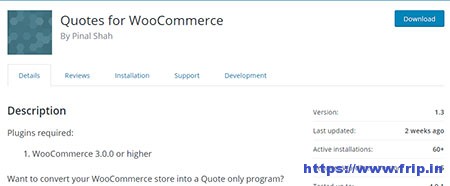
This WordPress plugin will allow the admin to hide the prices on a per-product basis and modify the add to cart button to request the quote. No payment will be taken at the checkout, and you can quickly finalize the prices for the product, and the plugin will send an email to the end users notifying the same. Your users will be able to pay the payment through the link available in the email.
What Next??
I would recommend you to use these request a quote plugin for your website as it comes with many features which I discussed above. I have already cleared all the features of good add to quote plugin. So what are you waiting for?? Grab these awesome WordPress request an inquiry plugin for your existing or upcoming website.




Visitor Rating: 5 Stars