Do you want to integrate Authorize.net into your WooCommerce powered and looking for a WooCommerce Authorize.net payment gateway plugin for it? Then, you don’t have to look anywhere else. This time, we have collected these amazing payment gateway plugins that accept credit cards and eChecks using Authorize.net and even allow your users to save their credit card & bank accounts to their WooCommerce account. Check out these plugins and choose your favorite Authorize.net payment gateway plugin from the list below.
We have collected these fantastic Authorize.net Payment Gateway plugins that are as follows:
- Yith WooCommerce Authorize.net Payment Gateway
- Authorize.Net
- Authorize.net Payment Gateway for WooCommerce
1).Yith WooCommerce Authorize.net Payment Gateway
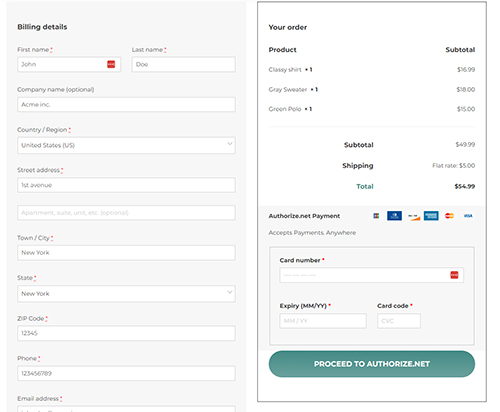 It will allow you to integrate Authorize.net, which makes it easy for you to accept credit card payments in your shop. Your customers can easily save data related to their payment methods, and you can also customize the frontend view using labels, descriptions, and credit card logos. It also allows the users to manage their payment methods, to delete them, and set one as default. You can even also send itemized requests to the server. Other features of this plugin are as follows.
It will allow you to integrate Authorize.net, which makes it easy for you to accept credit card payments in your shop. Your customers can easily save data related to their payment methods, and you can also customize the frontend view using labels, descriptions, and credit card logos. It also allows the users to manage their payment methods, to delete them, and set one as default. You can even also send itemized requests to the server. Other features of this plugin are as follows.
Features:
- eCheck payments allowed
- Users can pay with their credit card directly in your shop
- Choose between authorizing transactions and capture immediately or later
- Manage payment methods for stored users etc.
2).Authorize.Net
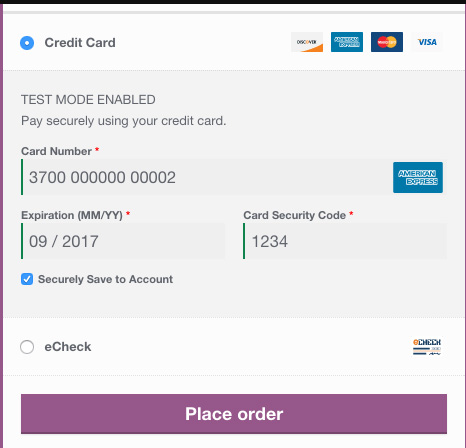 This WooCommerce plugin is designed to accept credit cards, and eChecks using Authorize.net and even allow your users to save their credit card & bank accounts to their WooCommerce account. It will automatically capture transactions when the order status changes to a paid status. You can quickly process refunds/voids automatically from within WooCommerce. It comes with mobile-friendly checkout with numerical inputs for card type and security code. Customers can also save their payment method to their account for easier checkout. Other features of this plugin are as follows.
This WooCommerce plugin is designed to accept credit cards, and eChecks using Authorize.net and even allow your users to save their credit card & bank accounts to their WooCommerce account. It will automatically capture transactions when the order status changes to a paid status. You can quickly process refunds/voids automatically from within WooCommerce. It comes with mobile-friendly checkout with numerical inputs for card type and security code. Customers can also save their payment method to their account for easier checkout. Other features of this plugin are as follows.
Features:
- Accept.js support
- Automatic refunds & voids
- Subscriptions & pre-orders support
- Authorize.net eChecks support
- Accept international transaction
- Show detailed decline messages
- Updated payment form at checkout with retina icons
- Add a nickname for a saved payment method
- Capture charges directly from WooCommerce etc.
You might also like:
- Best WooCommerce Multiple Shipping Addresses Plugin
- Best WooCommerce Deposits Plugin
- Best WooCommerce Stripe Payment Gateway
3).Authorize.net Payment Gateway for WooCommerce
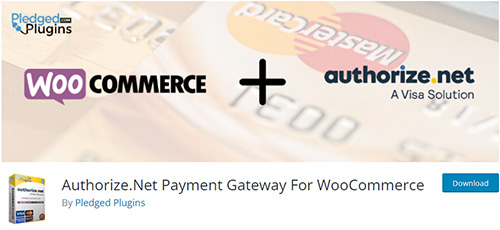 It will allow you to accept credit card payments into your Authorize.net merchant account from all everywhere on your website. You can easily choose only to authorize transactions and capture them at a later date. Other features of this plugin are refunds via the dashboard, restricted card types, secure credit card processing, logging, gateway receipts, etc.
It will allow you to accept credit card payments into your Authorize.net merchant account from all everywhere on your website. You can easily choose only to authorize transactions and capture them at a later date. Other features of this plugin are refunds via the dashboard, restricted card types, secure credit card processing, logging, gateway receipts, etc.
What Next??
I recommend using these WooCommerce plugins for your website as they come with many features I discussed above. I have already cleared all the features of a useful Authorize.net Payment Gateway. So what are you waiting for?? Grab these awesome WooCommerce plugins for your upcoming website.



