Are you looking for some WooCommerce catalog mode plugins to convert your WordPress blog into a fully functional catalog site? Then, you don’t have to look anywhere else. We have collected these WooCommerce catalog mode plugins that allow you to showcase your products as a catalog. A catalog website is nothing but an eCommerce website where you have to hide the prices, checkout pages, add to cart options, and the review tab. Although you can create a catalog website just by using the Elementor page builder, if you want to use the power of WooCommerce, then these plugins will be the best option for you. Check out these WooCommerce catalog mode plugins and choose your favorite catalog mode plugin from the list below.
We have collected these fantastic Best WooCommerce Catalog Mode Plugins that are as follows:
- Yith WooCommerce Catalog Mode
- WooCommerce Product Catalog Mode Plugin
- WC Catalog Enquiry Plugin
- eCommerce Product Catalog Plugin For WordPress
- Simple Catalog For WooCommerce
Please note that all these WooCommerce catalog mode plugins are fully compatible with the latest version of WooCommerce. You can easily use these WooCommerce catalog mode plugins according to your requirements.
1).Yith WooCommerce Catalog Mode Plugins
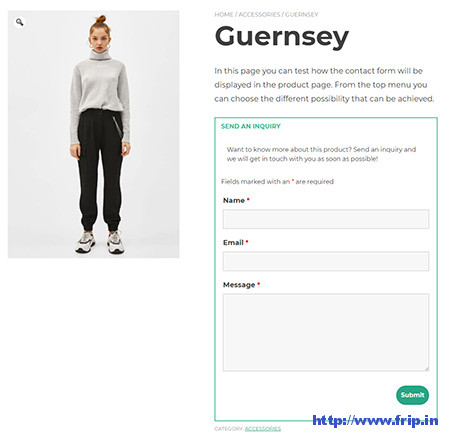 Yith WooCommerce catalog mode plugin will allow you to showcase your products as a catalog. It will hide add to cart and prices, or you can also replace them with customizable buttons, text buttons, and inquire forms. It also allows you to hide the review tab from the product page for the guest users. You can include the product direct link in the requested email, and it is also compatible with WPML so that you can a different contact form for each configured language you want. You can also set the custom rules for the products in the exclusion list at the category, product or tag level, etc. Some other features of this WooCommerce plugin are as follows
Yith WooCommerce catalog mode plugin will allow you to showcase your products as a catalog. It will hide add to cart and prices, or you can also replace them with customizable buttons, text buttons, and inquire forms. It also allows you to hide the review tab from the product page for the guest users. You can include the product direct link in the requested email, and it is also compatible with WPML so that you can a different contact form for each configured language you want. You can also set the custom rules for the products in the exclusion list at the category, product or tag level, etc. Some other features of this WooCommerce plugin are as follows
Features:
- Apply catalog mode settings only to specific countries user
- Hide prices to all users or guest users only
- Easily add inquiry form using popular forms like contact form 7
- Easily choose the inquiry form position on the product page
- Do not apply catalog mode rules to a product in the exclusion list
- Show a custom button/label to replace the product price
- Hide add to cart button from product & other pages
- Hide cart & also checkout pages with just one click etc.
2).WooCommerce Product Catalog Mode Plugin
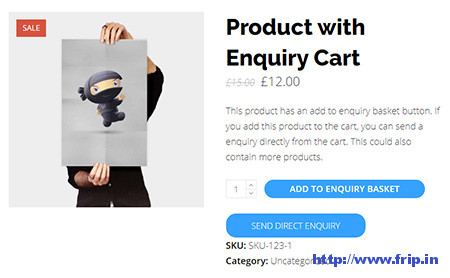 This WooCommerce plugin will remove prices, add to cart button, or you can replace it with an easy to use the inquiry form. You can easily apply the catalog mode only on specific roles, and you can also exclude the list of countries from the catalog mode. It also allows you to include or exclude product categories or single products. You can also redirect the cart & checkout pages. It also provides two other options, i.e., go to the product page and go to a custom URL with the target option, etc.
This WooCommerce plugin will remove prices, add to cart button, or you can replace it with an easy to use the inquiry form. You can easily apply the catalog mode only on specific roles, and you can also exclude the list of countries from the catalog mode. It also allows you to include or exclude product categories or single products. You can also redirect the cart & checkout pages. It also provides two other options, i.e., go to the product page and go to a custom URL with the target option, etc.
More Info / Download View Demo
You might also like:
- Best WooCommerce Custom Tabs Plugins
- Best WooCommerce Delivery Date Plugin
- Best WooCommerce Frequently Bought Together Plugins
3).WC Catalog Enquiry Plugin
 WC catalog enquiry plugin will convert your WooCommerce store into a catalog site, partially or fully. It will allow you to hide to cart button from a single product page or any other page, and even you can also hide the prices for all users or guests. You can easily enable or disable the exclusion rules, and you can even restrict the store for the selected users. It also allows you to product selling for specific products, and the admin can easily restrict the store for selected users. Other features of this plugin are customizable form fields, fully customizable enquiry button, responsive product enquiry form, choose the group you want to apply, etc.
WC catalog enquiry plugin will convert your WooCommerce store into a catalog site, partially or fully. It will allow you to hide to cart button from a single product page or any other page, and even you can also hide the prices for all users or guests. You can easily enable or disable the exclusion rules, and you can even restrict the store for the selected users. It also allows you to product selling for specific products, and the admin can easily restrict the store for selected users. Other features of this plugin are customizable form fields, fully customizable enquiry button, responsive product enquiry form, choose the group you want to apply, etc.
4).eCommerce Product Catalog Plugin For WordPress
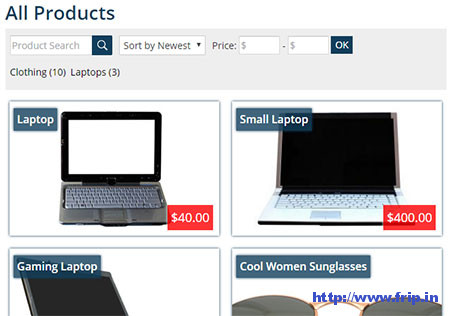 This WordPress plugin will allow you to display your product anywhere on your WordPress website with or without a price, and you can even organize products into multi-level categories, tags, and multiple product catalogs. You can easily customize product display with WordPress customizer, template files, or CSS. It will also allow you to add product searches, and you can also import & export your products with a CSV spreadsheet, etc.
This WordPress plugin will allow you to display your product anywhere on your WordPress website with or without a price, and you can even organize products into multi-level categories, tags, and multiple product catalogs. You can easily customize product display with WordPress customizer, template files, or CSS. It will also allow you to add product searches, and you can also import & export your products with a CSV spreadsheet, etc.
5).Simple Catalog For WooCommerce
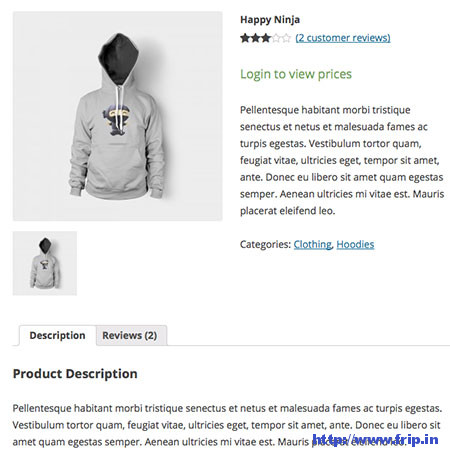 A simple catalog for WooCommerce will allow you to hide the eCommerce functionality like Add to cart buttons, prices, ratings, and the cart & checkout pages from your customers.
A simple catalog for WooCommerce will allow you to hide the eCommerce functionality like Add to cart buttons, prices, ratings, and the cart & checkout pages from your customers.
What Next?
I would recommend you to use these WooCommerce catalog mode plugins for your website as it comes with many features which I discussed above. I have already cleared all the features of an excellent WooCommerce catalog mode plugin. So what are you waiting for?? Grab these excellent WooCommerce catalog mode plugins for your website now.



