Do you want to customize your checkout page and look for some WooCommerce Checkout Manager plugins for it? Then, you don’t need to go anywhere else. This time, we have collected these amazing WooCommerce checkout manager plugins that allow you to customize every part of your checkout field and also allow you to even rearrange them according to your need. The checkout page is one of the most important aspects of an eCommerce site where users submit their information for product delivery. It should be created with a little bit of R & D so that a newbie user can also fill up his/her detail while checking out your site. With these WooCommerce checkout manager plugins, you can also edit the core fields such as billing, shipping, and additional field sections. Check out these checkout manager plugins for WooCommerce and choose your favorite WooCommerce plugin from the list below.
We have collected these fantastic WooCommerce Checkout Manager plugins that are as follows:
- Yith WooCommerce Checkout Manager
- Checkout Manager for WooCommerce
- Checkout Field Editor & Manager
- Checkout Field Editor For WooCommerce
Please note that all these WooCommerce checkout manager plugins are fully compatible with the latest version of WooCommerce.You can easily use these checkout manager plugins according to your requirement.
1).Yith WooCommerce Checkout Manager
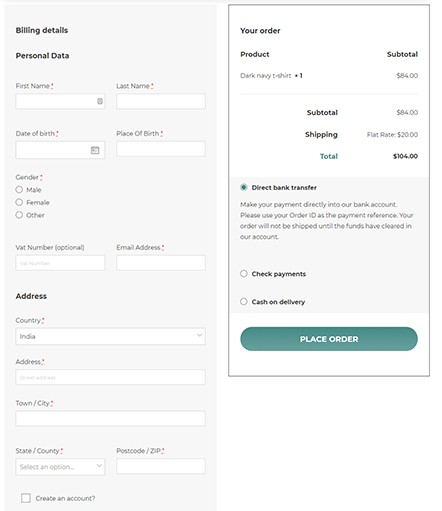 Yith WooCommerce checkout manager plugin will allow you to create and add unlimited custom fields to your checkout page and also lets you show them as radio buttons, checkbox, multiple select, simple text fields. You can even customize the standard shipping, additional notes, billing fields, and lets you choose whether to sort them in one or two columns. It will allow you to enable the Javascript field validation in order to display the fields wherever you want. Other features of this WooCommerce plugin are conditional fields, WPML compatibility, customize the graphical appearance of every field & add labels, etc.
Yith WooCommerce checkout manager plugin will allow you to create and add unlimited custom fields to your checkout page and also lets you show them as radio buttons, checkbox, multiple select, simple text fields. You can even customize the standard shipping, additional notes, billing fields, and lets you choose whether to sort them in one or two columns. It will allow you to enable the Javascript field validation in order to display the fields wherever you want. Other features of this WooCommerce plugin are conditional fields, WPML compatibility, customize the graphical appearance of every field & add labels, etc.
2).Checkout Manager for WooCommerce
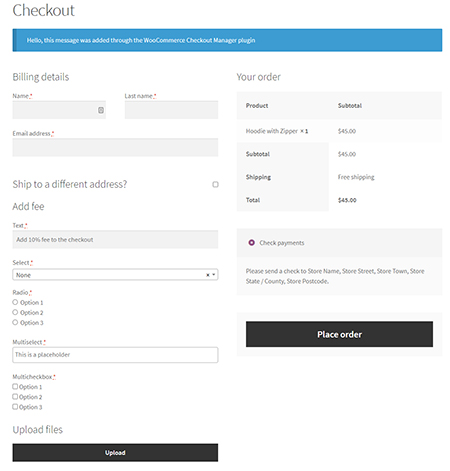 This WooCommerce plugin will make it easy for you to add, edit, customize, and even delete the fields on the checkout page. It will also allow you to edit the core fields in the billing and shipping sections and you will also get the option to provide new values for name, type, placeholder, class, default. You can easily add new fields to the checkout page in the billing, shipping & additional field sections. It also lets you add a new fee to the checkout section such as a percentage or fixed fees, fees to single option fields, and fees to multiple options fields. You can easily upload or delete fields through the order page. Other features of this WooCommerce plugin are remove checkout fields, conditional fields, email notifications, show custom fields in order.
This WooCommerce plugin will make it easy for you to add, edit, customize, and even delete the fields on the checkout page. It will also allow you to edit the core fields in the billing and shipping sections and you will also get the option to provide new values for name, type, placeholder, class, default. You can easily add new fields to the checkout page in the billing, shipping & additional field sections. It also lets you add a new fee to the checkout section such as a percentage or fixed fees, fees to single option fields, and fees to multiple options fields. You can easily upload or delete fields through the order page. Other features of this WooCommerce plugin are remove checkout fields, conditional fields, email notifications, show custom fields in order.
You might also like:
- Best Woocommerce Minimum Maximum Quantity Plugin
- Best WooCommerce Quick View Plugin
- Best WooCommerce Bulk Edit Plugin
3).Checkout Field Editor & Manager
 ThemeParrot provides the best checkout field editor and manager plugin that customizes your WooCommerce site as much as possible based on your needs. It provides 17+ different custom checkout fields that serve a powerful usage and better functionalities. It helps to capture additional information from the customers during the checkout process. Add, edit, modify and rearrange the custom as well as default checkout fields. Automatic field validation, easily customizable options, file uploading options, additional CSS classes, easy section positioning, allows editing in the billing, shipping, order, and custom sections of your WooCommerce platform. This brings the checkout section a user-friendly interface and easy to manage details for customers.
ThemeParrot provides the best checkout field editor and manager plugin that customizes your WooCommerce site as much as possible based on your needs. It provides 17+ different custom checkout fields that serve a powerful usage and better functionalities. It helps to capture additional information from the customers during the checkout process. Add, edit, modify and rearrange the custom as well as default checkout fields. Automatic field validation, easily customizable options, file uploading options, additional CSS classes, easy section positioning, allows editing in the billing, shipping, order, and custom sections of your WooCommerce platform. This brings the checkout section a user-friendly interface and easy to manage details for customers.
4).Checkout Field Editor For WooCommerce
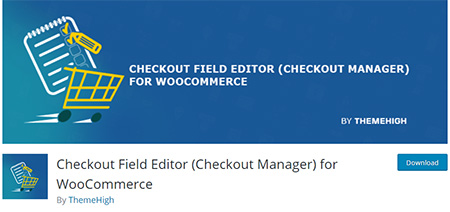 This WooCommerce plugin will lets you add, edit, delete, and change the orders of your fields displayed on the WooCommere checkout page. You can easily manage the display order of checkout fields from the admin side just by moving up and down.
This WooCommerce plugin will lets you add, edit, delete, and change the orders of your fields displayed on the WooCommere checkout page. You can easily manage the display order of checkout fields from the admin side just by moving up and down.
What Next??
I would recommend you to use these WooCommerce checkout manager plugins for your website as it comes with many features which I discussed above. I have already cleared all the features of a useful WooCommerce checkout manager. So what are you waiting for?? Grab these awesome plugins for your upcoming website.



