Are you looking for an amazing WooCommerce Quick View plugin for your existing or upcoming WooCommerce powered website? Then, you don’t have to look anywhere else. We have collected these amazing WooCommerce quick view that makes it easy for your customers to view product details easily and quickly limiting the number of clicks and pages to load. With these plugins, you can easily allow your users to compare your product just by checking the product on a modal page without leaving the shop page. As per reports, customers who open the product through a quick view modal window are more likely to buy the product as they don’t have to wait for page load. Check out these amazing WooCommerce plugins and choose your favorite WooCommerce quick view plugin from the list below.
The benefit of using a WooCommerce Quick View plugin
- Increase your Sales as page load improve
- Customers can easily compare products
- Less burden on Server
- Quickly share products on social media profiles
We have collected these fantastic WooCommerce Quick View plugins that are as follows:
- WooCommerce QuickView Plugin
- Yith WooCommerce Quick View
- Quick View Pro WooCommerce Plugin
- WooCommerce Quick View
- WooCommerce Quick View
1).WooCommerce Quick View Plugin
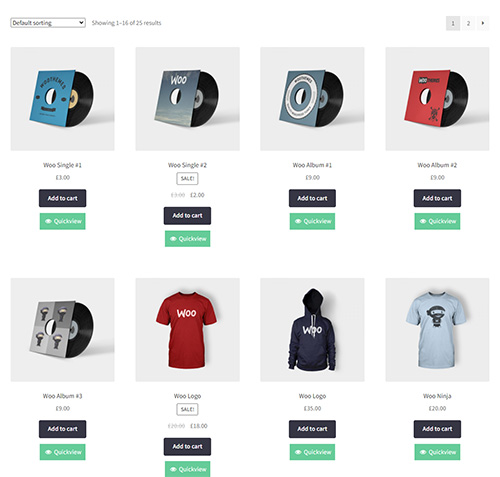 This WooCommerce plugin will make it easy for your customer to preview and add items to their cart from within the product lightbox. You can easily customize the product image gallery by picking transitions, navigation style, thumbnail type, and speed. It also allows you to customize the button looks, such as color, style, padding, and text and can be easily blended with your store’s design. With easy to use of shortcode, you can easily add a WooCommerce quick view button to any page or post within the site. Other features of this plugin are mobile-friendly, fully customizable, gallery, developer-friendly, works with all products, etc.
This WooCommerce plugin will make it easy for your customer to preview and add items to their cart from within the product lightbox. You can easily customize the product image gallery by picking transitions, navigation style, thumbnail type, and speed. It also allows you to customize the button looks, such as color, style, padding, and text and can be easily blended with your store’s design. With easy to use of shortcode, you can easily add a WooCommerce quick view button to any page or post within the site. Other features of this plugin are mobile-friendly, fully customizable, gallery, developer-friendly, works with all products, etc.
2).Yith WooCommerce Quick View
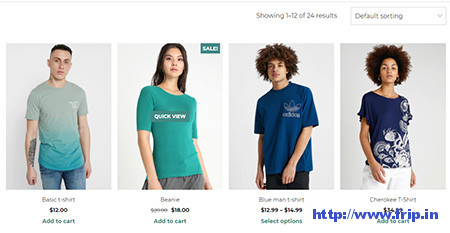 Yith WooCommerce quick view plugin will make it easy for you to add quick view functionality to your shop and allow your users to quickly view your products without checking individual pages. The developer also added add to cart button so that users can immediately add the product to their cart. With the magnifying functionality, the user can easily check the detail of the product and it’s also reduced the server load. You can easily place the quick view option anywhere you want. It also allows you to set the background color for the modal window and quick view button. Other features of this plugin are as follows.
Yith WooCommerce quick view plugin will make it easy for you to add quick view functionality to your shop and allow your users to quickly view your products without checking individual pages. The developer also added add to cart button so that users can immediately add the product to their cart. With the magnifying functionality, the user can easily check the detail of the product and it’s also reduced the server load. You can easily place the quick view option anywhere you want. It also allows you to set the background color for the modal window and quick view button. Other features of this plugin are as follows.
Features:
- Browse products within a quick view
- Show different types of images
- Choose different information to display
- Choose display method for a quick view
- Customize style
- Show quick views on social media
- Place the quick view option anywhere you want
- Upload a custom icon
- Set width & height for the product image
- Option to close popup after add to cart action
- Enable light for product images
- Choose from two navigation styles
- Choose the effect you prefer for popup window opening etc.
3).Quick View Pro WooCommerce Plugin
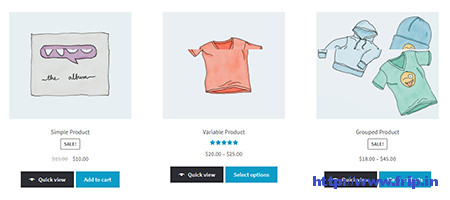 This WooCommerce plugin will allow your customers to quickly preview items and add to cart through a lightbox. It will give full control over the quick view lightbox and also allow you to choose from full or partial product info and show or hide images and galleries. You can easily increase your conversion rate as the visitors can quickly return to product listings and continue shopping their stuff. Other features of this plugin are multilingual compatibility with WPML, Weglot & TranslatePress, fully integrated with WooCommerce product add-ons, and also compatible with WooCommerce product table, etc.
This WooCommerce plugin will allow your customers to quickly preview items and add to cart through a lightbox. It will give full control over the quick view lightbox and also allow you to choose from full or partial product info and show or hide images and galleries. You can easily increase your conversion rate as the visitors can quickly return to product listings and continue shopping their stuff. Other features of this plugin are multilingual compatibility with WPML, Weglot & TranslatePress, fully integrated with WooCommerce product add-ons, and also compatible with WooCommerce product table, etc.
You might also like:
- Best Woocommerce Minimum Maximum Quantity Plugin
- Best WooCommerce Quick View Plugin
- Best WooCommerce Bulk Edit Plugin
4).WooCommerce Quick View
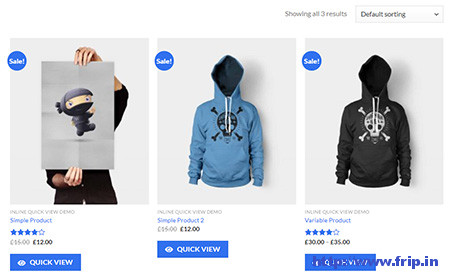 WooCommerce quick view plugin will allow your customers to view product information via Ajax without opening the product page. You can choose the open effect i.e. modal or inline directly in the category pages. You can choose the data that you want to show i.e. price, SKU, title, add to cart button, read more, and others. Other features of this plugin are next/previous product, Ajax add to cart, responsive design, WPML & visual composer ready, etc.
WooCommerce quick view plugin will allow your customers to view product information via Ajax without opening the product page. You can choose the open effect i.e. modal or inline directly in the category pages. You can choose the data that you want to show i.e. price, SKU, title, add to cart button, read more, and others. Other features of this plugin are next/previous product, Ajax add to cart, responsive design, WPML & visual composer ready, etc.
More Info / View Demo View Demo
5).WooCommerce Quick View
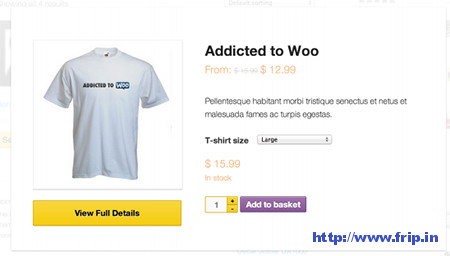 It will allow you to show a quick view button to product details and also add to the cart via the lightbox popup option. It has two trigger options i.e show a quick view button in the loop or you can set non ajax button to set the add-to button via the click option.
It will allow you to show a quick view button to product details and also add to the cart via the lightbox popup option. It has two trigger options i.e show a quick view button in the loop or you can set non ajax button to set the add-to button via the click option.
What Next??
I would recommend you to use these WooCommerce plugins for your website as it comes with many features, which I discussed above. I have already cleared all the features of a useful WooCommerce Quick View Plugin. So what are you waiting for?? Grab these awesome plugins for your upcoming website.



