Do you want to customize your website cursors and look for an amazing WordPress custom cursor plugin for it? Then, these WordPress plugins can be used to customize your site cursors, as these will allow you to change the text and design of the cursor. These plugins also allow you to use a custom image as a cursor and have multiple cursors on the same page. These cursors are easy to install and set up, and you can even hide them on mobile & tablets if you want. Check out these plugins and choose your favorite custom cursor plugin for WordPress from the list below.
1).WP Custom Cursors – Cursor Plugin
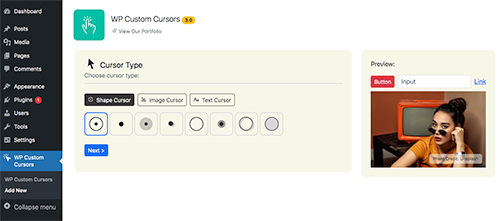 This WordPress plugin is designed to create custom cursors; you can easily add the cursors on any page/any section. It also allows you to have multiple cursors on the same page, and it includes multiple predefined hover cursors. It includes three different types of cursors, i.e., shape, image, and circular text cursors. Other features of this plugin are customizable, blending mode, default cursor, hover cursor, cursor width, cursor color, hide on mobile, use it anywhere, etc.
This WordPress plugin is designed to create custom cursors; you can easily add the cursors on any page/any section. It also allows you to have multiple cursors on the same page, and it includes multiple predefined hover cursors. It includes three different types of cursors, i.e., shape, image, and circular text cursors. Other features of this plugin are customizable, blending mode, default cursor, hover cursor, cursor width, cursor color, hide on mobile, use it anywhere, etc.
More Info / Download View Demo
2).Custom Cursor for WP
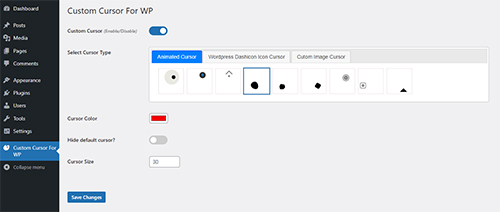 This plugin is designed to customize the website cursor or mouse pointer, and you will get a good amount of cursor options to choose from. You can customize the color and size of the cursor, add your choice of custom image as a cursor, etc.
This plugin is designed to customize the website cursor or mouse pointer, and you will get a good amount of cursor options to choose from. You can customize the color and size of the cursor, add your choice of custom image as a cursor, etc.
3).WP Custom Cursors
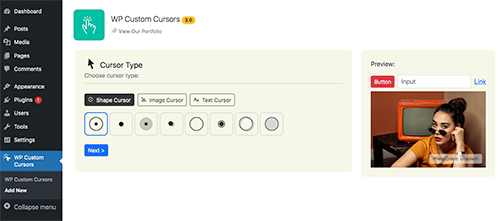 It will allow you to create custom cursors for your website and comes with three types i.e., shape, image, and circular text cursors. Other features of this plugin are cursor width, cursor color, hide on mobile & tablet, hover cursors, and blending mode.
It will allow you to create custom cursors for your website and comes with three types i.e., shape, image, and circular text cursors. Other features of this plugin are cursor width, cursor color, hide on mobile & tablet, hover cursors, and blending mode.
What Next??
I recommend using these WordPress custom cursor Plugins for your website as they come with many features, which I discussed above. I have already cleared all the features of a good custom cursor Plugin. So what are you waiting for?? Go and grab these awesome WordPress plugins for your next or existing website.



