Do you want to manage your upcoming events on your website? Then, you can easily use a WordPress event calendar plugin to create and manage your event online through your own WordPress admin interface. These event calendar WordPress plugins will allow you to integrate Google maps direct into event locations and allow users to get direction from the event location. You can easily repeat events monthly, weekly, and yearly on various levels easily. Some of these event calendar WordPress plugins allow your visitors to register and book a seat for your event online without any extra effort. The visitors can easily choose an event, amount of seats to reserve, and pay instantly through various payment gateways. You can easily create different ticket types such as children, adults, VIP, Free events. These WordPress plugins allow you to create an unlimited number of calendars. Check out these WordPress event calendar plugins and choose your favorite event calendar WordPress plugin from the below list.
We have collected these fantastic WordPress event calendar plugins that are as follows:
- Modern Events Calendar Plugin
- Events Calendar WordPress Plugin
- Event Calendar Widget
- WordPress Event Calendar Plugin
- EventOn WordPress Event Calendar
- Event Schedule – Events Calendar Plugin
- StacheThemes Event Calendar
- Noo Timetable Calendar Plugin
- All In One Event Calendar Plugin
- My Calendar WordPress Plugin
- Sugar Events Calendar Lite Plugin
Please note that all these WordPress calendar plugins are fully compatible with the latest version of WordPress. You can easily these calendar plugins according to your own requirement.
1).Modern Events Calendar Plugin
 Modern Events Calendar is a fully responsive WordPress event plugin with lots of cool features to display, manage and sell your events. MEC offers a ton of modern and minimalist designs with plenty of customization possibilities for your events. Modern Events Calendar is compatible with popular page builders like Elementor, Gutenberg and Divi and is also integrated with lots of awesome plugins including WooCommerce, Zapier, Zoom, BuddyBoss and Webex to equip you with all the tools needed for a complete marketing package.
Modern Events Calendar is a fully responsive WordPress event plugin with lots of cool features to display, manage and sell your events. MEC offers a ton of modern and minimalist designs with plenty of customization possibilities for your events. Modern Events Calendar is compatible with popular page builders like Elementor, Gutenberg and Divi and is also integrated with lots of awesome plugins including WooCommerce, Zapier, Zoom, BuddyBoss and Webex to equip you with all the tools needed for a complete marketing package.
MEC allows you to add locations, organizers, links, files and maps to your events, and if that is not enough, it offers 30+ addons to create a specialized toolbox for your business.
Here we have listed some of MEC’s most important features:
- Frontend event submission
- Multiple payment gateways
- Search bar feature
- Organizer payment
- Customizable timetable
- Event status in the submission form
- Customizable notification email
- RSS & Breadcrumbs
- Multiple location
- Facebook events importer
- Form builder
- Custom archive skin feature
- Schema ready
- Custom sidebar
- Reporting dashboard
- Google calendar integration
- Multiple organizers
- Booking system
- Shortcode generator
- PayPal integration
- Events widgets
- Translation ready etc.
2).Events Calendar WordPress Plugin
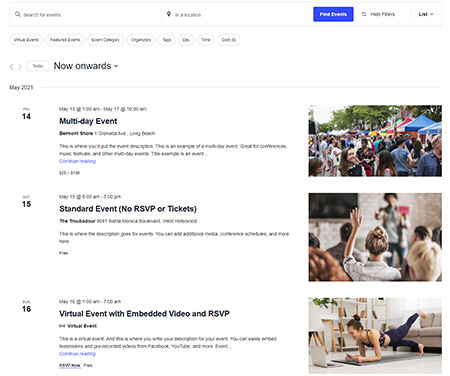
Events Calendar plugin will allow you to manage your virtual and in-person events in one calendar. It makes it easy for you to share your key dates and helps you to keep organized with event categories and tags. You can easily import events from other calendars with our CSV importer and also lets you export events for use in iCal or Google calendar. The featured events option will allow you to highlight specific events to drive engagement and increase attendance. You will also get some advanced widgets that allow you to display a mini-calendar grid view, upcoming events, featured venues, and event countdowns. Other features of this WordPress plugin are as follows.
Features:
- Fully customizable
- Time zone support
- Multiple views
- Featured events
- Recurring events
- Additional views
- Advanced widgets
- Shortcodes included
- Ajax loading
- Saved content
- Month/list/Day view
- Keyword search
- Week/Photo/Map view
- Custom event fields
- Elementor integration
- Venue & organizer pages
- Location search etc.
3). Event Calendar Widget
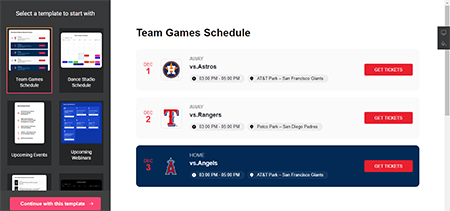 The Event Calendar is a remarkable widget allowing you easily share your activities with the rest of the world. It contains a good deal of opportunities for showing upcoming events in the most representative way. Personalize it to merge the design with your website’s styling. Form multiple amounts of events, add tags, upload your own images and videos, and keep users notified about your agenda.
The Event Calendar is a remarkable widget allowing you easily share your activities with the rest of the world. It contains a good deal of opportunities for showing upcoming events in the most representative way. Personalize it to merge the design with your website’s styling. Form multiple amounts of events, add tags, upload your own images and videos, and keep users notified about your agenda.
More Info / Download View Demo
4).WordPress Event Calendar Plugin
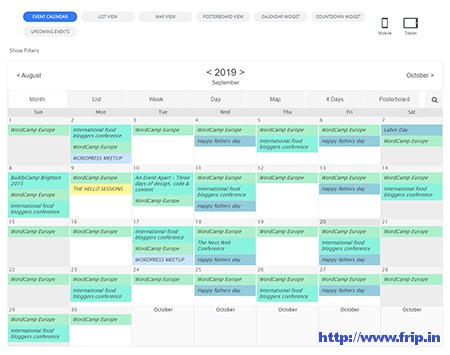 The WordPress event calendar plugin by 10Web will allow you to create your events and organize them into calendars. It comes with a responsive design, and you can also create a recurring event with any repeat rate. This plugin can be easily integrated with Google map to help you to display the event locations. You can easily customize the look and feel content of your events, and you can even tag and assign categories to your events. Some other features of this WordPress plugin are organizers & venues, multiple calendar views, calendar widget & social sharing, etc.
The WordPress event calendar plugin by 10Web will allow you to create your events and organize them into calendars. It comes with a responsive design, and you can also create a recurring event with any repeat rate. This plugin can be easily integrated with Google map to help you to display the event locations. You can easily customize the look and feel content of your events, and you can even tag and assign categories to your events. Some other features of this WordPress plugin are organizers & venues, multiple calendar views, calendar widget & social sharing, etc.
You might also like:
5).EventOn WordPress Event Calendar

EventOn WordPress event calendar plugin will allow you to craft the event calendar and make it easy for you to present the calendar in a minimal design. It also allows you to create events that last more than one day, and the visitors can also add events to their Google calendar or even download .ics to add to iCal, Outlook, and others. You can even add the information of event organizers for their events along with their image and information that can be easily used, among other events. The easy-to-use appearance editor will let you customize the look of Everton calendar to match it with your style with just a few clicks. You can even also hide or delete the past events as per your requirement. Other features of this WordPress event calendar plugin are as follows.
Features:
- Unique shortcode generator
- Repeating event options
- Multi-day events
- Unlimited images
- Location maps & directions
- Expandable details
- Custom meta fields
- Event categories
- Filter & sort events
- Custom time format
- User interaction
- Appearance editor
- Event colors
- Event organizer
- Span event till the end time
- Feature events
- Search events
- Multi data types
- WP widgets support
- Multi data types etc.
More Info / Download View Demo
6).Event Schedule – Events Calendar Plugin

Event schedule WordPress plugin will make it easy for you to display your classes or events, and it is fully compatible with a visual composer that allows you to show the event on your visual composer page too. The easy-to-use visual schedule builder makes it easy for you to build a schedule just by placing the available option with only a few clicks. It is fully optimized for speed, and it comes with various advanced filters such as location, type, instructor, day, or time of the day. You can even set the classes to appear every week automatically, and it also includes five filter categories. It also makes it easy for you to assign class types, locations & instructors for each class. Other features of this WordPress plugin are as follows.
Features:
- 12 available schedule systems
- Visual schedule builder
- Booking system with WooCommerce
- Developer-friendly
- 120+ visual configuration options
- Countdown plus cover styles included
- Visual composer ready
- Featured image for each class
- Repeat weekly events
- Coloring options
- Call to action buttons
- Five filter categories
- Easy date selection
- Show a schedule etc.
More Info / Download View Demo
7).StacheThemes Event Calendar
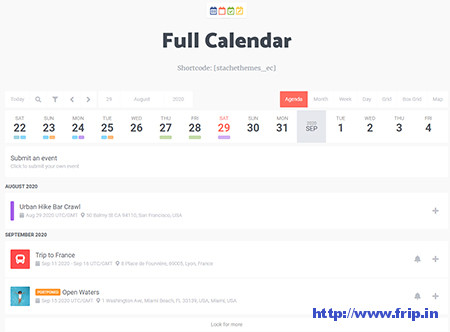
Stachethemes event calendar plugin comes with a responsive design, and Elementor page builder lets you build & redesign custom event submission forms and also event pages. You can even share events with your friend’s clients or even display embedded events on your site. It also allows your users to create paid events from the frontend. It is fully compatible with WooCommerce and includes various payment options such as PayPal, Stripe, Bank transfer, Amazon pay, PayFast & much more. It also lets you sell tickets and other goods directly from your events, and the frontend user submission makes it easy for your users to submit events information on your site. Other features of this WordPress plugin are as follows.
Features:
- Elementor builder integration
- Various payment options
- Event filter
- Booking using WooCommerce
- Guest section
- Event schedule
- Location & direction
- Repeating system
- Event sharing
- Embed events
- Organizer details
- Attachments
- Different views
- Repeating events
- Ticket QR code scan
- Collect RSVP
- CSV import & export
- Color themes
- WPML support etc.
More Info / Download View Demo
8).Noo Timetable Calendar Plugin
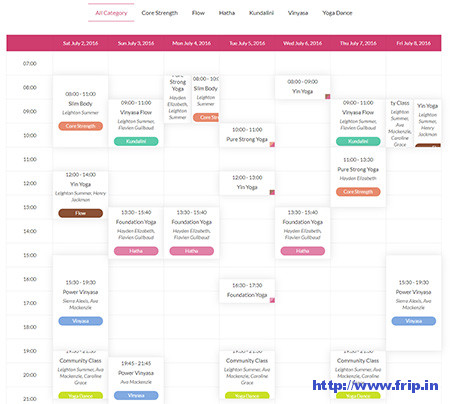
Noo timetable WordPress plugin will be suitable for yoga, fitness, dance classes, medical departments, and also any other kind of event calendars. It comes with a responsive design and also allows you to create a timetable with custom data with just a few clicks. It is ready for schedules with a lot of classes, and you can use even use filters to manage the events. It is fully compatible with visual composer, and you can even set the class/event to the repeated weekly, monthly, or annual on the schedule based on detailed and specific options. It supports the right to left languages, and the events can be easily shown visually in both daily, weekly, and monthly timetables. Other features of this WordPress plugin are as follows.
Features:
- Responsive design
- Classes manual settings
- Event recurrence
- Multiple view options
- Event navigation
- Event popups
- iCal file export & import
- Default shortcode supported
- RTL supported
- Visual Composer compatible
- Multi schedule on page etc.
More Info / Download View Demo
Free WordPress Calendar Plugin
9).All In One Event Calendar Plugin
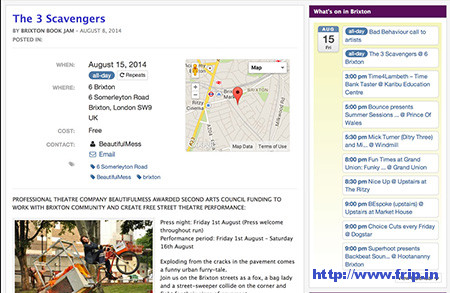
The all-in-one event calendar allows you to list your events in WordPress. It also allows import events from other website calendars and also offers the ability to subscribe to your events calendar. You can show recurring events including complex patterns and filter the events by event category or tag. With easy-to-use theme options, you can even customize your appearance with just a few clicks. It is fully SEO optimized and even embeds Google maps. Some other features of this WordPress plugin are upcoming event widget, inline calendar theme editor, color-coded events based on category, posterboard view, recurring events, etc.
10). My Calendar WordPress Plugin
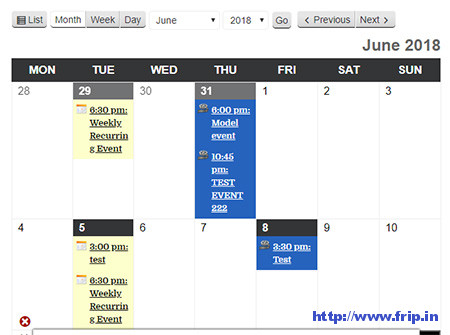
My Calendar WordPress plugin allows you to show events from multiple calendars on pages, in posts, or in widgets. This WordPress plugin supports individual event calendars within WordPress multisite, multiple calendars displayed by categories, locations or author, or simple lists of upcoming events. You can easily schedule a wide variety of recurring events. Some other features of this WordPress plugin are shortcode generator, custom templates, location manager, mini calendar for view-compact displays, manage locations, schedule recurring events, integrated help page, fetch events from a remote database, etc.
11).Sugar Events Calendar Lite Plugin
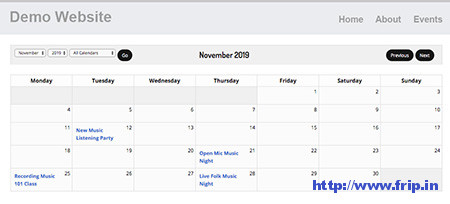
Sugar events calendar lite WordPress plugin is designed to be simple, lightweight, and provide just the major features you need for event management. You can easily create your events and show them on a simple calendar. Some other features of this WordPress plugin are simple event configuration, events custom post type, listed by date of occurrence, etc.
What Next??
I would recommend you to use these WordPress event calendar plugins for your website as it comes with many features which I discussed above. I have already cleared all the features of a good event calendar WordPress plugin. So what are you waiting for?? Grab these awesome WordPress event calendar plugins for your existing or upcoming website.



