If you are looking for a fantastic WooCommerce image zoom plugin for your WooCommerce store, then you don’t have to look anywhere else. This time, we are sharing some excellent WooCommerce image zoom plugins, which allow your visitors to observe your product images by zooming from different angles — as per the recent study, seeing an object from different perspectives could convert up to more than 27%. These WooCommerce plugins will improve not only your website usability but also make store your store user–friendly. You can quickly zoom into the images through various zoom types such as inner, lens, and window. Quickly customized zoom area width and height and the size of the image to show as a zoomed image. You can hide the zoom box of those categories and products that do not require it, and these image zoom WordPress plugins can easily translate into the language you want. Check out these WooCommerce image zoom plugins and choose your favorite image zoom plugin for WordPress from the below list.
We have collected these amazing Best WooCommerce Image Zoom Plugin that are as follows:
- Magic Zoom Plus WooCommerce Plugin
- Yith WooCommerce Product Gallery & Image Zoom
- Magic Zoom WooCommerce Plugin
- WooCommerce Image Magnifier Plugin
- WooCommerce Image Zoom Plugin
- WP Image Zoom Plugin
- Featured Image Zoom Plugin
Please note that all these WordPress image zoom plugins are fully compatible with the latest version of WordPress.You can easily use these image magnifier WordPress WooCommerce plugins according to your own requirements.
1).Magic Zoom Plus Plugin
 Magic zoom plus WooCommerce plugin is a fully responsive & mobile friendly plugin which look great on every device and essential for multi-device adaptation. You can easily choose the position thumbnails to appear i.e. left, right, top using the custom templates. Quickly upload a large version of product images, and the WooCommerce will automatically resize images automatically throughout your website. It supports SEO friendly URLs and protects your images from being copied; you can easily choose the opacity, position, and size of your watermark. You can quickly stop the spread and control the thumbnails under the main product image. Some other features of this WordPress plugin are as follows.
Magic zoom plus WooCommerce plugin is a fully responsive & mobile friendly plugin which look great on every device and essential for multi-device adaptation. You can easily choose the position thumbnails to appear i.e. left, right, top using the custom templates. Quickly upload a large version of product images, and the WooCommerce will automatically resize images automatically throughout your website. It supports SEO friendly URLs and protects your images from being copied; you can easily choose the opacity, position, and size of your watermark. You can quickly stop the spread and control the thumbnails under the main product image. Some other features of this WordPress plugin are as follows.
Features:
- Responsive design
- Custom templates
- Image resizing
- Scrollable thumbnails
- Watermarked images
- jQuery compatibility
- Bandwidth allocation
- Caching
- Combine zoom & video
- Support WooCommerce variable plugin
- Support WooCommerce additional variation images plugin
- Retina support
- Web settings etc.
More Info / Download View Demo
2).Yith WooCommerce Product Gallery & Image Zoom
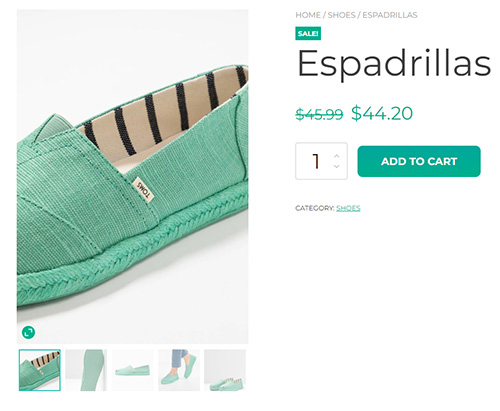 This WooCommerce plugin is designed to enable a zoom feature on product images and allow you to manage the product gallery thumbnails, and also allow you to improve the product image sections. It also allows you to enable a slider for the product gallery images, and you can also customize the colors & sizes of all icons & arrows. You can easily show the lightbox on your product images. It also lets you choose the zoom position and also choose whether to blur the image while zooming or not. Other features of this plugin are as follows.
This WooCommerce plugin is designed to enable a zoom feature on product images and allow you to manage the product gallery thumbnails, and also allow you to improve the product image sections. It also allows you to enable a slider for the product gallery images, and you can also customize the colors & sizes of all icons & arrows. You can easily show the lightbox on your product images. It also lets you choose the zoom position and also choose whether to blur the image while zooming or not. Other features of this plugin are as follows.
Features:
- Set the size of the zoom window
- Enable the zoom in your product images
- Quickly deactivate zoom on the mobile devices
- Customize the overlay color
- Enable the product gallery slider
- Show fixed arrows in the slider
- Enable the slider autoplay
- Set how many thumbnails to show
- Show arrows on hover in the slider
- Set the slider as an infinite loop
- Customize the size, colors, and shape of the arrows, etc.
You Might Also Like:
- Best WordPress 360 Degree Panorama Plugin
- Best Privacy Policy WordPress Plugin
- Best Before And After WordPress Plugin
3).Magic Zoom WooCommerce Plugin
 It will allow your customers to hover your product images smoothly and you can add zooms to category pages and save customers time. The custom templates will let you choose position thumbnail to appear i.e. left, right, top and bottom. Each setting will have its setting and will give you full control of how zooms look and feel in different areas in your store. You can control the how magic zoom initializes and load images and choose to activate the on page load or request. It is fully responsive and essential for multi – device adaptation. Some other features of this WordPress plugin are as follows.
It will allow your customers to hover your product images smoothly and you can add zooms to category pages and save customers time. The custom templates will let you choose position thumbnail to appear i.e. left, right, top and bottom. Each setting will have its setting and will give you full control of how zooms look and feel in different areas in your store. You can control the how magic zoom initializes and load images and choose to activate the on page load or request. It is fully responsive and essential for multi – device adaptation. Some other features of this WordPress plugin are as follows.
Features:
- Responsive & Retina support
- Custom templates
- Scrollable thumbnails
- Bandwidth allocation
- Watermarked images
- Custom themes support
- jQuery compatibility
- Caching
- Combine zoom & video
- Multiple images
- Variable products
- Web settings
- One – off payment etc.
More Info / Download View Demo
4).WooCommerce Image Magnifier Plugin
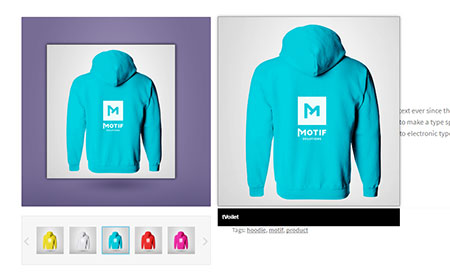 This WooCommerce plugin makes it easy for you to magnify product images on mouseover and comes with two lens options, i.e., circle & square. It includes five options in one magnifier, i.e., lens, zoom, fancy box, out window and magnific popup, etc.
This WooCommerce plugin makes it easy for you to magnify product images on mouseover and comes with two lens options, i.e., circle & square. It includes five options in one magnifier, i.e., lens, zoom, fancy box, out window and magnific popup, etc.
More Info / Download View Demo
Free WooCommerce Image Zoom Plugins
5).WooCommerce Image Zoom Plugin
 It will allow you to magnify product images and set zooming feature quickly and you can show a bigger size product image on mouseover. It works with all the WordPress themes and easy to use customize.
It will allow you to magnify product images and set zooming feature quickly and you can show a bigger size product image on mouseover. It works with all the WordPress themes and easy to use customize.
6).WP Image Zoom Plugin
 WP image zoom WordPress plugin will allow you to create a magnifying glass on your images and also allow your visitors to see the details of your pictures. It works great with WooCommerce and enables the zoom on all products images. It includes four zooming types i.e. inner zoom, square lens, round lens and out zoom. Other features are a fade effect, works in pages & posts and easy to use.
WP image zoom WordPress plugin will allow you to create a magnifying glass on your images and also allow your visitors to see the details of your pictures. It works great with WooCommerce and enables the zoom on all products images. It includes four zooming types i.e. inner zoom, square lens, round lens and out zoom. Other features are a fade effect, works in pages & posts and easy to use.
7).Featured Image Zoom Plugin
 It will add a shortcode to display a zoomable featured image to a page, post or custom post type post.
It will add a shortcode to display a zoomable featured image to a page, post or custom post type post.
What Next??
I would recommend you to use these WordPress image zoom plugins for your website as it comes with many features which I discussed above. I have already cleared all the features of an excellent WordPress image zoom plugin. So what are you waiting for?? Grab these excellent WordPress image zoom hover plugins for your website now.




Visitor Rating: 5 Stars
Visitor Rating: 5 Stars
Awesome. I wish you had started this series 6 months back. But I am extremely excited. Review ALL the top plugins for woocommerce features please.
Hi Manpreet,
I am glad that you liked our new WooCommerce plugin series. I have not thought about this series at that time but as said it’s better late than never, right? I will share as many posts I can through this series. Let’s hope for the best.
Regards
Himanshu