Are you tired of managing thousands of images, pdfs, and other media files and looking for a WordPress media library folders plugin to manage it? Then, you don’t have to look anywhere else. With these WordPress media library management plugins, you can easily manage, create, add, edit and even delete media data. Whenever we upload our data on our WordPress site, it goes into the WordPress media library, but the media library interface is not user-friendly. So, to better manage the data, we have to install a media library plugin. These plugins also come with a drag and drop feature, and you can easily upload your data and categorize your files through folders options. These plugins allow you to categorize everything, such as unlimited categories & tags, unlimited custom taxonomies, and unlimited third-party taxonomies. Check out these amazing plugins and choose your favorite WordPress media library management plugin from the list below.
We have collected these WordPress media library folders plugins that are as follows:
- FileBird WordPress Media Library Folders
- Real Media Library – Media Management Plugin
- Leopard WordPress Offload Media
- Enhanced Media Library
- Folders WordPress Plugin
- Media Library Folders
- Media Library Organizer
1).FileBird WordPress Media Library Folders
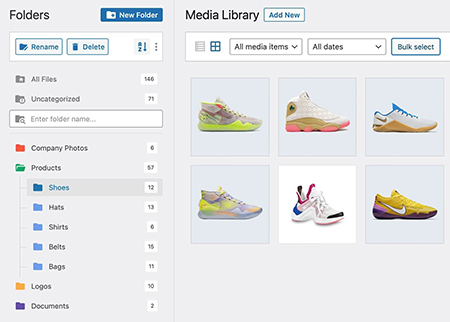 FileBird WordPress plugin is designed to take your WordPress media library to the next level and allow you to manage thousands of your files in the media library. It lets you organize thousands of images and media files into categories/folders, and you can use drag & drop interface to rearrange folders. The Resizable sidebar lets you drag to the left or right to resize your sidebar to fit your content. It supports multiple languages and includes three themes that you can choose for your FileBird folder tree look. With a multilevel structure, you can easily filter, categorize, and administer right in the native WP Dashboard. Other features of this plugin are as follows.
FileBird WordPress plugin is designed to take your WordPress media library to the next level and allow you to manage thousands of your files in the media library. It lets you organize thousands of images and media files into categories/folders, and you can use drag & drop interface to rearrange folders. The Resizable sidebar lets you drag to the left or right to resize your sidebar to fit your content. It supports multiple languages and includes three themes that you can choose for your FileBird folder tree look. With a multilevel structure, you can easily filter, categorize, and administer right in the native WP Dashboard. Other features of this plugin are as follows.
Features:
- Folder themes
- Folder colors
- Specific folder upload
- Superior file browser in page builders
- Convenient library
- Painless Migration
- CMS optimization
- Multi-language supported
- Smart context menu
- Friendly user interface etc.
More Info / View Demo Try Free Version
2).Real Media Library – Media Management Plugin
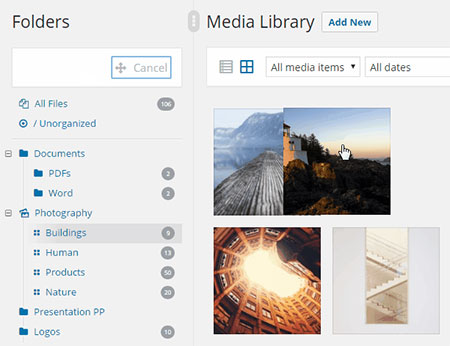 The real Media library is designed to manage media and allows you to organize thousands of uploaded files into folders, collections, and galleries. It also allows you to manage a large number of files such as videos, documents, and pictures in WordPress. You can easily create shortcuts for files in multiple folders, and you will get full control over your folders in just one toolbar, i.e., create, rename and delete. It also allows you to create dynamic galleries from a folder with a Gutenberg block or shortcode. Other features of this plugin are as follows.
The real Media library is designed to manage media and allows you to organize thousands of uploaded files into folders, collections, and galleries. It also allows you to manage a large number of files such as videos, documents, and pictures in WordPress. You can easily create shortcuts for files in multiple folders, and you will get full control over your folders in just one toolbar, i.e., create, rename and delete. It also allows you to create dynamic galleries from a folder with a Gutenberg block or shortcode. Other features of this plugin are as follows.
Features:
- Drag & drop your files
- Create shortcuts of files
- Rearrange folders by drag & drop
- Sort folder contents
- Bulk select folders
- Advanced media library uploader
- Order folder contents
- WordPress multisite support
- Import categories/folders
- Upload files directly to a folder
- GDPR/DSGVO etc.
More Info / View Demo Try Free Version
3).Leopard WordPress Offload Media
 Leopard WordPress plugin is designed to copy files from your WordPress media library to Amazon S3, google cloud, DigitalOcean spaces, Bunnycdn storage, and Wasabi and lets you to rewrite URLs to server the files from that same storage provider. It supports WebP, allowing you to create WebP files after uploading and rebuilding them automatically. It supports multisite and lets you to select files from folders on the cloud in WooCommerce download & easy digital downloads. Other features of this plugin are changing the custom path, cache control option, support edit, support frontend submissions, custom path folder bucket, allow file upload types option, advanced filter for the media library, export/import settings, underground & automatic synchronization function and pull assets, etc.
Leopard WordPress plugin is designed to copy files from your WordPress media library to Amazon S3, google cloud, DigitalOcean spaces, Bunnycdn storage, and Wasabi and lets you to rewrite URLs to server the files from that same storage provider. It supports WebP, allowing you to create WebP files after uploading and rebuilding them automatically. It supports multisite and lets you to select files from folders on the cloud in WooCommerce download & easy digital downloads. Other features of this plugin are changing the custom path, cache control option, support edit, support frontend submissions, custom path folder bucket, allow file upload types option, advanced filter for the media library, export/import settings, underground & automatic synchronization function and pull assets, etc.
More Info / Download View Demo
You might also like:
4).Enhanced Media Library
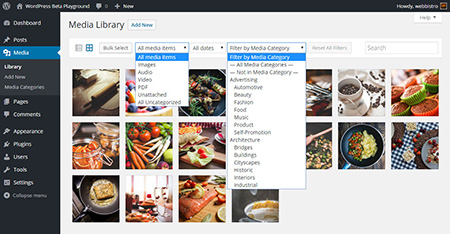 This WordPress plugin lets you manage lots of media files and lets you categorize everything, such as unlimited categories & tags, unlimited custom taxonomies, and unlimited third-party taxonomies. You can easily show/hide data, author, and taxonomy filters. Other features of this plugin are infinite scroll, drag & drop re-order, bulk selection, show captions, multisite compatibility, developer-friendly, etc.
This WordPress plugin lets you manage lots of media files and lets you categorize everything, such as unlimited categories & tags, unlimited custom taxonomies, and unlimited third-party taxonomies. You can easily show/hide data, author, and taxonomy filters. Other features of this plugin are infinite scroll, drag & drop re-order, bulk selection, show captions, multisite compatibility, developer-friendly, etc.
5).Folders WordPress Plugin
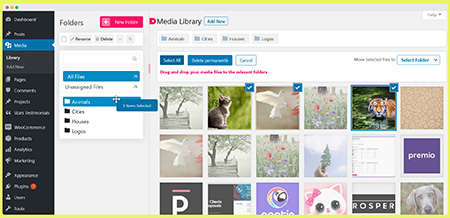 Folders WordPress plugin allows you to organize all of their pages, posts, and media files in the folder. You can easily keep all media files organized in folders, including photos, videos, main website pages, and blog posts. It also allows you to replace media files with other files. Other features of this plugin are a progress bar, bulk select & delete folders, rename folders, resize folders menu, keyboard shortcuts, import folders from other plugins, media replace, undo an action, create unlimited folders, sort your folders, etc.
Folders WordPress plugin allows you to organize all of their pages, posts, and media files in the folder. You can easily keep all media files organized in folders, including photos, videos, main website pages, and blog posts. It also allows you to replace media files with other files. Other features of this plugin are a progress bar, bulk select & delete folders, rename folders, resize folders menu, keyboard shortcuts, import folders from other plugins, media replace, undo an action, create unlimited folders, sort your folders, etc.
6).Media Library Folders
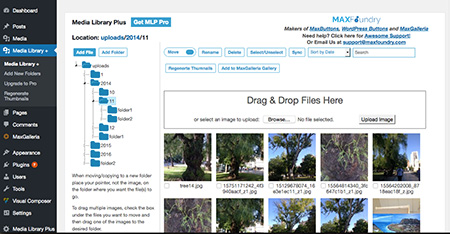 This WordPress plugin will allow you to create actual folders in your WordPress media library and allow you to move, copy, rename and even delete files & folders just by using drag & drop interface. You can also specify ALT & Title attributes when uploading SEO images. Other features of this plugin are regenerating thumbnails, creating a MaxGalleria gallery, etc.
This WordPress plugin will allow you to create actual folders in your WordPress media library and allow you to move, copy, rename and even delete files & folders just by using drag & drop interface. You can also specify ALT & Title attributes when uploading SEO images. Other features of this plugin are regenerating thumbnails, creating a MaxGalleria gallery, etc.
7).Media Library Organizer
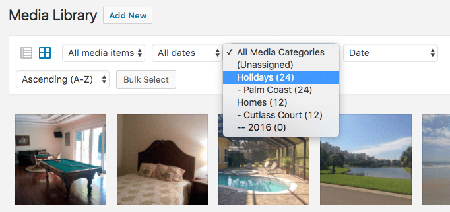 This plugin lets you add functionality to add media categories to media library videos, images, other media, and attachments in your WordPress media library. It allows you to search and filter attachments by category in all media library views, including media library list, featured image, page builders, and media library grid. It comes with a tree view option that lets you add a sidebar to your WordPress media library where you can add, edit and delete media categories. You can also use the drag & drop option for both individual & multiple attachments to a category etc.
This plugin lets you add functionality to add media categories to media library videos, images, other media, and attachments in your WordPress media library. It allows you to search and filter attachments by category in all media library views, including media library list, featured image, page builders, and media library grid. It comes with a tree view option that lets you add a sidebar to your WordPress media library where you can add, edit and delete media categories. You can also use the drag & drop option for both individual & multiple attachments to a category etc.
What Next??
I would recommend you to use these WordPress Media Library Folders Plugin s for your website as it comes with many features which I discussed above. I have already cleared all the features of a good WordPress plugin. So what are you waiting for?? Go and grab these awesome WordPress plugins for your next or existing website.



