Social media plays a vital role in our website ranking as per the data of Google. Google is becoming strict day by day due to its lots of algorithm updates. If you want to drive more traffic from Pinterest to your website, then these WordPress Pinterest Plugins will help you to get it. TheseWordPress Pinterest plugins are the best choice to get traffic from Pinterest through just pinning your post on your Pinterest account.
You can also do Pinterest meta tag verification easily after using one of these plugins, and the meta tag will automatically insert in your blog pages. With these Pinterest WordPress plugins, you can easily display Profile widget, Board widget, Pin Widget, Pin It button on your website. Some of these also allow you to pin your website images to your Pinterest account automatically; you need to add your username and password in the plugin settings. Check out this post to choose your favorite WordPress Pinterest plugin from the list below.
We have collected these fantastic Best WordPress Pinterest Plugins that are as follows:
- Pinterest Feed Widget
- Social Snap WordPress Plugin
- Monarch Social Media Plugin
- Pinterest Automatic Pin WordPress Plugin
- FS Poster – WordPress Auto Poster & Scheduler
- Elfsight Pinterest Feed – WordPress Pinterest Plugins
Please note that all these Pinterest WordPress plugins are fully compatible with the latest version of WordPress.You can easily use these WordPress Pinterest plugins according to your requirements.
1). Pinterest Feed Widget
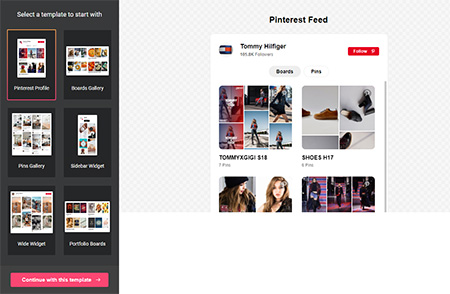 Elfsight Pinterest Feed allows displaying your own profile and any pins and boards from Pinterest on your website. With our tool, choose any boards and pins and create collections of images for your site. Demonstrate your portfolios, inspire your clients to discover new things, or just visualize your website content. A customizable Pinterest feed will help you broaden the reach of your content, increase website visitor engagement and bring more followers in Pinterest.
Elfsight Pinterest Feed allows displaying your own profile and any pins and boards from Pinterest on your website. With our tool, choose any boards and pins and create collections of images for your site. Demonstrate your portfolios, inspire your clients to discover new things, or just visualize your website content. A customizable Pinterest feed will help you broaden the reach of your content, increase website visitor engagement and bring more followers in Pinterest.
More Info / Download View Demo
2). Social Snap WordPress Plugin
 A social snap WordPress plugin is an ultimate WordPress social media plugin, and most of the professional bloggers are recommending this plugin on their blog. It’s also an amazing alternative to Social warfare plugin, and it comes with many amazing features that you ever wanted in a social media plugin. It allows you to track your social sharing through built-in advanced analytics, and you can give a boost to your old posts and bring them back to life using boost old posts feature. It supports over 30+ most popular social networks and apps to choose from, and you can easily place the social media button anywhere you want. Some other features of this WordPress plugin are as follows.
A social snap WordPress plugin is an ultimate WordPress social media plugin, and most of the professional bloggers are recommending this plugin on their blog. It’s also an amazing alternative to Social warfare plugin, and it comes with many amazing features that you ever wanted in a social media plugin. It allows you to track your social sharing through built-in advanced analytics, and you can give a boost to your old posts and bring them back to life using boost old posts feature. It supports over 30+ most popular social networks and apps to choose from, and you can easily place the social media button anywhere you want. Some other features of this WordPress plugin are as follows.
Features:
- Easy to use and customize
- Minimum share count rule
- Device visibility for each button
- Integrate analytics & statistics
- Page view counter
- Gutenberg, Shortcodes & widgets
- Top performing posts widgets
- More networks button
- Easily recover share counts
- Social meta tags
- Individual & total share counters
- Click to tweet feature
- Social login
- Content locker etc.
3).Monarch Social Media Plugin
 Monarch is another one of the best social media pluginS came from the magic bucket of well – known developer, i.e., elegant themes and they have developed many beautiful products, but they are mainly famous for their Divi theme & Page builder. Monarch also provides more than 20 social sharing networks to display on your website, and you can even create a custom collection of sharing options for your visitors. It allows you to view the sharing button in five different locations, and it also includes six automatic pop-up & fly – in triggers. With easy to use Monarch dashboard, you can easily set up and manage your Monarch settings, including stats and data. Some other features of this WordPress plugin are as follows.
Monarch is another one of the best social media pluginS came from the magic bucket of well – known developer, i.e., elegant themes and they have developed many beautiful products, but they are mainly famous for their Divi theme & Page builder. Monarch also provides more than 20 social sharing networks to display on your website, and you can even create a custom collection of sharing options for your visitors. It allows you to view the sharing button in five different locations, and it also includes six automatic pop-up & fly – in triggers. With easy to use Monarch dashboard, you can easily set up and manage your Monarch settings, including stats and data. Some other features of this WordPress plugin are as follows.
Features:
- Better design & lighting fast
- 20 social networking to choose from
- Six automatic popup – fly-in triggers
- Place the follow button in any widget area or using shortcode
- Easy to use & customizer
- Mobile friendly
- Import & export Monarch data
- Display network names & social counts
- Over 35 social network for the following widget
- Add sharing button in different locations etc.
More Info / Download View Demo
You might also like:
- Best WordPress Contact Form Plugins
- Best Affiliate Link Cloaking WordPress Plugins
- Best WordPress Meet The Team Plugin
4). Pinterest Automatic Pin WordPress Plugin
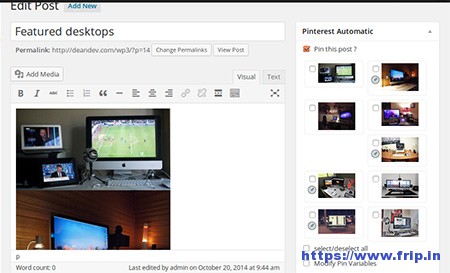 The Pinterest automatic WordPress plugin will pin images from your post to Pinterest.com automatically. You can easily schedule your pins, which you want to post on your Pinterest account. You can also set a default pin text or a default pinboard where all pins will be pinned, so you don’t need to enter text every time. It allows you to search and replace image source link, pin link, or even pin tags. You can even set a random pin interval between pins starting from three minutes. other features of this WordPress plugin are as follows.
The Pinterest automatic WordPress plugin will pin images from your post to Pinterest.com automatically. You can easily schedule your pins, which you want to post on your Pinterest account. You can also set a default pin text or a default pinboard where all pins will be pinned, so you don’t need to enter text every time. It allows you to search and replace image source link, pin link, or even pin tags. You can even set a random pin interval between pins starting from three minutes. other features of this WordPress plugin are as follows.
Features:
- Pin Unlimited number of images
- Bulk Pin & automatic image detection
- WooCommerce, Bots, Custom post types support
- Pinned images get marked
- Post featured image as a pin
- Queuing system
- Automatic board & images detection
- Custom jQuery selector
- Spintax selected
- Schedule posts support
- Proxy support
- Exclude small images
- Flexible tags number
- Plugin visibility filter etc.
More Info / Download View Demo
5).FS Poster – WordPress Auto Poster & Scheduler
 FS Poster WordPress plugin will let you to auto-publish posts, pages, media, and products to many social networks at a time, and you can even schedule posts and can see full logs. You can easily use post tags, categories as a hashtag in publications. It supports custom post types, and you will get full control of all accounts and communities. It allows you to customize post messages and support proxy for each social network. Some other features of this WordPress plugin are as follows.
FS Poster WordPress plugin will let you to auto-publish posts, pages, media, and products to many social networks at a time, and you can even schedule posts and can see full logs. You can easily use post tags, categories as a hashtag in publications. It supports custom post types, and you will get full control of all accounts and communities. It allows you to customize post messages and support proxy for each social network. Some other features of this WordPress plugin are as follows.
Features:
- Nine social network integrated
- publish WordPress posts, pages & media
- Fully customize post messages
- WooCommerce integrated
- URL shortener supported
- Pause/Play schedules
- Full logs & track link visits
- Custom post types supported
- Publish WooCommerce products
- Unique URL
- Fully translatable etc.
More Info / Download View Demo
6).Pinterest Pin It Button on Image Hover & Post
 It provides a facility to pins your blog posts, images, and pages into your Pinterest account boards, and you can easily customize button size & color on hover. You can even enable or disable the button on a mobile & portable device. You can also translate it in any language etc.
It provides a facility to pins your blog posts, images, and pages into your Pinterest account boards, and you can easily customize button size & color on hover. You can even enable or disable the button on a mobile & portable device. You can also translate it in any language etc.
What Next??
I would recommend you to use these WordPress Pinterest plugins for your website as it comes with many features which I discussed above. I have already cleared all the features of a useful Pinterest WordPress Plugin. So what are you waiting for?? Grab these awesome WordPress Pinterest plugins for your upcoming website.



