Are you looking for some WordPress table builder plugins to create a fantastic table to list affiliated products and company-related data? Then, you don’t have to look anywhere else. We have collected these excellent WordPress table builder plugins that allow you to create, edit, sort, maintain the table data quickly, and you can also add images, other multimedia contents such as audio, video in your table. If you have a habit of creating charts in Excel or even Google sheet, then you can also import that table into your WordPress website with these WordPress plugins.
If you are working on Amazon Affiliated blog, then these WordPress table builder plugins will make it easy for you to list the product with their buy button, image, product, ratings, and other vital features. Many of these WordPress plugins support drag & drop functionality, and also, you don’t have to use any coding to create the table for your site. It also you to search the posts by keyword, sortable columns, or filters, and you can even list the table content by tag, category, post type, author, ID, or any custom field value. Check out these WordPress table builder plugins and choose your favorite WordPress table builder plugin from the list below.
We have collected these amazing Best WordPress Table Builder Plugins that are as follows:
- Table Widget for Elementor
- Ninja Tables Pro – WordPress Table Builder Plugin
- wpDataTables – WordPress Table Plugin
- Posts Table Pro WordPress Plugin
- Visualizer – Tables & Charts Manager Plugin
- Elementor Table Widget
- WP Table Builder – WordPress Table Plugin
- TablePress – WordPress Table Plugin
- Data Table Generator Plugin
Please note that all these WordPress table builder plugins are fully compatible with the latest version of WordPress. You can easily use these table builder plugins according to your requirements.
1).Table Widget for Elementor
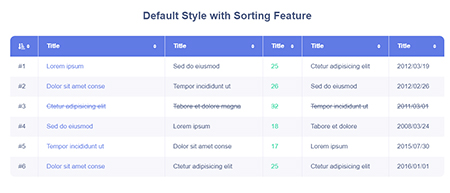 The table widget for Elementor allows you to organize page content with a table and helps you to place any content in the rows, cells, or columns. It is part of the JetElements plugin, which comes with over 45 widgets that allow you to create an amazing website using carousel, services, logo showcase, portfolio gallery, and other widgets.
The table widget for Elementor allows you to organize page content with a table and helps you to place any content in the rows, cells, or columns. It is part of the JetElements plugin, which comes with over 45 widgets that allow you to create an amazing website using carousel, services, logo showcase, portfolio gallery, and other widgets.
2). Ninja Tables Pro – WordPress Table Builder Plugins
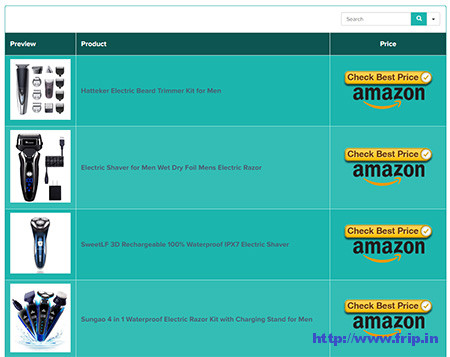 Ninja table is one of the most popular and best-selling WordPress table builder plugins that allow you to build a different type of tables directly from the frontend. You can easily create, edit, maintain, and even customize it without touching a line of code. With easy to use drag and drop option, you can create the table data and arrange them quickly, and you can even add images and other multimedia contents to your table. It also allows you to merge cells in tables, and you can even set the conditions to your tables and let you highlight specific columns/rows/cells as per previously set logics. Some other features of this WordPress plugin are as follows.
Ninja table is one of the most popular and best-selling WordPress table builder plugins that allow you to build a different type of tables directly from the frontend. You can easily create, edit, maintain, and even customize it without touching a line of code. With easy to use drag and drop option, you can create the table data and arrange them quickly, and you can even add images and other multimedia contents to your table. It also allows you to merge cells in tables, and you can even set the conditions to your tables and let you highlight specific columns/rows/cells as per previously set logics. Some other features of this WordPress plugin are as follows.
Features:
- Drag & drops rows
- Table design with frontend editing
- Connect Google sheets
- Export-Import CSV
- Unlimited colors
- Add media to tables cells
- Advanced date sorting
- WooCommerce integration
- Conditional column formatting
- Advanced data filtering
- Set max-width for columns
- Colspan/cell merging feature
- Text alignment
- Connect WP Fluent form
- Use shortcode in your table cell
- Custom filter UI etc.
More Info / Download View Demo
3).wpDataTables – WordPress Table Plugin
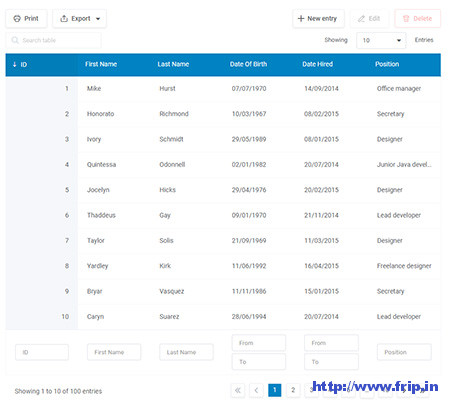 wpDataTables WordPress table plugin will make it easy for you to work with tables, charts, and data management. It comes with a responsive design and also works great with large tables, up to millions of rows and all the operations will be handled by the MySQL server. You can create individual filters for your dataset, a quite handy way to quickly narrow down the results of your WordPress website. It also allows you to highlight cells, rows, columns, depending on their content. Some other features of this WordPress plugin are as follows.
wpDataTables WordPress table plugin will make it easy for you to work with tables, charts, and data management. It comes with a responsive design and also works great with large tables, up to millions of rows and all the operations will be handled by the MySQL server. You can create individual filters for your dataset, a quite handy way to quickly narrow down the results of your WordPress website. It also allows you to highlight cells, rows, columns, depending on their content. Some other features of this WordPress plugin are as follows.
Features:
- Responsive design
- Create a table with a wizard
- Put the filter in a widget
- 17 date widgets
- Customize the design
- Create charts with a wizard
- Access MySQL DB remotely
- It will count the sum for you
- Use Query generator
- Allow users to see and edit only their data
- Use Google spreadsheets to create tables etc.
You might also like:
4). Posts Table Pro WordPress Plugin
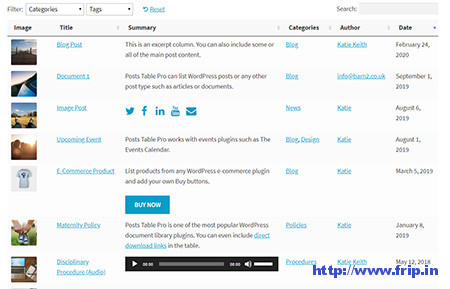 Posts table pro WordPress plugin will allow you to showcase your posts, pages, audio, video, and documents with fully customizable tables. Your users can easily search the posts by keyword, sortable columns, or filters, and you can even list the table content by tag, category, post type, author, ID, or any custom field value. It also allows you to create a document library, member directory, audio library, or even list the upcoming events. Some other features of this plugin are as follows
Posts table pro WordPress plugin will allow you to showcase your posts, pages, audio, video, and documents with fully customizable tables. Your users can easily search the posts by keyword, sortable columns, or filters, and you can even list the table content by tag, category, post type, author, ID, or any custom field value. It also allows you to create a document library, member directory, audio library, or even list the upcoming events. Some other features of this plugin are as follows
Features:
- Ajax loading feature
- Insert table anywhere using shortcode
- Embed video & audio
- Custom field & taxonomies
- Customizable columns
- Customize the table size
- List dates in the table
- Advanced search & filtering
- Images & multimedia
- Control the table contents
- Responsive & mobile-friendly
- Add controls above & below the table etc.
5).Visualizer – Tables & Charts Manager Plugin
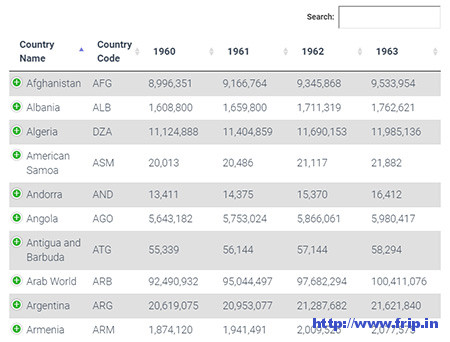 Visualizer WordPress plugin will allow you to create responsive and fully customizable tables & charts and also allow you to edit them directly on your WordPress posts through an excel-like editor, or you can even import the data from your database. It will enable you to add advanced interaction controls to your HTML tables such as instant search, pagination, multi-column ordering, filter search by text search. This WordPress plugin also offers 15 types of charts i.e., 12 charts from Google charts and 6 charts from Charts.js. You can easily create schedules to synchronize your charts with your online files or even databases. Some other features of this WordPress plugin are customize permissions of charts, interactive charts, responsive pages, etc.
Visualizer WordPress plugin will allow you to create responsive and fully customizable tables & charts and also allow you to edit them directly on your WordPress posts through an excel-like editor, or you can even import the data from your database. It will enable you to add advanced interaction controls to your HTML tables such as instant search, pagination, multi-column ordering, filter search by text search. This WordPress plugin also offers 15 types of charts i.e., 12 charts from Google charts and 6 charts from Charts.js. You can easily create schedules to synchronize your charts with your online files or even databases. Some other features of this WordPress plugin are customize permissions of charts, interactive charts, responsive pages, etc.
6). Elementor Table Widget
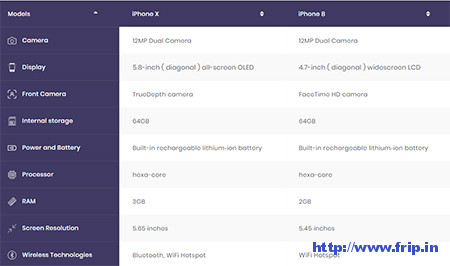 If you are using Elementor and want to add a table to your Elementor page layout, then you can use Ultimate Addon for Elementor plugin that offers Table Widget to create responsive and beautiful tables with a sorting option. You can create a large table with a CSV file, and it will arrange a row-column format and present the table beautifully. It also allows you to merge or span rows & columns according to your requirement. With this help of this plugin, you can even create searchable tables and enable the entries as a dropdown for longer tables. Your users can easily search for particular entries or easily select one from the dropdown menu, etc.
If you are using Elementor and want to add a table to your Elementor page layout, then you can use Ultimate Addon for Elementor plugin that offers Table Widget to create responsive and beautiful tables with a sorting option. You can create a large table with a CSV file, and it will arrange a row-column format and present the table beautifully. It also allows you to merge or span rows & columns according to your requirement. With this help of this plugin, you can even create searchable tables and enable the entries as a dropdown for longer tables. Your users can easily search for particular entries or easily select one from the dropdown menu, etc.
7).WP Table Builder – WordPress Table Plugin
 WP Table builder is a drag and drops table builder WordPress plugin that allows you to create responsive tables. It will be suitable for creating a comparison table, pricing table, list tables, and many others. It comes with seven different elements i.e., text, image, button, star rating, list, custom HTML, shortcode, that you create a responsive table for your website. You can easily import and export the table from and to CSV & XML files. You can easily display the table anywhere on your website using the available shortcode etc.
WP Table builder is a drag and drops table builder WordPress plugin that allows you to create responsive tables. It will be suitable for creating a comparison table, pricing table, list tables, and many others. It comes with seven different elements i.e., text, image, button, star rating, list, custom HTML, shortcode, that you create a responsive table for your website. You can easily import and export the table from and to CSV & XML files. You can easily display the table anywhere on your website using the available shortcode etc.
8).TablePress – WordPress Table Plugin
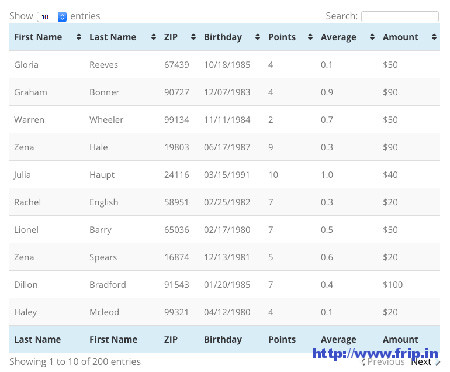 TablePress WordPress plugin is a most popular and free table creating a plugin that allows you to embed the tables into posts, pages, or even in text widgets just by using a simple shortcode. You can edit the table data in a spreadsheet-like interface, and the table contains any type of data, even evaluated formulas. The tables can easily import and export from/to Excel, CSV, HTML, and JSON files. It also allows you to sort, filter, and even add pagination to your table, etc.
TablePress WordPress plugin is a most popular and free table creating a plugin that allows you to embed the tables into posts, pages, or even in text widgets just by using a simple shortcode. You can edit the table data in a spreadsheet-like interface, and the table contains any type of data, even evaluated formulas. The tables can easily import and export from/to Excel, CSV, HTML, and JSON files. It also allows you to sort, filter, and even add pagination to your table, etc.
9). Data Table Generator Plugin
 The data table generator plugin will allow you to create responsive tables with features like sorting, searching, pagination, and filtering. It supports formulas, HTML, large tables, responsive modes, images, links & video, etc.
The data table generator plugin will allow you to create responsive tables with features like sorting, searching, pagination, and filtering. It supports formulas, HTML, large tables, responsive modes, images, links & video, etc.
What Next??
I would recommend you to use these WordPress table builder plugins for your website as it comes with many features which I discussed above. I have already cleared all the features of a good WordPress table builder plugin. So what are you waiting for?? Grab these awesome WordPress table builder plugins for your existing or upcoming website.




